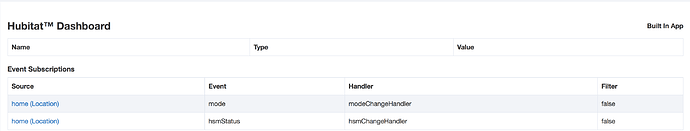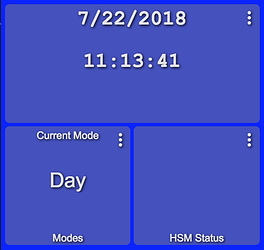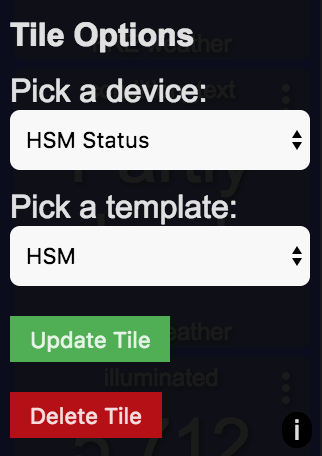I had to create the tile again for some reason. It's updating as expected now.
cant seem to get my hsm status tile to work for me. recreated the tile. clicked done and checked the subscription but nothing seems to help.
anything else i might try?
thank you.
Are you going into a child dashboard or the main dashboard app (parent)? The parent does the subscription. You need to go into this and click done.
parent. I can see the subscription there.
So both subscriptions are there? What isn't working then?
Well. Do you have HSM installed? Have you changed HSM status at all?
Anything show up when you change it?
forgot this little detail. ![]()
thank you.
I have just received my Hubitat Hub. I am running the last version (1.1.4.126). I am also having problem with the refresh of the HSM status tile. HSM is installed and running. Other tiles on my dashboard do refresh without any problem. But to refresh the HSM tile I hav to refresh the page manually. I have tried to delete and add the HSM tile, delete and create the dashboard, create a second dashboard, press done on the parent dashboard. No luck. What am I doing wrong.
I don't use the dashboard but I noticed at the apps page the HSM status is not updated either, maybe is linked with your issue.
HSM away:
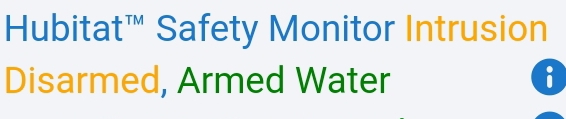
Entering to HSM (clicking the name on the picture) and clicking app list (to return to apps) on the top will refresh the status.
@bravenel could you let us know if we are doing something wrong here? Thanks in advance.
Looking into it. Is this via cloud or local dashboards?
In both.
Ok, confirmed an issue with the displaying the new state of HSM. If you refresh the browser window you should see the latest status.
The HSM status does change for me at least. Please confirm this is what you are seeing.
This will be fixed in the next update.
Great to know that you have found the issue. Has mentionned, refreshing the browser window manualy does display the update of the HSM status. Expecting the update. Thanks
Hi, I have updated my Hub with the latest version (1.1.5.112). The HSM tile does now update automatically, Unfortunately if many dashboard are opened (displaying the HSM tile) not all of them will refresh. I havent been able to determine any pattern. Wich dashboard initiated the previous change of status, browser (safari, chrome). I also have keypads wich I use to arm and disarm the system.
Are these cloud or local dashboards? Any errors or timeouts in the javascript console or network tab in developer tools (f12)?
And how many dashboards are you opening?
If your network (or cloud / ISP, etc. for remote) is dropping any updates that specific dashboard will not get updated with the status. But it will "fix" itself after the 5 minute refresh.
I assume a reload of the page everything is correct?
Best place to look is that network tab and the responses to the "updates" request typically every 2 seconds while local and 5 seconds. Contrary to conventional wisdom, adding time to the delay will make dashboard more reliable as it isn't adding the load every 1 second to get the last 1 second of updates.
Depending on load, the faster you are requesting data the more likely it is going to miss an update due to the app having to spin up, get the status, send it and then stop.
So, increase the value of the refresh rate (more seconds) if you are going to use a lot of dashboards at the same time.
Hi Patrick. I have three local dashboard active, Chrome run on a PC, Safari on a Iphone and Safari run on a Ipad. I did follow your recommandation and set the refresh rate at 5 sec. Unfortunately this doesn’t solve the problem. On the PC I did check for errors or timeouts in the Javascript console or network tab and nothing. For the purpose of testing I created three virtual switch one for each the folowing HSM status: armed away, armed home and disarmed. I created rules to update the status of these switch according to the HSM status. Using my Centralite Keypad I armed and disarmed the system. In all case the three switch tiles mentionned earlier on the three dashboard where updated has the HSM status was modified but not the three dashboard HSM tiles. Is this explained by possible missed update?
Its possible. I will have to do some testing to confirm. However the issue is simply a display update issue, refresh browser or wait up to five minutes and the status on all dashboards is correct, right?
This topic was automatically closed 365 days after the last reply. New replies are no longer allowed.