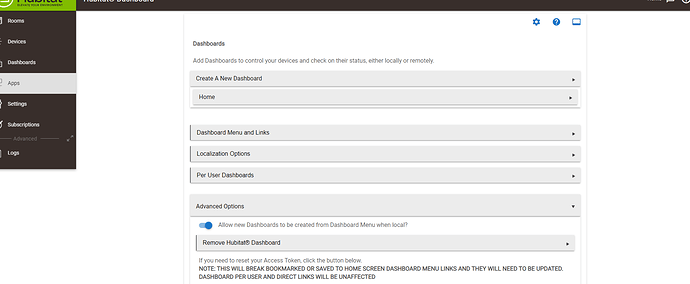Hi Guys, how would I go about adding a separate tile for Arm away and Arm home? Just trying to eliminate clicking on the HSM status and having to chose from there.
I have mine in a dashboard.
I haven't tried this exact scenario with HSM, but with other similar apps, you create a virtual switch or virtual button. That virtual device is exposed to the dashboard. I think for what you are asking, you want two separate virtual buttons named HSM active and HSM inactive or whatever you wish to name them.
Then you need a rule (Basic Rule should work fine for this) to control HSM state depending upon what button is pressed.
I think they were asking for a method, and not where to do this?
yeah I was just trying to find a method to do it. I'll look into a virtual switch. Im very new to hubitat, so theres a huge learning curve ahead
Like I mention above, if you want separate tiles that you just click one or the other, button is probably the better choice.
awesome, thanks!
hey bro, so I created the button, but I cant seem to find it in the dashboard when I go to add tile
Make sure you have added it to the list of devices for the dashboard. i.e. open the dashboard from the apps page in the Web UI and update the list of devices in there.