"Aqara P1 Motion Sensor" driver is now available for installation and update from Hubitat Package Manager – HubitatCommunity (HPM)
Currently, this driver supports the following Aqara sensors:
- Aqara P1 Motion Sensor - RTCGQ14LM ( lumi.motion.ac02 ) - new forum thread is here :[RELEASE] Aqara P1 Motion Sensor (RTCGQ14LM)
- Aqara High Precision Motion Sensor RTCGQ13LM ( lumi.motion.agl04 ) - new forum thread is here : [RELEASE] Aqara High Precision Motion Sensor (RTCGQ13LM)
- Aqara FP1 Human Presence Detector RTCZCGQ11LM (lumi.motion.ac01) - new forum thread is here :[RELEASE] Aqara FP1 Human Presence Sensor (RTCZCGQ11LM)
- Aqara Motion Sensor RTCGQ12LM (lumi.motion.agl02 ) - new forum thread is here : [RELEASE] Aqara / Xiaomi Motion Sensors driver
- Xiaomi Motion Sensor RTCGQ11LM (lumi.sensor_motion.aq2) - new forum thread is here : [RELEASE] Aqara / Xiaomi Motion Sensors driver
The latest development branch version can be downloaded and manually installed from :
https://raw.githubusercontent.com/kkossev/Hubitat/development/Drivers/Aqara%20P1%20Motion%20Sensor/Aqara_P1_Motion_Sensor.groovy
As most of Aqara devices, it is recommended to pair the sensor very close to HE hub.
After pairing, press shortly the button at the back of the sensor. The default values for Motion Retrigger Interval, Motion Sensitivity and LED enable/disable should be automatically picked up.
When changing the configuration parameters, press shortly agan the sensor button. If the parameters change is successful, you should see confirmation in the info logs :
Info logs
dev:26372022-06-24 21:20:34.366 infoAqara P1 Motion reset to inactive after 10 s.
dev:26372022-06-24 21:20:24.414 infoAqara P1 Detected motion
dev:26372022-06-24 21:20:24.351 infoAqara P1 illuminance is 22 Lux
dev:26372022-06-24 21:20:11.393 infoAqara P1 LED is Enabled (1)
dev:26372022-06-24 21:20:11.388 infoAqara P1 sensitivity is High (3)
dev:26372022-06-24 21:20:11.383 infoAqara P1 retrigger interval is 5 s.
dev:26372022-06-24 21:20:11.379 infoAqara P1 illuminance is 31 Lux
dev:26372022-06-24 21:20:11.369 infoAqara P1 temperature is 28 deg.C
dev:26372022-06-24 21:20:11.361 infoAqara P1 Battery level is 100% (3.079 Volts)
dev:26372022-06-24 21:20:07.343 infoAqara P1 Debug logging is false; Description text logging is true
dev:26372022-06-24 21:20:07.338 infoAqara P1 Updating Aqara P1 Motion Sensor model lumi.motion.ac02 manufacturer LUMI
dev:26372022-06-24 21:20:06.349 infoAqara P1 device lumi.motion.ac02 button was pressed
Check the device web page and verify that under the 'Current States' there are meaningful values populated for motion, battery, and illuminance. If nothing appears after pressing the button on the back of the device, you will need to try to pairing again the sensor to HE. In most cases, Aqara P1 and Aqara FP1 devices require pairing at least 2 times.
Revisions history
- ver. 1.0.0 2022-06-24 - first test version
- ver. 1.1.0 2022-06-30 - decodeAqaraStruct; added temperatureEvent; RTCGQ13LM; RTCZCGQ11LM (FP1) parsing
- ver. 1.1.1 2022-07-01 - no any commands are sent immediately after pairing!
- ver. 1.1.2 2022-07-04 - PowerSource presence polling; FP1 pars
- ver. 1.1.3 2022-07-04 - FP1 approachDistance and monitoringMode parameters update
- ver. 1.1.4 2022-07-08 - aqaraReadAttributes()
- ver. 1.1.5 2022-07-09 - when going offline the battery level is set to 0 (zero); when back online, the last known battery level is restored; when switching offline, motion is reset to 'inactive'; added digital and physical events type
- ver. 1.1.6 2022-07-12 - aqaraBlackMagic;
- ver. 1.2.0 2022-07-29 - FP1 first successful initialization : attr. 0142 presence bug fix; debug logs improvements; monitoring_mode bug fix; LED is null bug fix ;motionRetriggerInterval bugfix for FP1; motion sensitivity bug fix for FP1; temperature exception bug; monitoring_mode bug fix; approachDistance bug fix; setMotion command for tests/tuning of automations; added motion active/inactive simulation for FP1
- ver. 1.2.1 2022-08-10 - code / traces cleanup; change device name on initialize();
- ver. 1.2.2 2022-08-21 - added motionRetriggerInterval for T1 model; filter illuminance parsing for RTCGQ13LM
- ver. 1.2.3 2022-12-04 - (dev. branch ) added internalTemperature option (disabled by default); added homeKitCompatibility option to enable/disable battery 100% workaround for FP1 (HomeKit); battery 0% bug fix; pollPresence after hub reboot bug fix;
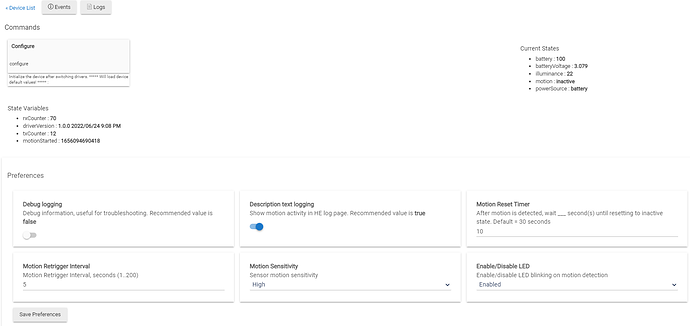

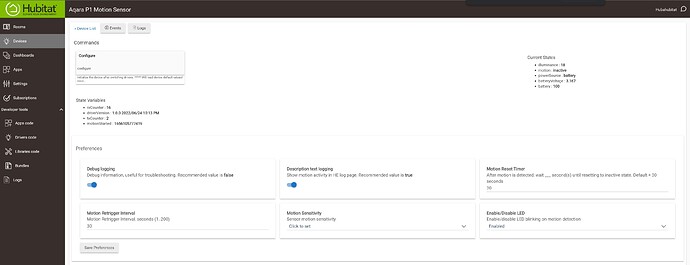
 The sensor itself may also have some bugs in its firmware that have not been fully addressed.
The sensor itself may also have some bugs in its firmware that have not been fully addressed.
