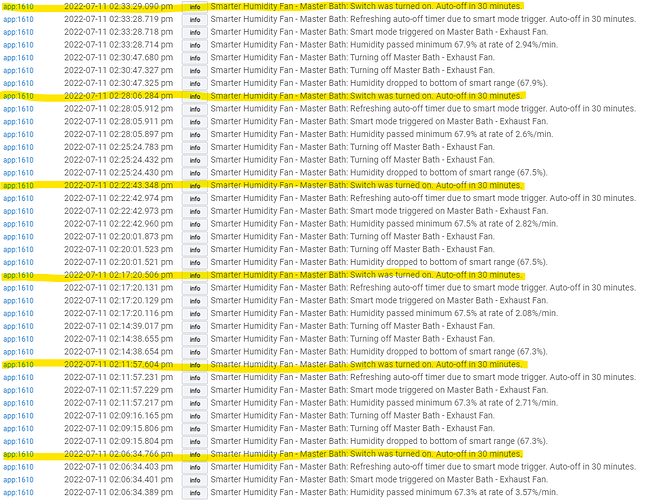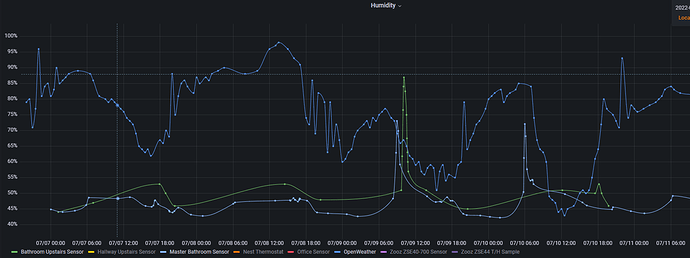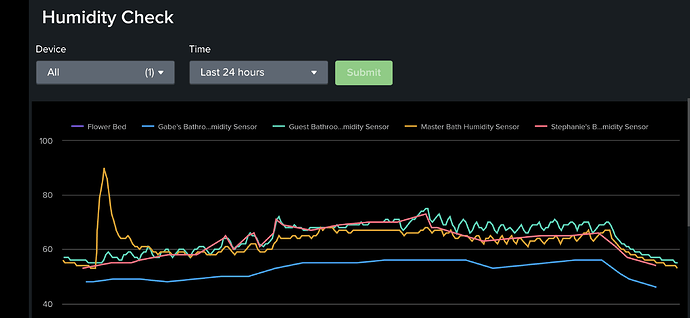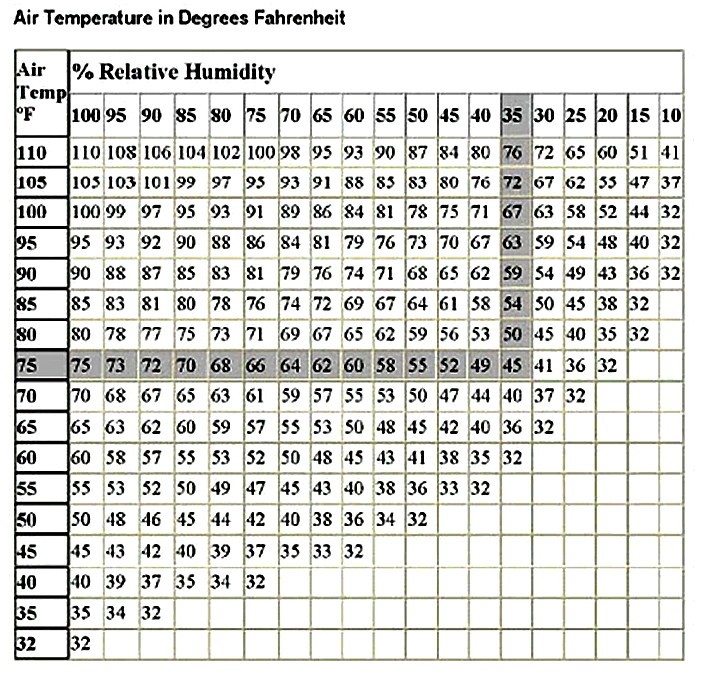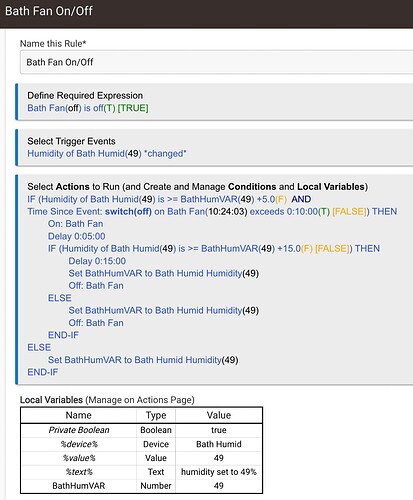Did you see the built in instructions which can be expanded? Maybe it is not explained good enough. Virtual device was automatically created in the original app but I don't use it so I made it optional. When the fan is being automatically controlled the virtual switch turns on. You can use that in other automations if you want to know when the fan is being controlled. Personally, I just use the switch on/off status of the fan itself because I don't care how its being controlled but if someone has the fan on I don't want the lights to go off on them!
The fan is turning on and off every couple of minutes. Though, it seems like it should be based on the settings. The house average humidity is 58% and in the bathroom it's been fluctuating between about 62% - 70%. I'm at work, so I'm not really sure why the bathroom humidity is so high. Maybe my wife took a shower earlier and it normally stays high for a while. Don't know. But I'm using the default fan behavior settings, so the fan would come on above 65% percent regardless.
But I think there maybe needs to be an option of "Run for X minutes after re-entering smart range" or something like that to maybe prevent it from cycling like that. I'd probably set it to run for an additional 10 minutes before turning the fan off.
Also, side question, do you know of an easy way to record the humidity over time to easily see how it changes?
Did you see the built in instructions which can be expanded?
I just saw the fan behavior instructions, but now that you point it out, I see the device instructions at the top. I don't think I have a use case for the virtual device.
If your house is around 58% already you may need to raise the max to 70% or more.
Also, you might want to check that your bath fan exhaust has flaps on the exterior vent? It almost seems like external air is coming back in to keep raising the humidity? Unless someone, like you said took a shower, and then maybe even shut the door or something.
But yeah, I could probably add a setting for a minimum runtime when turned on, so hopefully it will get it dropped down low enough so it wont cycle.
I just saw this earlier today, looks pretty easy to setup.
Or you go the full blown awesome way and setup a database and Granfana
@jtp10181 Jeff I’ve been messing with this for a little while. I think it’s super. Combines the best of the two previous versions of exhaust fan automation logic.
On the list of nice-to-have’s: parent/child structure to make multiple instances easier. Beyond that, I encourage you to go the PR route unless you have other ideas.
Thanks again for this. Awesome work.
This just got released, looks good for basic charts.
@jtp10181 Jeff, two thoughts on this:
-
The fork has been around long enough now, and a few of us have put it through its paces, I wonder if we should merge it back, or add to HPM as Y/A SHF app?
-
I’ve been playing with Dew Point recently (couple good threads around these parts). I’m not a developer but I’ve been thinking about whether Td would be a better metric than RH since, strictly speaking, it measures the point at which H2O condensates. Not sure though. Thoughts?
All that said …. appreciate this app, exactly as it is.
Point taken on releasing. I think I will create a separate app since there is decent interest and other people have more ideas for upgrades. I just don't want it to turn into the other app that is so complex I could barley figure out how to configure it.
The dew point probably would be most accurate, it is related to humidity and temperature which most sensors have both. I would assume most bathrooms would be around the same temp though? Not sure how much 5F +/- would change the dewpoint, I would have to do some math and make a little chart.
If done right I wonder if you could just have it be almost totally automatic based on the dew point and maybe an offset setting. Once you get it to the point where water wont condensate anymore you could turn the fan off.
You make a great point about Dew. While theoretically better, my guess is that it won’t actually make a difference in exhaust behavior. But I haven’t done the math either.
Is one side indoor temp and the other outdoor temp?
TBH...just a chart I dug up. This is just a general dew point chart. First column is air temp, first row is RH, everything in between is dew point temp.
@jtp10181 just discovering your work and the SHF app tonight. I haven’t dug into any of the code on either version yet but thank you in advance for putting in this work. Do you have any thoughts on using the time since last change to turn off the fan instead of a static target RH, so if the humidity changes < x% in y minutes we can assume we’ve reached some sort of equilibrium and shut off the fan.
@mluck interesting concept of dewpoint. Have you considered referencing absolute humidity instead? Could be useful to monitor the actual amount of water vapor when there are temperature deltas. I’m using this me this successfully to control indoor humidity by only operating my fresh air intake fan in certain outdoor temperature and humidity conditions.
So I think you saying on the decline to look for a low rate of change to determined when it has leveled off? That would not be a bad idea. Might have to have some sort of time out also in case the change becomes low enough to where the sensor stops reporting (due to not enough of a change).
Currently, I feel like my fans are running longer than needed. Especially in my master bath which has a lot of space. It can almost be turned off right away and then we leave the door open, but the app will kick it back on again next time the sensor reports in.
Need to figure something out.
This original app and your fork are well done and work great, but my fan would all-too-often run for too long too... Depending on ambient conditions and the sensor's temperament that day for coming back down, it was frustratingly unpredictable -- but not the fault of the app.
I've tried numerous sensors - nyce, zooz, aeotec and sonoff -- the zooz zse44 has proven to be the steadiest and most consistent performer for me.
Anyway, I ended up creating a time-based rule -- it's been working really well for us, but admittedly requires trial-&-error to figure out the timing periods and humidity spreads that work for your space, etc etc etc.
I use a local variable simply because I don't use the variable outside of this rule.
A couple of safeguards prevent the rule from running back-to-back, or for the full time if an errant high humidity reading comes in.
One vulnerability is that this rule doesn't accommodate 2 showers directly back-to-back, but that's never been an issue for the two of us (no kids).
Anyway, perhaps this example at least gives other folks some alternate ideas to kick around...
I changed line 183 to turn the fan/smart mode off when humidity hits the top of the range instead of bottom.
currentHumidity < maxHumidity
Yes this is how I’ve always done it. But, from what I read, it sounds like dew point might be a better metric. Thought it’d be interesting to give it a try. There are a bunch of threads in this community that talk about the merits of dew point as an alternative metric. I’m no expert but check ‘em out if you’re interested.
Which begs one important question:; if the two of you have no kids, then why two showers? Just trying to be a good conservationist ![]()
Inference suggests they meant they didn't write the rule for back-to-back showers because it's not a concern for them.
Methinks you missed the joke — or my execution sucked.