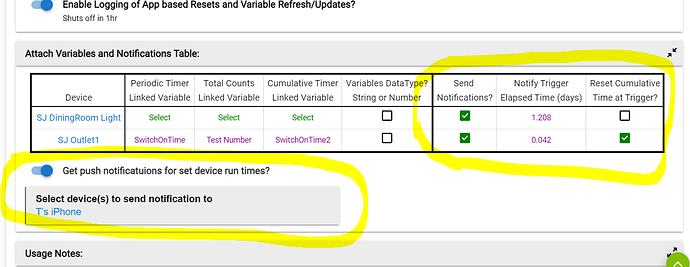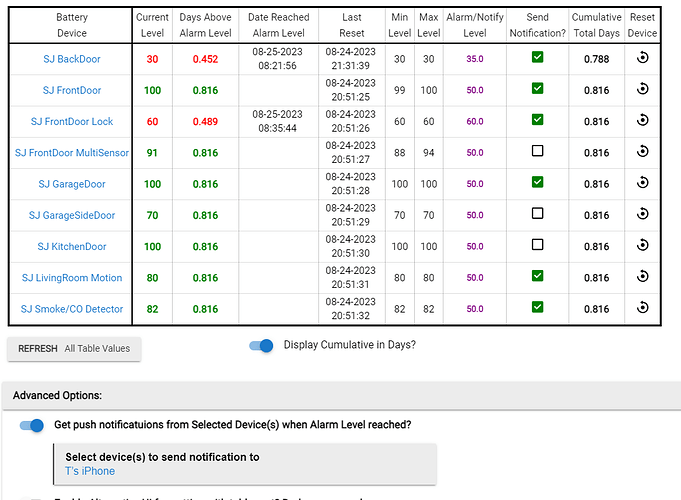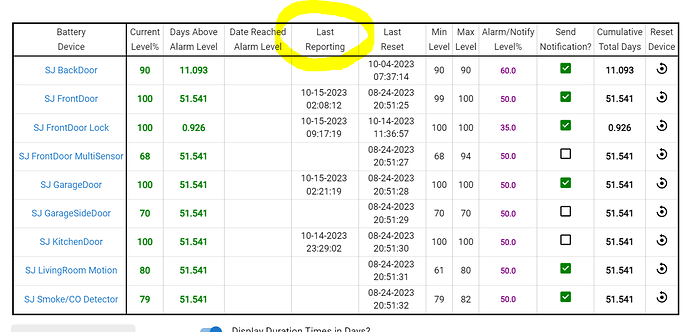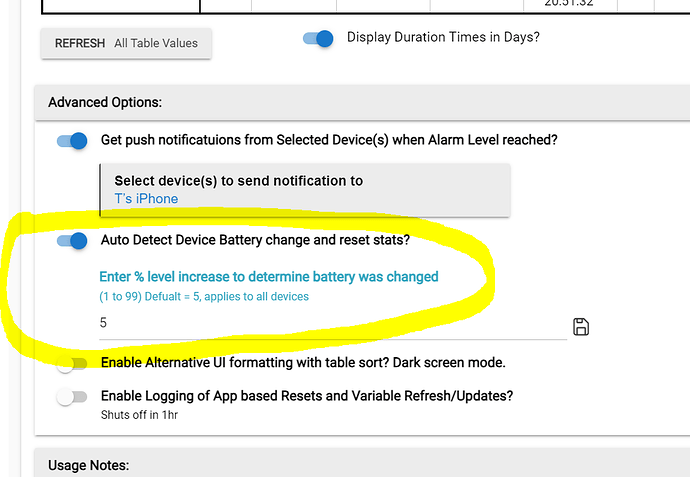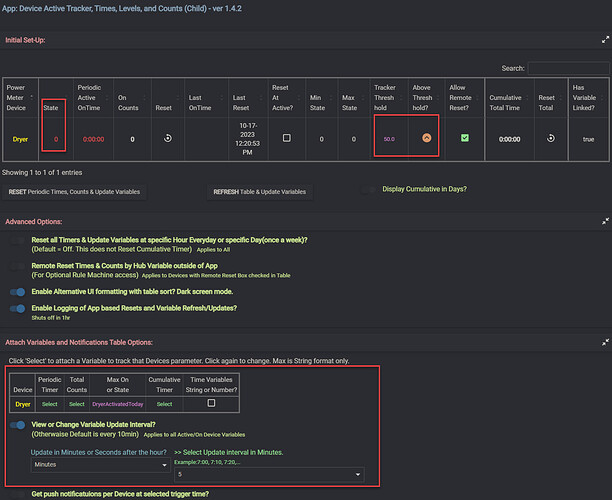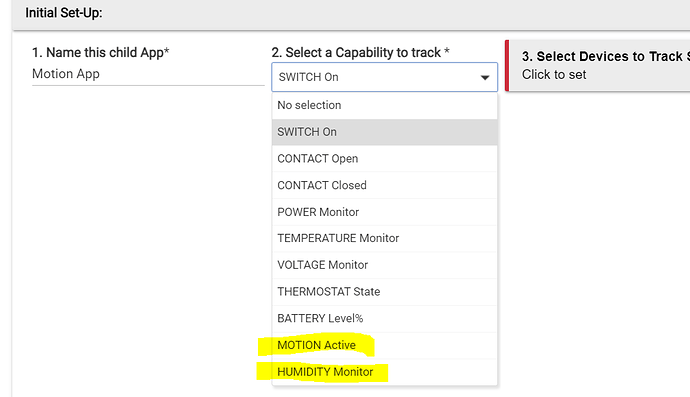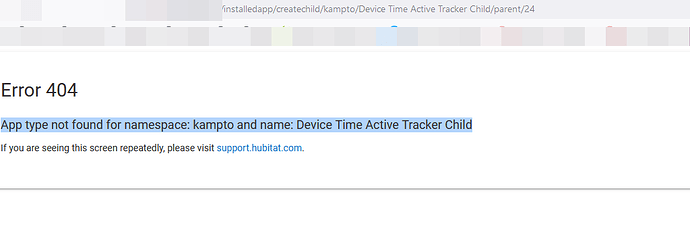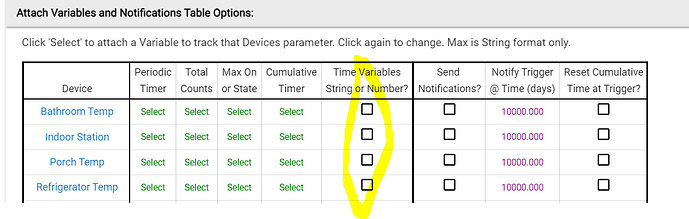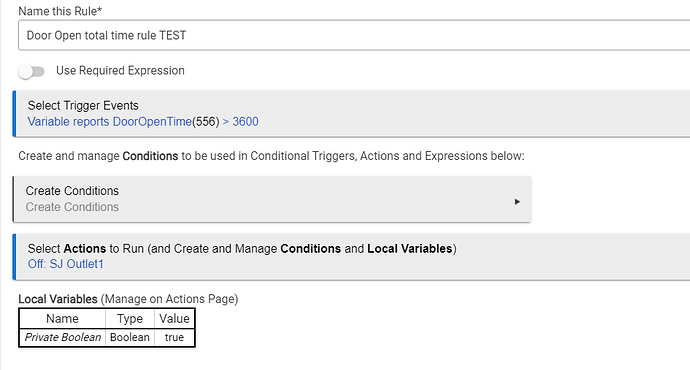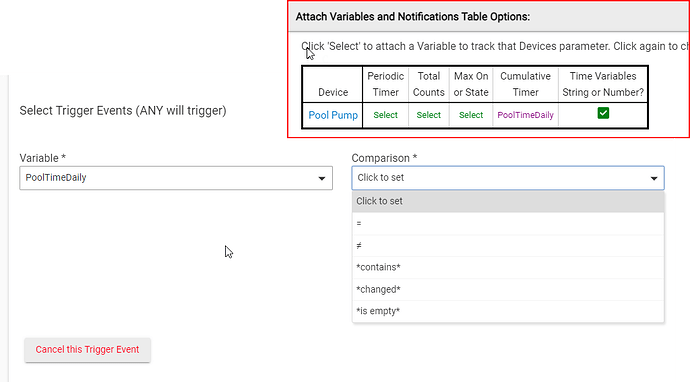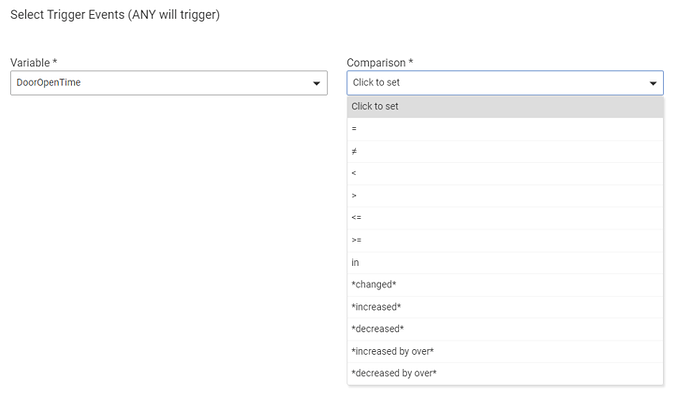I can think of some use cases. HVAC filters are one for sure
Added push notifications for devices. Ver 1.3.0. Getting on HPM is next.
If you get error on Previous installs(you might not) of devices child app, you might need to be removed and re-make since I added some more variables to the device hash map
Cumulative time wont roll over, will keep going unless you manually reset it or select a trigger to reset.
OK, added Battery level capability. If your device reports a battery level it can be added to a table. Can see devices all at same time with; Max/Min values, current level, time since last reset (presumably when you changed battery last), set a Alarm threshhold to get a notification for low battery. Its the same app that can do all the other stuff. Get from github , see post #1, yeah not on HPM yet....
EXAMPLE table of Battery capability: note this has less then a day of time on it...
I find this better then using the 'Notifications app' for low alerts because here you can see the currents states and timelines.
Post up any issues, I tested it for 1 day.
A couple updates for the Battery monitoring, Added Last Reporting so you can see if its still alive. Added auto reset option, so if you change battery it will auto reset the device stats.
Auto Reset stats:
I know I've asked this previously in relation to devices turning on/off, however this one is regarding power states.
Recently my washer and dryer RM rule stopped triggering on power change.
I'm attempting to use this app's power monitoring variable link to trigger these rule for my washer and dryer notifications.
Currently, I set the threshold to 50 watts within this app, so the rule will trigger when the power goes above 50 watts. I connected a string variable to the "State" field and changed the report variable update interval to 5 minutes. Is this the correct way to set this type of power monitoring?
How long will it take for the variable to update after the power goes above 50 watts? Since I set an update interval adjustment, is it 5 minutes after the power goes above the threshold, or 5 minutes after the power goes back below the threshold? I would like to trigger my rule within 5 minutes or less.
The variables update if the value has changed from previously variable value and the update interval is reached or you hit refresh on App page. So in your case every 5minutes assuming the max value is different then previous 5min ago.
The max value probably isn't the correct parameter to use as a trigger since it probably wont change much during the runtime of the device.
I would set up a 'number' variable for the periodic timer and check the "Reset at Active" checkbox for that device so the timer starts over every time your 50w threshold is reached.
Then use that variable in the rule to trigger if variable >200sec, App will update every 300sec(5min) or less if you set lower.
However I dont know why you cant just use rule machine to do all of this and use this Active Tracker app just to monitor things. I will post on your other thread about the rule.
I am going to take everyone's advice and re-create the rules again from scratch. Will post back to see if it fixes it. 
Looks like a great app.. but im getting an error..
Installed it as per instructions, and i get this error when trying to add child...
App type not found for namespace: kampto and name: Device Time Active Tracker Child
im on C8 btw
You copied both the parent and child code from github to HE app code page?
oh, i didnt copy the child code. Didnt know I should include it
Yeah, copy both into the apps code section and save each. You should have both in there. Then go to apps, hit button on top right "+Add User App" and select it.
Is there anyway that I can utilize the set cumulative-time variable in the following sense?
If cumulative-time-variable is > than X hours then exit rule.
Yes, make a Rule machine that tracks that variable. Click the box to track the variable total in seconds not string so its a usable number. 3600sec = 1hr.
Thanks for getting back to me. I figured out that much, just stumped on how to code the rule.
I'm not seeing straightforward way to compare if the variable number is greater than the X amount of seconds. Only options I see are equal to, not equal to, changed, or contains string when using variables in a rule.
I have a programmed pool pump schedule via RM. I want to implement a rule or IF condition that overrides the schedule and pauses it if the manual operation time exceeds a predefined threshold.
Mind sharing what you used to get > comparison for variable?
I created the variable. Not sure why I can't find greater than or less than options like you have.
Noobie mistake. I figured it out.
I setup the hub variable as string and not number ![]() . Howevwe I enabled the checkbox to calculate in seconds within your app. I recreated the variable as number and reconnected it to your app and rule. Now it's showing me all the comparison options in the variable trigger/conditions drop-down.
. Howevwe I enabled the checkbox to calculate in seconds within your app. I recreated the variable as number and reconnected it to your app and rule. Now it's showing me all the comparison options in the variable trigger/conditions drop-down.
I was beginning to drive myself crazy. I appreciate you assisting me in figuring this out. Thanks again.