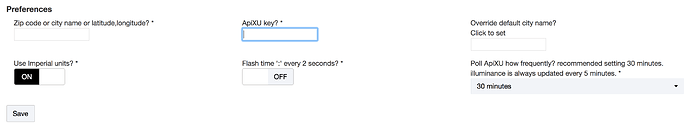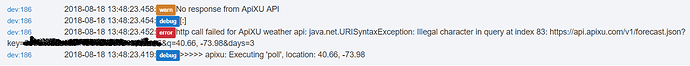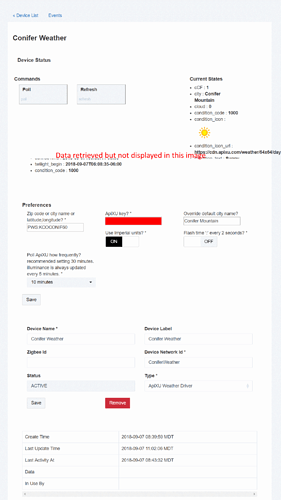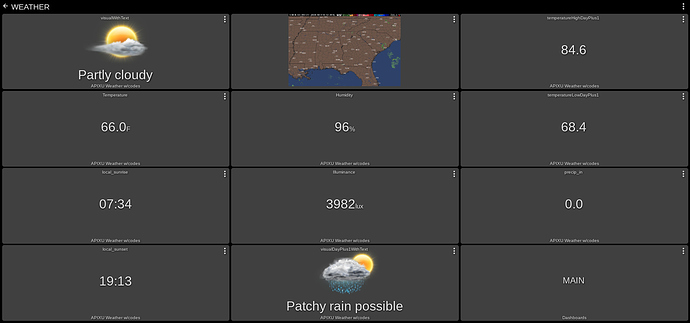No R•E•S•P•E•C•T
They don't even mention the late queen of soul.
it’s strange ... they have lots of content of her ... guess no biography.
Don't forget that you can also override the label shown in the top-left corner by using the tile customization features in SharpTools.
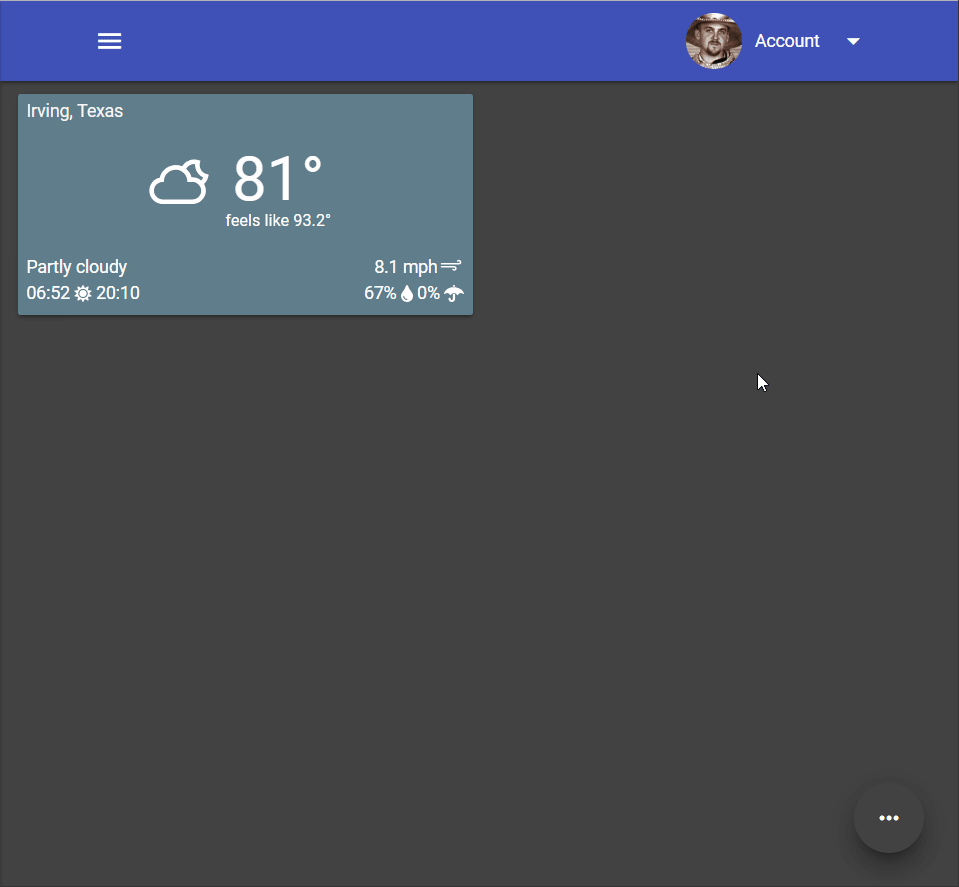
Not sure why the mouse cursor didn't track in the GIF, but when you are in edit mode for a dashboard, click the ... overflow menu on a tile and choose Edit. From there you can customize things like the Dimensions, Label, and Color (and other tiles let you customize their Icon).
Thanks! Great way to show an example too.
since not everyone will have tools to override the city name added an option to override city name in settings:
hmm, something has gone wrong with the driver since I updated to the most recent version. The driver has been unable to refresh since I updated the code. This is what I see in the logs when I click the poll button on the driver settings page.
Edit: sorry never mind. I realized the issue was that I had a space between lat and long coordinates. removing the space between the "," and the "-" seems to have restored everything. Of course I figured that out right after posting here  .
.
happens. i just setup a room with the same coordinates and all worked fine … so was scratching my head here. 
Thanks 
That repo coming soon?  So much easier to select RAW and copy all
So much easier to select RAW and copy all 
Thank you! A gentleman and scholar you are. 
you are welcome. strive to be a gentleman. 
I must be doing something wrong. I've successfully added the driver, received my APIXU key and created new virtual device. It retrieved data the first time but doesn't seem to be retrieving data every 10 minutes based on the settings. Any clue what I've done wrong?
The location appears to be a WeatherUnderground PWS identifier. APIXU would not be able to report on that. Try a zip code or LON,LAT.
here are the possible values for location:
* Latitude and Longitude (Decimal degree) e.g: q=48.8567,2.3508
* city name e.g.: q=Paris
* US zip e.g.: q=10001
* UK postcode e.g: q=SW1
* Canada postal code e.g: q=G2J
* metar:<metar code> e.g: q=metar:EGLL
* iata:<3 digit airport code> e.g: q=iata:DXB
* auto:ip IP lookup e.g: q=auto:ip
* IP address (IPv4 and IPv6 supported) e.g: q=100.0.0.1
you dont need to specify the q= part … the app will add that.
see this page:
Thanks! That's working. The WU station I spec'd provides much more accurate info. The generic zip code data appears to be for a weather station about 1,000' lower and on the other side of the mountain.
sure. try lat,long?
I did. It gives the same data as zip code and city,state. APIXU probably doesn't get data from this WU station.
ok. likely not. may be there are WU drivers out there that you could use?
How are you getting all your dashboard tiles to show all those weather data? I just installed V 4.0.0, I have my API, created a device, and made a new dashboard. My logs are fine, all this great weather data is coming in with no errors.
When I add a tile to my dashboard, I select weather as the device, but under template I only have a few choices. i.e temp, humidity.
So how you actually making your dashboard pages? Sorry, but I am rather new to Hubitat.