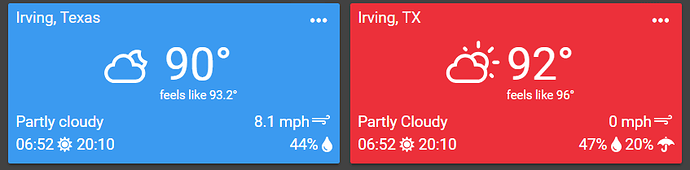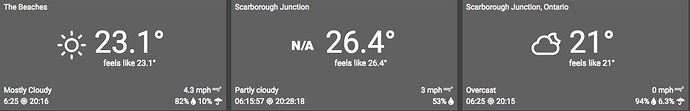please update the driver code again from the main post then either wait 6 mins or hit the poll button 
Still not working

is publish WU mappings true?
No disabled now
please enable … think sharptools needs those.
also could you please share a screenshot of how the location is specified for sharptools to use?
Still no.

Sharp Tools gets the location from the driver. You choose the driver as a temperature device. Authorization and selection of the devices to use is very similar to Alexa, expect there's no "Discover" step like AVS has.
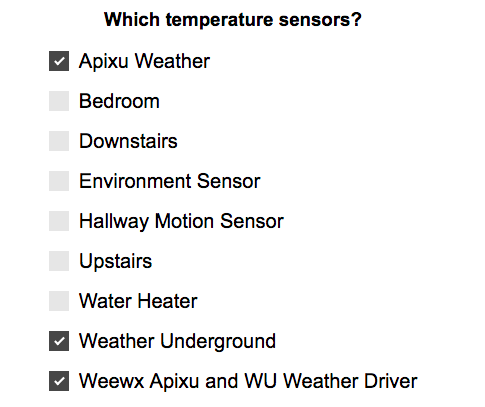
The content in the bottom left is a bit of an interesting one. The weather template is based on another template which conditions the bottom-left section on the device not being 'toggleable'... and the driver seems to define the "Switch" capability even though it doesn't actually implement it.
Removing line 75 (capability "Switch") from the driver will get the bottom-left section to start showing up. I've removed this condition from the weather tile and will include it in the next deployment.
That being said, the localSunrise and localSunset format is pretty long so it will clutter up the tile:
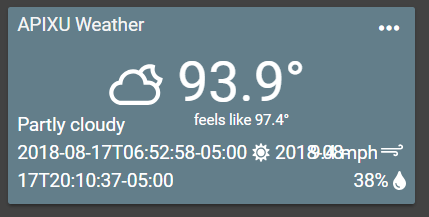
I would suggest simplifying this to just the time - maybe in HH:MM format
The top-left title is actually defined by the city property and falls back to the device name if the city attribute is unavailable. I've updated this to fallback to the location attribute of the thing (if the city isn't available)
Regarding the units, I need to look deeper into this as it looks like the unit field is null for every state and event for every device. So when the weather tile looks for the unit field, it sees that it's null and falls back to the MPH default.
dont remember why i had included the switch capability … removed it at least for now ![]()
sorry thought you wanted groovy time … reduced to HH:mm.
and i added city ![]()
ok. i have verified in the event list that unit is being published.
please give it another try after updating from the main post.
Awesome work! It seems to be working well from my side. Your driver is in blue on the left and the original SmartWeather 2.0 driver is the right. Yours even implements the day/night icons which the original didn't!
Note to @SmartHomePrimer you might have to resync SharpTools for it to update the capability list and get things working - you can just open the SharpTools app in Hubitat and click Next > Done and SharpTools will sync things in. Or you can do Manage Connections and reauthorize from SharpTools.io - either way should work now. ![]()
Yeah, the units issue seems to be something bigger impacting all devices. I'll have to look into it further.
what is the attribute used for the umbrella thingy with smartweather driver?
It's percent precipitation as indicated by the percentPrecip attribute.
Your driver is reporting it fine as 0.0 and that's being interpreted as a falsey value on my side which is why it isn't being displayed. I'll have to update the conditional display logic to specifically check for null/undefined rather than falsiness.
yeah … that and the other icons took more time than the actual code. ![]()
@SmartHomePrimer also remember to update the driver to the latest code from the main post. ![]()
One suggestion I have would be to put the code on GitHub. Even just putting it a Gist would make it much easier to copy-paste. I had a bit of trouble trying to highlight the code while scrolling on the touchpad on my laptop. Normally, I just open up the raw code on GitHub and Ctrl+A, Ctrl+C, Ctrl+V my way to success. ![]()
It also makes it easier for you to keep the code up to date without having to update the original post each time. And Discourse (this forum software) has nice preview integration with Github... and if the HE team hasn't changed the settings, it will lock you from being able to edit your original post after a few months.
my main code for rooms manager is on github. never thought this driver would catch on. ![]()
probably should github host this one also.
thats when i tag everyone i know at HE and start complaining ![]()
btw … this always returns the daytime icon … figured folks would want to know what condition is tomorrow am.
This is now updated. If a value is reported as 0, it will show up on the weather tile now (eg. it's not conditionally hidden).
I also updated the top-left title to fall back to 'location' if 'city' is unavailable.
Awesome work guys! These are coming together. I don't mind seeing the province, but if it possible to remove it I would be fine with that too. I know where I am! 
@Cobra Looks like there's some changes needed to show the correct icon for the customer WU driver (far left). No icon showing on the Weewx driver (middle), but my RPi is not up right now, so I'm assuming that's the reason. For sure it's the reason for the discrepancy in readings. Just had it in the mix for reference with the supplemental Apixu data from your driver vs @bangali 's. I'll get the Weewx back online this weekend and verify.
Which version of the WU driver are you using?
Andy