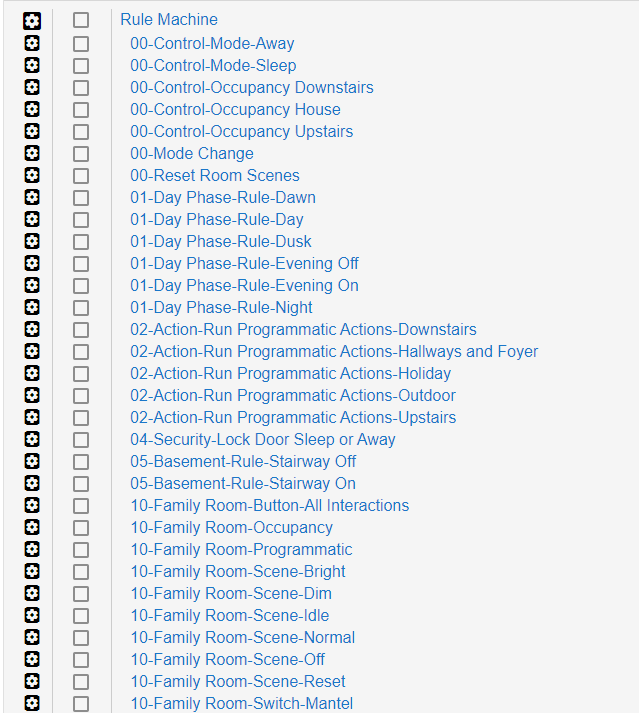I had a feature request in to be able to create "tags" for devices then be able to filter on those tags in the UI as needed. Still think it would be a good idea. Nothing would be impacted functionally only in terms of the UI... you could then use those filter tags anywhere you had a device selection or display.
The other trick that can help is to type into the search bar in the device page. That still doesn't collapse or sort things by section, but it only shows things with that name. But you still have to remember what you named something to search.
I think a dashboard that only should devices not attributes and if clicked on would take you to the device page would be the easiest to navigate but maybe that is just how my brain works.
Yes, due to the number of devices I have that's the only way I can use the device list, having tags and groups would make it way more usable.
Staff mentioned a while back that they're open to an idea along these lines but aren't sure exactly if (or how) they'll implement it. (EDIT: I thought I found a post on this but it was literal groups like Groups and Scenes...I'm thinking I still saw something like this but maybe I remembered wrong.)
In the meantime, I do what others suggested above: pretty much all of my devices start with the room name (e.g., "Kitchen Motion" or "Bedroom Color Bulb 1"). You can search/filter on device names (or labels and DNIs and probably other fields) on the device page, which is an often overlooked feature that may help if you're trying to find a specific device (EDIT: which I see was just mentioned above while I was typing).
I'll also say that if they ever implement anything, I'm not sure it will meet your needs. I can't speak for staff but can say that they've always hinted that the hub's admin UI is not intended for day-to-day use of devices, which is where I'm coming from with that. If you're looking to monitor or control a device, Hubitat Dashboard (or SharpTools or whatever other solution you may want to use)--or an app/automation based on something in the real world--is a better choice. On a Dashboard, you can group and sort devices however you want. The admin UI would then only be needed for...well, administration, which isn't something most people do on all their devices all the time. I'd also guess that this is why such a feature is apparently low priority.
I know @aaiyar will say "once you get things set up you never need to log in again" but I find myself always going in and tweaking something or fiddling with something else. So, yes, it is a tool, and yes it is an "admin tool" but I like my tools to look and work well. especially ones that I find myself using a lot.
I get that, but that makes my argument about the ability to sort even stronger. If you aren't going in there all that often, you won't remember what you named something, and it will be tougher to find stuff than if you did go into the Device tab daily.
Yep thats what I do as well. The trouble is as the number of devices increases it becomes harder to maintain.. when making rules, editing settings, changing drivers (maybe) etc. You are always doing something in the UI..
With tags you could even do dashboard setup with devices with a certain tag instead of or in addition to "all" devices.
Definitely would like this too. I'm tired of prefacing each name with the room then having to call it out to my home assistant device to trigger it
!!! if the groups/labels showed up in the device picker drop downs in apps and Rule Machine this would be SO USEFUL! in some dropdowns I'm scrolling forever and their is no search, and browser search only works sometimes in the dropdowns.
I don't know how the staff picks and chooses from the Feature Requests forum area, but I made a request there if you want to ![]() it if you think it would be useful for you.
it if you think it would be useful for you.
The problem I get into with device names is that sometimes I want to think about them in the context of room (so I use a prefix; Living Room -, Master Bedroom -, etc) but sometimes it make sense in the context of what they do (so then I end up with some other prefix like presence -). Then I forget and can't find anything 
So a way of adding multiple tags (like room, 'family' l, 'group', whatever) would be useful I think.
Yeah, this came out of the context of rooms (my primary use case) but you could use any tagging system you wanted, and if modeled after something like gmail, any device could have multiple tagging systems overlaid on top of each other with no ill effects. For instance I'd do Rooms, Device Class (lights, sensors, shades & Blinds, etc.) and tag devices that are connected but not in use right now.
Very excellent idea.
I do the same. I have found that I have created Virtual Devices to either clarify the name to be more definitive or the allow a better natural name to pass to the Alexa integration. On my HomeSeer system all of this was solved by adding A location variable which could be labeled “Room” and ALSO essentially giving us a “Voice Name” for voice control. The helped greatly in that the Device Name could be descriptive for the back end and the Voice Name could be a more natural phrase.
-Travis
Groups would be nice, I have prefixed by rule machine rules with a number that equates to the room or control function. For device names it's more of an issue because many voice command rely on the device name/label and I can't use the numeric prefixes there.
I don't do this? Once their in the assistant app and in a room, I rename them and remove the prefix; sorted.
Thought it was just me, All my devices are Room Name-Device Type. Otherwise how the heck do you find motion sensor 18 of 42? I also started doing this with my dashboards, 1 dash for each room.
Better than the dash, is "home remote" is a cool app that does this, and works remotely. The dev is on this forum, a great guy
@bill.venhaus
When I say "home assistant device" in this sense, I mean Alexa or Google Home
I know and that's what i use. When you add it to Google home you can change its name.