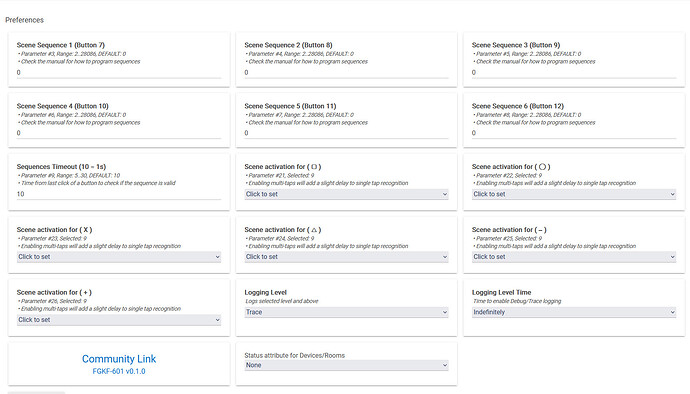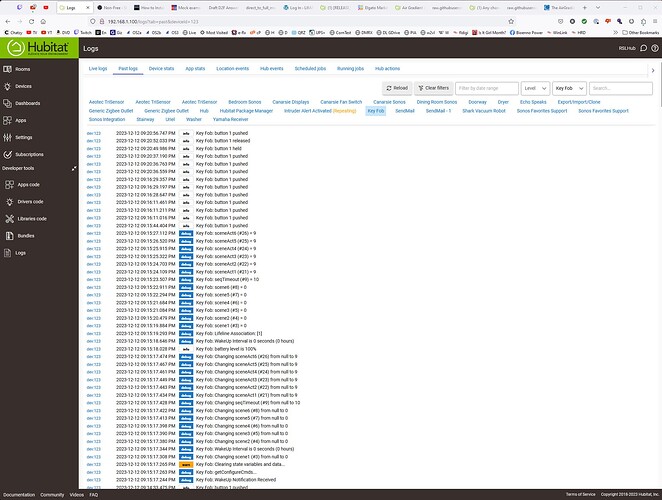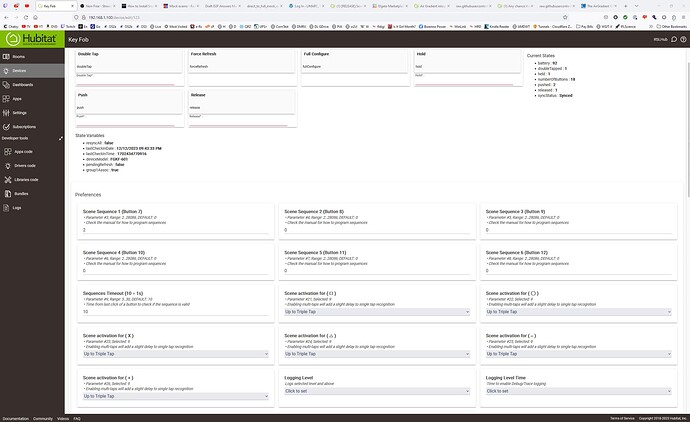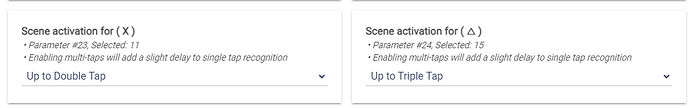I found the settings in the manual, I will try and get an updated version out later today to activate the double and triple press features!
Thanks!
I REALLY appreciate your efforts.
I am looking forward to your next revision.
Roy
New version posted at the Gist link above. You will need to enable the double / triple tap for each button in the settings then wake the device so the settings can sync up.
It still doesn't seem to recognize anything but single "pushed", "Held" and "released".
I will include a screen capture where I enable trace logging and a screen grab of the resulting log - I pressed single, double and triple presses as well as hold and release. all but the hold and release are read as single pushed.
Maybe the timing number "10" needs to be lengthened?
Thanks again for all your help!
I tried increasing the timing parameter from 10 to 30 without any change, unfortunately.
BTW, I DID re-sync my key fob repeatedly, just in case.
Um... you did not enable the double and triple tap in the new settings I added...?
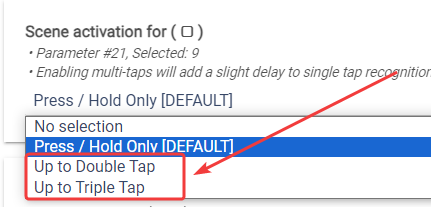
Are you pressing the save button at the bottom after changing those settings?
This should say 15 after you save:
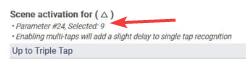
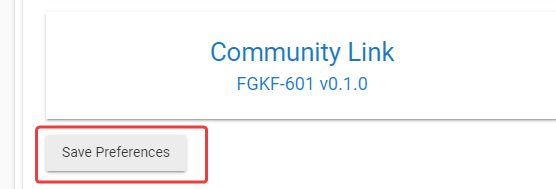
The only screenshot you showed up above they were not selected and the logs are showing the settings was being set to 9, which is the Press / Hold Only option.
Please show the configVals info from the data section at the bottom of the device page. This will confirm the settings being reported back from the device.
Even though I select triple press “15”, it seems to set it back to “9” anyway!
I just updated the code above. I realized I was not allowing a 0 input on the sequences, which was the default. That may have been preventing you from saving the settings unless you set them all to something. Now the 0 (disabled) is allowed for those.
When you click the Save Preferences button the page should refresh.
I am able to change and save the settings on a virtual device.
THANK YOU! THANK YOU! THANK YOU! THANK YOU! THANK YOU! THANK YOU! THANK YOU! THANK YOU! THANK YOU! THANK YOU! THANK YOU! THANK YOU! THANK YOU! THANK YOU! THANK YOU!
It works! I have double clicks and as long as I shift over the button number by 12 I have triple click control as well.
My 12 command key fob is now a 24 command key fob!
Thank you so very very much!
Roy
Glad we finally got it figured out! Its always hard when I do not have a device to test on, even when it seems like it should be easy.
Due to Hubitat not having built in support for 3x button presses we have to fake it with extra button numbers so it works in the button controller app, thats why it is like that. Easiest way to figure it out is to check the logs for the button number.
You can also setup the sequences to be 4x or 5x clicks of the same button, or any other 2-5 button sequence you want. The web page you linked to that has the manual on it, if you scroll down they have a little tool you can select the buttons you want and it calculates the sequence number to set.
Like @cwwilson08 suggested, this could be useful for something like disarming an alarm, or unlocking doors. Sort of like a pin number.
Thank you so much for this driver. Would it be possible to add parameter 1 and 2. They are needed to lock the keys. This thing won't last 2 seconds in my pocket before every button gets pushed.
Thanks,
Lu
@lucian I added the settings, use the online manual for the value calculator to know what to plug into parameter 1. I am not totally sure if this alone will work, the manual says something about enabling a command class so if these settings alone do not work I may need to add one more thing to it.
Hi Jeff,
The options come up but nothing happens to the device when I set the lock code and timeout.
I tried coping this too from the original driver and it did nothing when set.
input name: "protection", title: "Protection State", type: "enum", options: [0: "Unprotected", 1: "Protection by sequence"], required: false
I have hit the limit of my coding😊
Lucian
I see the commands needed in that other driver to enable the protection mode, I will get it added into mine, hopefully later today.
UPDATE: @lucian try it now. You will need to Make sure both the Params 1 and 2 are set. Save Prefs again. Then wake the device. It should enable the protection mode when the wake up is sent.
Should also see a new State variable show up, protection, set to 1 when both settings are non-zero.
Sorry for the delay, I had a business emergency I needed to travel for. I am having trouble getting the new driver to sync with the remote. I will do a full removal of the device and re-add with the driver later today. Just wanted to ping you that I am not ignoring your efforts!
Ok that is odd I dont think I changed anything that would impact the sync. It just fires off the protection command without even verifying the device got it.
If it keeps happening then turn on debug logging and post the resulting logs from a Save Preferences. I may need to add some debug logging around the new code I added as well so we can see what it is doing.
I did a cloud reinstall back to a known save before I added the keyfob. I reset device, added fine and then gets stuck in sync. Is there a way to load the older driver? I want to make sure it is not something on my side. The old driver worked flawlessly apart from the lock. Thanks as always.
dev:842024-04-18 12:55:29.330 PMdebugFobby: WakeUp Interval is 0 seconds (0 hours)
dev:842024-04-18 12:55:26.952 PMerrorjava.lang.NullPointerException: Cannot invoke method and() on null object on line 770 (method parse)
dev:842024-04-18 12:55:26.942 PMdebugFobby: WakeUp Notification Received
dev:842024-04-18 12:54:45.802 PMdebugFobby: WakeUp Interval is 0 seconds (0 hours)
dev:842024-04-18 12:54:30.440 PMerrorjava.lang.NullPointerException: Cannot invoke method and() on null object on line 770 (method parse)
dev:842024-04-18 12:54:30.424 PMdebugFobby: WakeUp Notification Received
dev:842024-04-18 12:54:23.243 PMerrorjava.lang.NullPointerException: Cannot invoke method and() on null object on line 770 (method parse)
dev:842024-04-18 12:54:23.232 PMdebugFobby: WakeUp Notification Received
dev:842024-04-18 12:54:18.896 PMwarnFobby: Pending Configuration Changes will execute the next time the device wakes up. Click O and + simultaneously to wake the device.
dev:842024-04-18 12:54:18.744 PMwarnFobby: Full Re-Configure and Refresh will execute the next time the device wakes up. Click O and + simultaneously to wake the device.
dev:842024-04-18 12:54:18.737 PMinfoFobby: Logging Level is: Debug (3) for 30 Minutes
dev:842024-04-18 12:54:18.677 PMdebugFobby: updated...
dev:842024-04-18 12:54:16.895 PMerrorjava.lang.NullPointerException: Cannot invoke method and() on null object on line 770 (method parse)
dev:842024-04-18 12:53:24.322 PMinfofingerprint mfr:"010F", prod:"1001", deviceId:"2000", inClusters:"0x5E,0x59,0x80,0x56,0x7A,0x73,0x98,0x22"
dev:842024-04-18 12:53:24.293 PMdebugbuilding fingerprint for unknown Z-Wave device...
dev:842024-04-18 12:53:14.115 PMdebuggetting device info in 10 seconds...
Just comment out line 365 I think that will fix it. Thats the line I added to try and enable the protection class on it. Not sure what the problem is, I will have to try and test it locally.