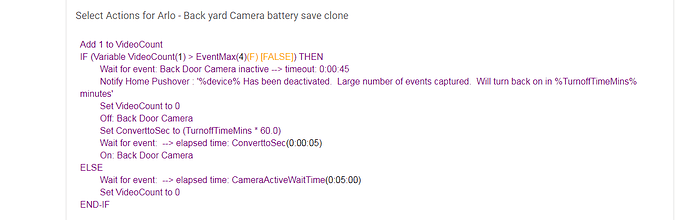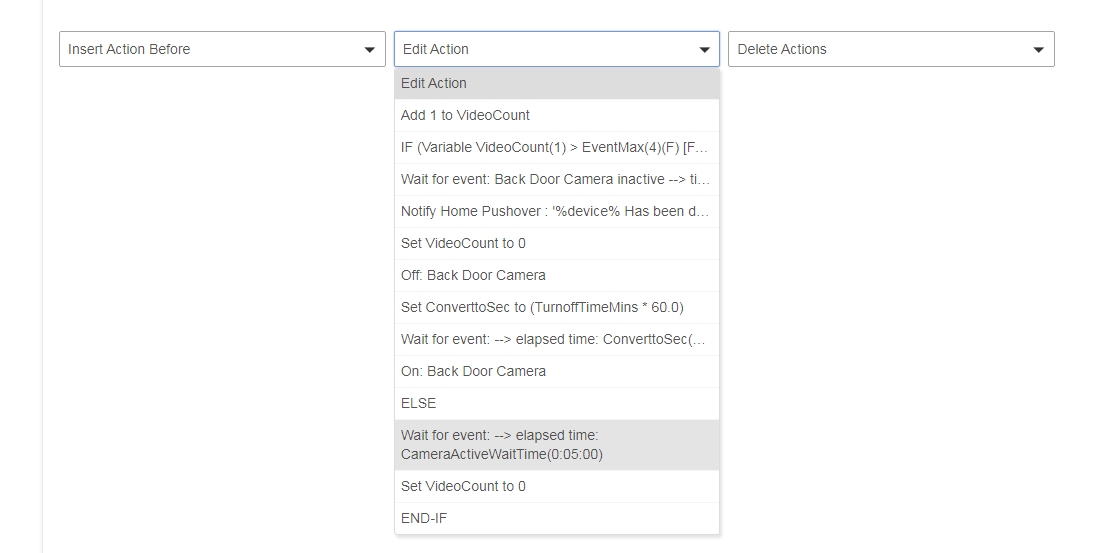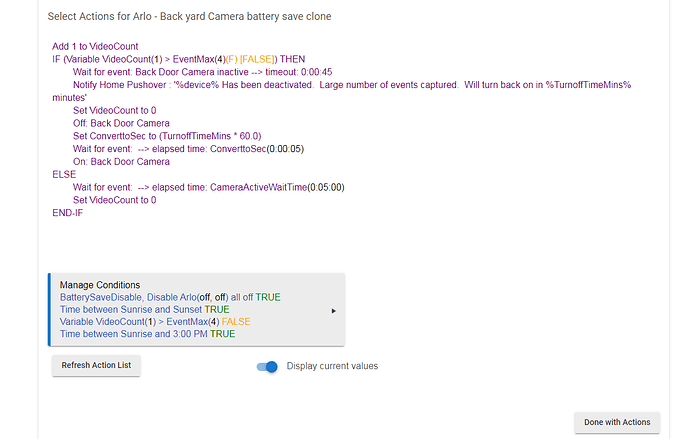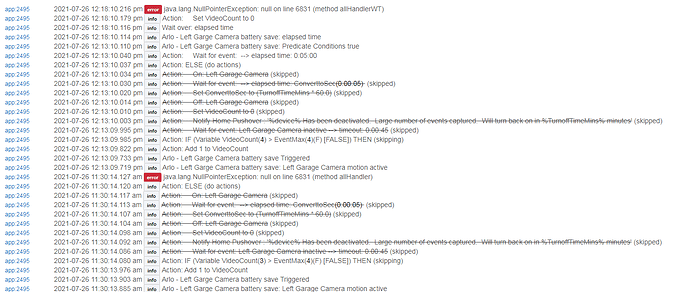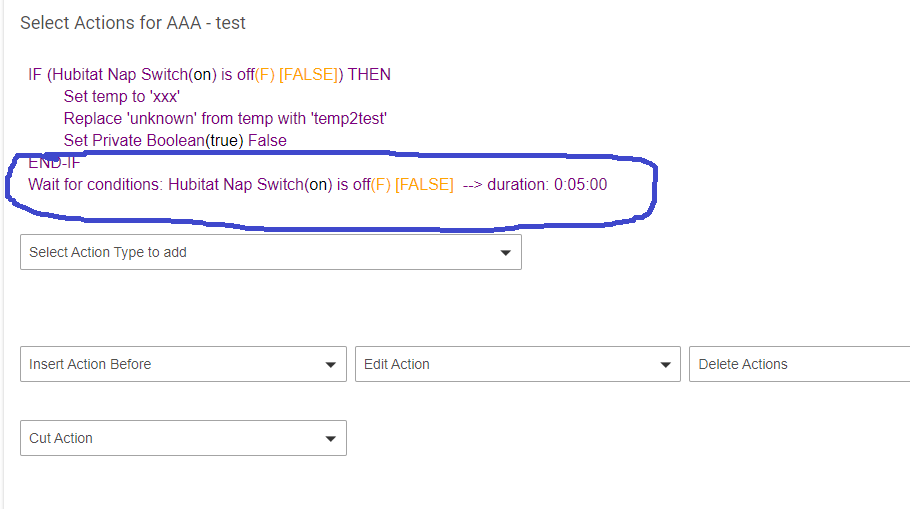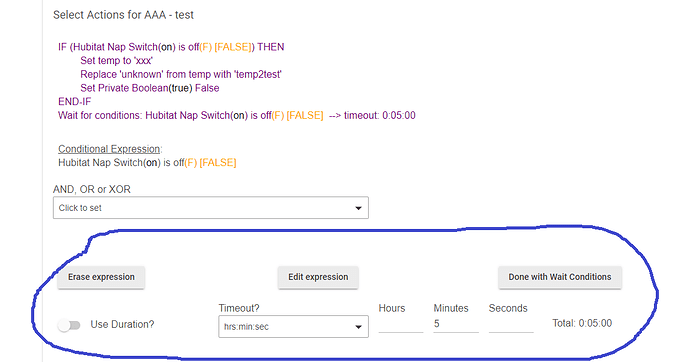Moved over some more rules from RM4.0 so I could use the predicate function. The first screenshot is a working rule. I created one and then cloned it 4 times for each camera. Basically it turns the camera off for 15 minutes if it captures 5 events in a short time.
I need to modify the back door camera rule slightly, because in the morning as the sun rises it causes many false triggers so during a certain time window I want to turn it off for an hour and I also increase the time between captures. I had the rule almost complete yesterday evening but when I went to edit the last line it caused a bug that will not allow me to edit the rule any further. I deleted the rule and just left my RM4.0 rules in place. This morning I tried again , but started with the line that caused the error.
Screenshot 1 is the starting rule.
Screenshot 2 shows that I have selected the last wait for event line to edit.
Screenshot 3 shows the result of selecting that line to edit. It takes away all editing ability of the rule. If I leave the edit window and come back it shows the same thing. All I can do is click done with actions.
I am not able to reproduce this problem. I don't have any easy way of diagnosing what you are experiencing with this. May I suggest that instead of editing that one action, you delete it and replace it.
That is what I did, just figured I would document in case it could help track down some of these editing issues.
These rules are showing errors in the logs. The screen shot below shows the error on two runs of the rule. The first run error is at that line that I tried to edit. I added a new wait with a fixed elapsed time and deleted the wait with a variable. On the second run it went past that point and completed the rule but then gave the same error after the rule was complete.
You don't appear to be running on the latest release. Please update and see if those errors are resolved or not.
I am running 2.2.8.141, and my hub I does not show any updates available.
FYI, I got rid of the error by deleting the final END-IF and then adding it back.
It seems like you have some corruption going on. You might want to do a Soft Reset and Restore, download your database first.
I did a backup and soft reset. All the rules seemed to be working so I really didn't want to do that, but then I noticed in each of the rules that at some point the predicate condition had been deleted from each one. The slider was set over indicating it was using a predicate condition but there were no predicate conditions defined.
I backed up and did the soft reset and when I brought the system back up the rules still all showed the same thing. I added the predicates back and then checked and made sure they each had one and I backed up again.
I am curious as to what made you think I did not have the latest version?
Here is another anomaly you might want to look into.
If you create a wait for condition with a duration, and then go back and turn off the slider to not use a duration it will not remove the duration in the editor until you select "no selection" or "none" under timeout, or clear the time. The first screenshot shows what the rule looks like with the slider "Use duration?" on or off
This works as expected for me, changing Duration to Timeout, or vice versa.
You may have to hit Refresh Action List button on the app page after a change like that. The list of actions shown on that action page is not fully rebuilt on every change, as doing so slows down the UI considerable. If you hit Done with Actions, the change would immediately show on the main app page (it does rebuild the list of actions).
Ok it did not in that rule but after I deleted the rule and created a totally new rule it seemed to switch between timeout and duration. So I guess something just got corrupted in that rule.
If you suspect a rule has any corruption, get rid of it and start over. If that happens a lot, you might have database corruption as an underlying problem (backup, Soft Reset, restore to clean things up).