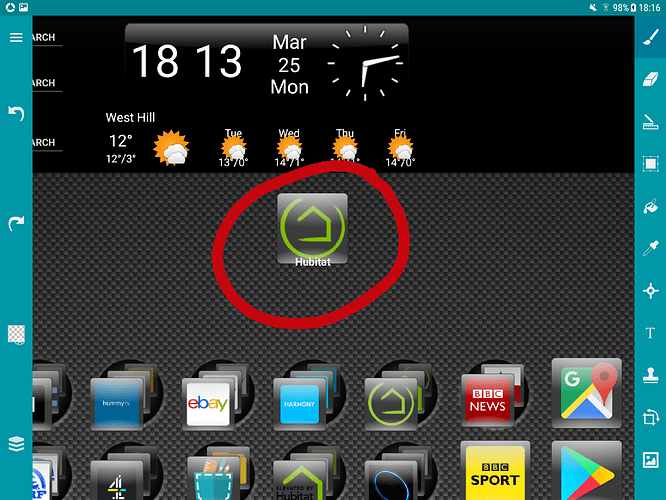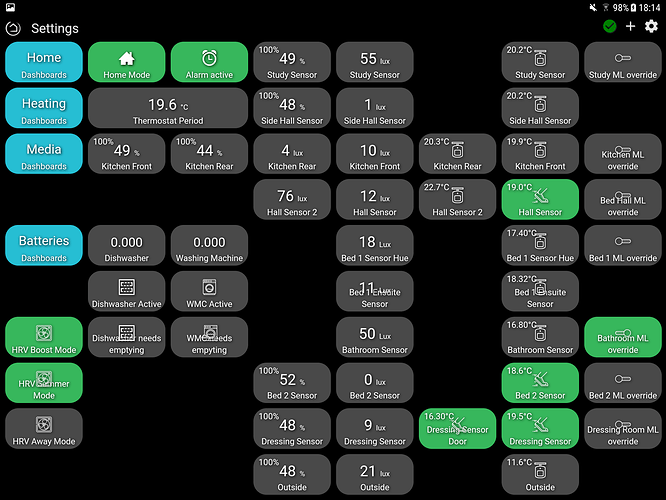What do you think the app is going to connect to? It's going to be the same as the website.
Most Android/iOS apps use APIs to the underlying data source so that the data is consistent between the web and "app". For Hubitat, that would be the Maker API and/or Dashboard API as their primary interface now is web based.
An app isn't going to be any faster than opening the mobile browser from a bookmark. In fact, it will probably end up being slower due to having to go through a secondary render after the API (be it Maker or something else) call to get devices returns.
As a real world example, call the Maker API on your full device list. Right now, with all the devices I have, the FULL device list (with capabilities and such) takes ~2 minutes to fully load. Now, in an app, that's going to take even longer as the app is going to have to parse all the JSON to objects, then perform logic on those objects (looking at capabilities and all that), THEN finally render to the display (including all the overhead of dealing with screen resolution calculations and such that the OS does). Granted, they could call directly to the internal database on the hub, but then you run the risk of race conditions and such.