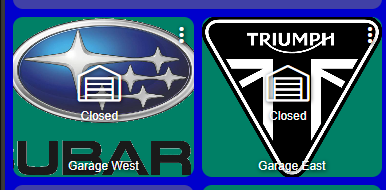Hi!
It would be great if there was a simple way to use custom icons on the dashboard without the need to edit the CSS, by simply editing the tile.
Hi!
It would be great if there was a simple way to use custom icons on the dashboard without the need to edit the CSS, by simply editing the tile.
LOL. harken to a smarthing driver where they used to assign the icons there.... sigh.
you can on some, not sure if on all of the devices, you can find this option in the dashboard template. Click the sprocket and then Templates.
I see what you mean, you are looking for a way to add an external icon.
Exactly, William! I may do it using the code posted here, but it requires a lot of steps.
I was tired of the look of dashboards, so I started customizing them. Like this one - still under development -, in which I used different icons for the media links.: https://youtube.com/shorts/YvD1NdiSQ84?feature=share
I believe that wouldn't be difficult to implement a way to make this kind of changes more easily.
Have you looked at HD+ (Android) ?
In addition to HD+ for Android, check out SharpTools (I recently converted since I'm iOS). They have custom icons you can load to your profile which may require you to upgrade to their premium service. They do have a fully unlocked 14 day trial when you initially sign-up to try out.
I paid for the premium service, overall I feel like it was well worth it and recommend it. Like every app, it does have its shortcomings - it was a bit of a learning curve for me, cloud only control of devices, and it's purely web based. The pros way outdid the shortcomings for me though. The support over in their forum is very good when you have a question or issue.
Here's an example of a mobile dashboard I created with custom icons to give you a sense of things:
Here are a couple of custom icons I added to my profile as an example:
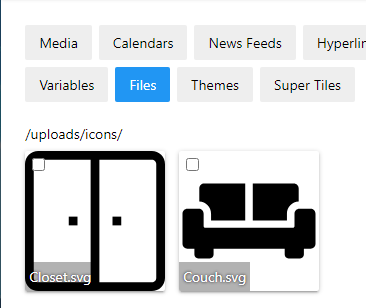
Hope that gives you another perspective to check out.
Yep, I use it too, but just occasionally for a quick access to some device control. It has a linear design, it is great, but I prefer to have several dashboards to specific rooms or devices, like air conditioners or TVs. So I use the native dashboard more.
Here's a question.
I have two Garage Doors. I would like to make a custom Icon for Each door? if I change one.. the other gets changed.
is there a way to do that?
I have been able to put an image behind it, but it looks horrible.
they are clear images I found on the net, I need to somehow increase the border and that would look better, but I rather it just be the icon of the "Closed" device.