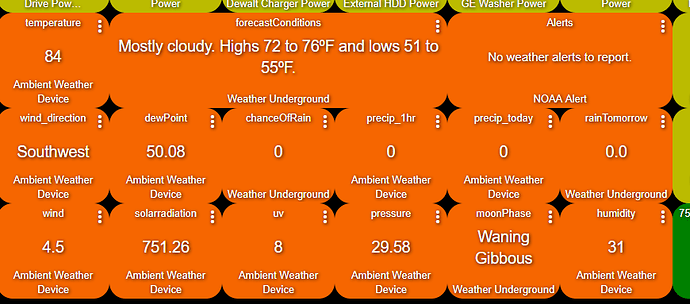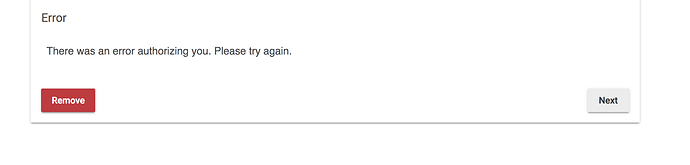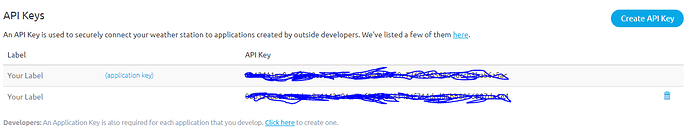It is broken... go try and change the refresh value and look at the logs. You have no understanding of groovy code. I'm done playing your stupid game. It's obvious you have no clue.
I did and it works, and has for over a month
And you didn't see the DNI error in the logs cause its there.
nope, and still refreshes.....guess they didn't teach you that api calls have limitations on how frequent calls are "allowed" in groovy code class.
I've read a different explanation.
The atmospheric pressure difference indoors vs outdoors is negligible, and the sensors usually used to record atmospheric pressure are very sensitive to temperature and humidity changes -- both variables which are fairly well-managed indoors, particularly as compared to outdoors.
So while it's possible to do it with the outdoor sensor, the advantages are minimal and the costs involved are significant.
What is the application key for the app? I have the user api key.
From your ambient weather dashboard page they issue you both an application key and an api key.
so this is done as a developer, an not a user, correct?
No....you login to your ambient weather account, the one that accesses the pws, and if you click on your profile icon you can create your own application key and api key
Has something changed? I could generate API keys originally, but the application key I had to request. Is it now possible to generate an application key immediately without waiting for support?
Yes I generated both straight from my dashboard profile page.

Cool. Setting my Dad up with HE and his Davis weather station, but its temp/humidity sensor has been failing frequently (6 months on average) due to the salt air. So I sent him an Ambient WS-0265 to supplement those two readings and we'll bring it all into dashboard for them.
This will make things even easier.
Yep. I have the WS-900-IP myself. I look forward to being able to get rid of the device labels though. Really don't like that every tile has to have the device name in it.
Was planning to use @Cobra 's Super Tile, but haven't figured out how to use it yet.
for those using so-called "Freedom" degrees and associated units, perhaps. Needs some modification to use SI units (i.e. for most of the world).
I have no idea what you are referring to,
You've clicked the link at the bottom of the page that gives your application key,
Now you need the one from the right of the bottom of that screen "create api key"
With your application key, and api key, the app works.
FYI, you should edit/delete that key from your post so that others don't use your key ....
Do you mean under the column where it says "label" is the actual application key? If it is, I use that and the API Key and get this with the app:
Yes, You should have 2 keys one by clicking the link below this section(get application key), and the other by clicking the link on the right of this section (get api key) after that it should appear like this.
The top "your label" is the application key
The bottom "your label" is the api key
Then you open up the app on hubitat and enter the following key's into their respective lines .