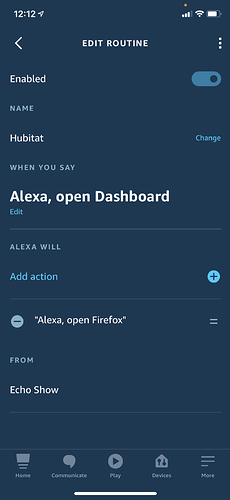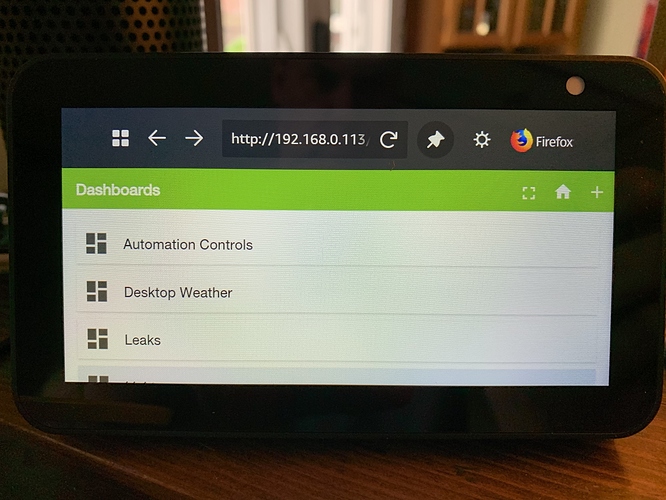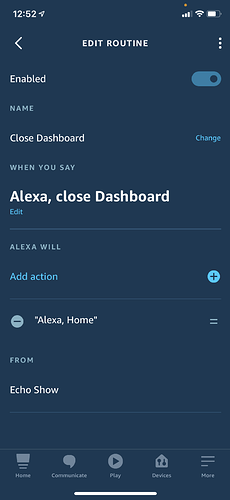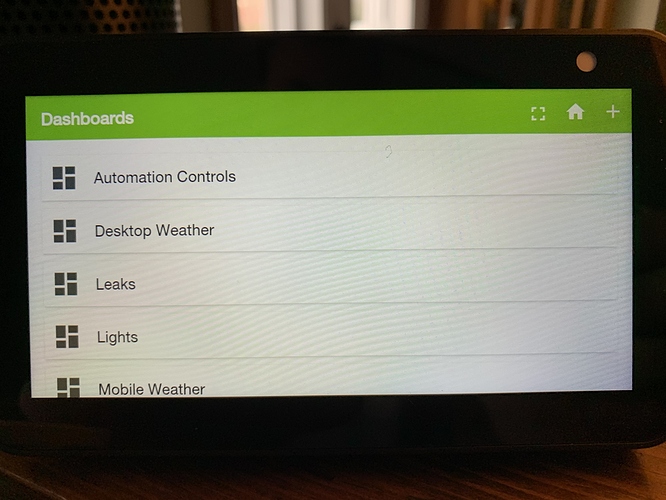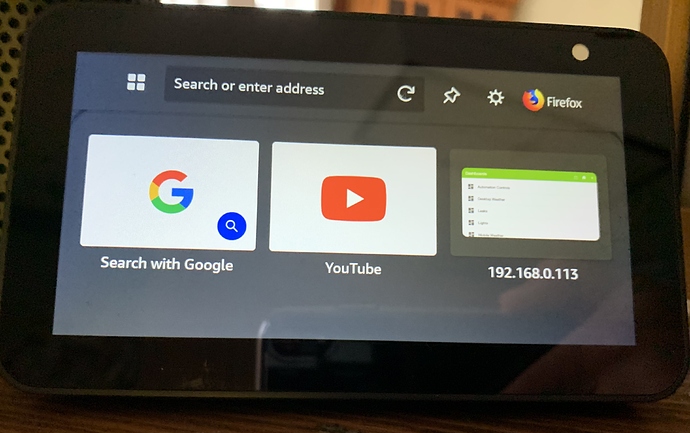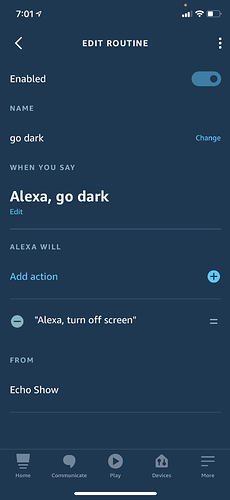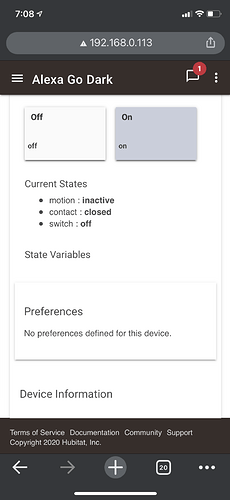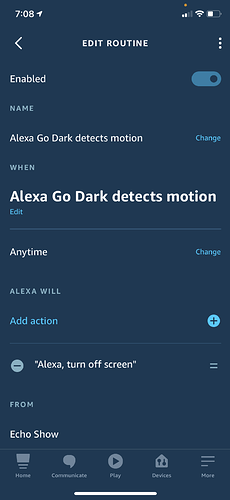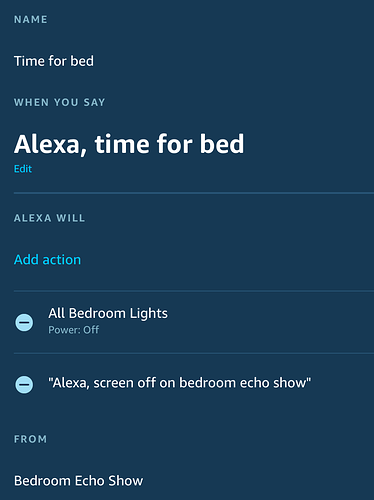I was previously using 2 echos to turn off Guard. I had one speak Alexa I'm Home which the second one picked up. I see now I can set custom action Guard Off and I don't need the second unit.
Could you explain this? I've always felt the Bose app is about 80 % functional. Can this function answer follow up questions? (like "which speaker")
You could give the presets a more friendly name perhaps?
Using NR, I can use the same presets in any room, and it will just play in that room. But thats using Node Red.
I have to admit the timing of this is very good for me and I’m having fun playing. My Echo Show 5 just arrived and I was playing around. I had no idea they supported a choice of Firefox or the Silk browser.
I put in my hub IP and it works as one would expect. I pinned Dashboard as its homepage and setup a routine.
Haha I tried that with a Google Mini and an Alexa with little success
Is there any way to make it full screen and get rid of the menu bar on top (like clicking the F11 key in most browsers)?
Not that I’m aware. You can expand individual Dashboards, but once you do that the bar goes away, so you can’t hit the pin to make it the home page. Maybe it’s possible to pin it by voice. I have not tried.
[Edit] Looks like it doesn’t have a way to default to full screen, but if you just swipe up, the bar disappears and you have full screen.
So this works, and if I close the dashboard with this routine, when it opens again, the address bar is not there and it’s full screen on the dashboard I was viewing when I last closed it with this routine. That includes Dashboard Menu Links.
I like it 
[Edit] Seems to lose that last visited page when you do other things on the Echo Show. But you can have a shortcut that you just tap and then swipe up to make it full screen again. Not ideal, but also not such a big deal. I like this a hell of a lot better than Amazon’s crappy Smart Home interface on the Echo Show, which is just unbelievably so much worse than what Google is now doing on the Google Home Hub.
Ok I think I can get Alexa to do what I want using Node Red Alexa2 nodes. Those nodes can get current status of Alexa and will know if she is playing music. It will ignore motion trigger and continue playing music. It won't open dashboard though. If music isn't playing, it will trigger the Alexa Routine with Custom Command of "Alexa, Open Firefox." It's not exactly what I want but definitely closer.
Haven't been able to get this to turn off an Echo Show screen. I have one in my bedroom and with one command, I'd like to turn off all the lights and then turn off the screen. I've tried the custom command "turn off screen" (which works if you speak it) also by trying "turn off screen on Bedroom Echo Show" .. neither work .. Anyone get this to work on their side? Thanks.
Works with the Virtual Switch as Motion Sensor driver. Great idea by the way. I will add that to my Pico for when I turn off my bedroom lights.
Works for me also. Perhaps @Tim-in-Ca didn't specify the From device? Update: Well sort of. It works when the routine is "played" from the Alexa app. I haven't been able to get it to turn off the screen of the Show being spoken to, or to have it trigger on voice command. But triggering on voice command isn't needed. More testing required.
Weird. Both work for me
What caused your screenshot to show the States of motion, contact and switch? My virtual device only show motion and switch.
Also I've created Alexa routines for when motion is detected via the virtual switch. (Have it turn on an Amazon Plug for example). I'm confused about wanting to turn Off the Plug.... If I say motion is not detected, it looks like I'll have to wait a minute? It didn't work when I left it at 0 minutes. What would be the best way to use the virtual to turn it off?
He's using a virtual device that supports all 3.
That code did not define on or off for contact sensors. I modified it and added.
The code used in my screen shot had the contact added just as you did. But you don’t really need contact for this. In fact, I never use it and in the past anyway, motion worked better with Alexa. Response was faster. Might not be the case now, but there’s no point in changing. The result is all that matters, and motion works great.
There are lots of capabilities you could add to a driver. You can find them here if you’re interested.
If you want the switch to stay on, and thus motion remains active to Alexa, remove this line
runIn(3, off)
If you want the switch to turn on and then turn of 1 second later for example, change the line to this...
runIn(1, off)