Gotcha, yes it shows the same for both child devices I have installed.
I just installed this to give it a go...
Is there a way to delete a child device? Accidentally added the wrong MAC, and the delete button is greyed out.
One thing I noted: in def BlockDevice(String mac) in the parent driver, there is a hardcoded IP address (should be the ip_addr variable).
@jchurch it should be updating then about once every minute. That schedule task is running the same function as clicking the update button.
Let me try it again after work. I know last night my wife's phone left the network however it still advised she was still present until i clicked manual update but happy to try it out again.
Go to the master and paste in the DNI of the device you want to delete. You’ll see the delete device button in the master 
Need my eyes checked - had looked for it there earlier and didn't see it at all ![]() Thanks!
Thanks!
@cometfish Thanks, fixed the hardcorded ip. Also put an additional delete that prepends the id so just the mac should work now.
This is great. It's working better for me than the iphone wifi pinging.
When you update the driver, are you able to include a github import link (needs to be the raw link).
And possibly include a selectable option for site name (for people like me)? Thanks for considering.
@mike Sounds good. I updated the parent to include the raw link and the option for the site name to be reconfigured.
Thanks @mike10
It's working well.
Just an FYI, if you update the controller software, then obviously you need to hit "login" again in HE.
It might be good to have some sort of notification that can be enabled if the authentication fails multiple times. I can imagine folks not logging in again after updating their UniFi software.
Especially those with auto update on (me)
@mike Yeah I am not sure how I can tackle that just yet as the response for the device not being there is the same as if the authentication fails.
If you reboot the server you will need to login again as well.
This should work on HE reboot, which I do every morning around 4am.
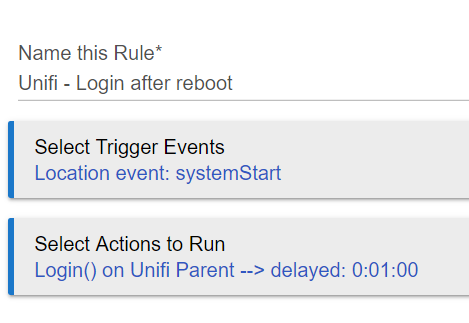
@mike I added an option that makes a different api call to test if it has a valid connection to the unifi server. If it does not, it runs the login command. Included is a time delay as a variable so that anyone can tune for there use cases.
What's the capability I need to pick to use the login() action?
Custom action. Sorry I can't be more detailed as I'm not at home.
I found it:
Custom action, custom action, presence capability, then select the UniFi parent, then custom action = login
Thanks
@shadowjig You wont need to do the custom automation now with the new version as there is built in checking to make sure it can login to unifi.
Thanks, I updated the parent device code.

