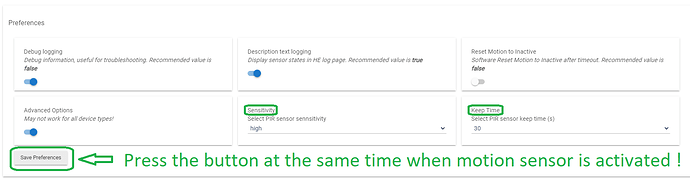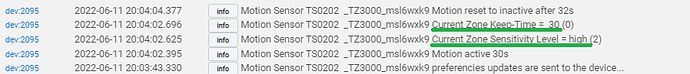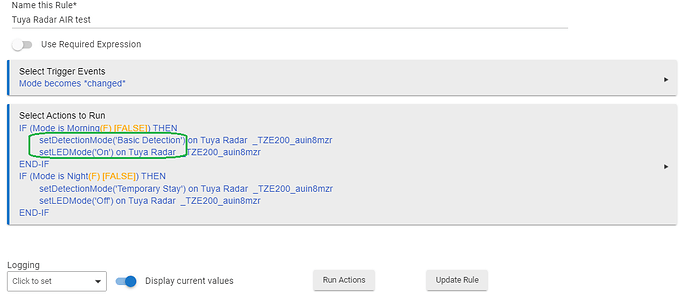Sensor is working, reporting motion and luminance, there is literally no delay between activations, I've set it up to 10s cause it was spamming logs  What would be the most reasonable time to set it to, 60s? Don't want battery to die in 1 week...
What would be the most reasonable time to set it to, 60s? Don't want battery to die in 1 week...
It's great little device, just need to know how long battery lasts, but I'll be getting more of them lol
Summary
dev:972022-06-10 07:08:39.666 pm infoOffice sensor Motion reset to inactive after 10s
dev:972022-06-10 07:08:29.663 pm infoOffice sensor Detected motion
dev:972022-06-10 07:08:29.646 pm debugOffice sensor motion event 0x01 fncmd = 1
dev:972022-06-10 07:08:29.643 pm traceOffice sensor dp_id=4 dp=1 fncmd=1
dev:972022-06-10 07:08:29.641 pm debugOffice sensor parse() descMap = [raw:catchall: 0104 EF00 01 01 0040 00 8BDB 01 00 0000 02 01 00170104000101, profileId:0104, clusterId:EF00, clusterInt:61184, sourceEndpoint:01, destinationEndpoint:01, options:0040, messageType:00, dni:8BDB, isClusterSpecific:true, isManufacturerSpecific:false, manufacturerId:0000, command:02, direction:01, data:[00, 17, 01, 04, 00, 01, 01]]
dev:972022-06-10 07:08:29.426 pm infoOffice sensor illuminance is 94 Lux
dev:972022-06-10 07:08:29.423 pm traceOffice sensor dp_id=2 dp=12 fncmd=94
dev:972022-06-10 07:08:29.421 pm debugOffice sensor parse() descMap = [raw:catchall: 0104 EF00 01 01 0040 00 8BDB 01 00 0000 02 01 00160C0200040000005E, profileId:0104, clusterId:EF00, clusterInt:61184, sourceEndpoint:01, destinationEndpoint:01, options:0040, messageType:00, dni:8BDB, isClusterSpecific:true, isManufacturerSpecific:false, manufacturerId:0000, command:02, direction:01, data:[00, 16, 0C, 02, 00, 04, 00, 00, 00, 5E]]
dev:972022-06-10 07:08:13.380 pm infoOffice sensor illuminance is 1000 Lux
dev:972022-06-10 07:08:13.377 pm traceOffice sensor dp_id=2 dp=12 fncmd=1000
dev:972022-06-10 07:08:13.373 pm debugOffice sensor parse() descMap = [raw:catchall: 0104 EF00 01 01 0040 00 8BDB 01 00 0000 02 01 00150C020004000003E8, profileId:0104, clusterId:EF00, clusterInt:61184, sourceEndpoint:01, destinationEndpoint:01, options:0040, messageType:00, dni:8BDB, isClusterSpecific:true, isManufacturerSpecific:false, manufacturerId:0000, command:02, direction:01, data:[00, 15, 0C, 02, 00, 04, 00, 00, 03, E8]]
dev:972022-06-10 07:08:02.062 pm debugOffice sensor ignored motion inactive event after 16s
dev:972022-06-10 07:08:02.059 pm debugOffice sensor motion event 0x01 fncmd = 0
dev:972022-06-10 07:08:02.057 pm traceOffice sensor dp_id=4 dp=1 fncmd=0
dev:972022-06-10 07:08:02.054 pm debugOffice sensor parse() descMap = [raw:catchall: 0104 EF00 01 01 0040 00 8BDB 01 00 0000 02 01 00140104000100, profileId:0104, clusterId:EF00, clusterInt:61184, sourceEndpoint:01, destinationEndpoint:01, options:0040, messageType:00, dni:8BDB, isClusterSpecific:true, isManufacturerSpecific:false, manufacturerId:0000, command:02, direction:01, data:[00, 14, 01, 04, 00, 01, 00]]
dev:972022-06-10 07:08:01.832 pm infoOffice sensor illuminance is 1000 Lux
dev:972022-06-10 07:08:01.830 pm traceOffice sensor dp_id=2 dp=12 fncmd=1000
dev:972022-06-10 07:08:01.827 pm debugOffice sensor parse() descMap = [raw:catchall: 0104 EF00 01 01 0040 00 8BDB 01 00 0000 02 01 00130C020004000003E8, profileId:0104, clusterId:EF00, clusterInt:61184, sourceEndpoint:01, destinationEndpoint:01, options:0040, messageType:00, dni:8BDB, isClusterSpecific:true, isManufacturerSpecific:false, manufacturerId:0000, command:02, direction:01, data:[00, 13, 0C, 02, 00, 04, 00, 00, 03, E8]]
dev:972022-06-10 07:07:55.868 pm infoOffice sensor Motion reset to inactive after 10s
dev:972022-06-10 07:07:45.865 pm infoOffice sensor Detected motion
dev:972022-06-10 07:07:45.847 pm debugOffice sensor motion event 0x01 fncmd = 1
dev:972022-06-10 07:07:45.845 pm traceOffice sensor dp_id=4 dp=1 fncmd=1
dev:972022-06-10 07:07:45.843 pm debugOffice sensor parse() descMap = [raw:catchall: 0104 EF00 01 01 0040 00 8BDB 01 00 0000 02 01 00120104000101, profileId:0104, clusterId:EF00, clusterInt:61184, sourceEndpoint:01, destinationEndpoint:01, options:0040, messageType:00, dni:8BDB, isClusterSpecific:true, isManufacturerSpecific:false, manufacturerId:0000, command:02, direction:01, data:[00, 12, 01, 04, 00, 01, 01]]
dev:972022-06-10 07:07:45.613 pm infoOffice sensor illuminance is 1000 Lux
dev:972022-06-10 07:07:45.610 pm traceOffice sensor dp_id=2 dp=12 fncmd=1000
dev:972022-06-10 07:07:45.607 pm debugOffice sensor parse() descMap = [raw:catchall: 0104 EF00 01 01 0040 00 8BDB 01 00 0000 02 01 00110C020004000003E8, profileId:0104, clusterId:EF00, clusterInt:61184, sourceEndpoint:01, destinationEndpoint:01, options:0040, messageType:00, dni:8BDB, isClusterSpecific:true, isManufacturerSpecific:false, manufacturerId:0000, command:02, direction:01, data:[00, 11, 0C, 02, 00, 04, 00, 00, 03, E8]]
dev:972022-06-10 07:07:33.774 pm debugOffice sensor ignored resetToMotionInactive after 10s
dev:972022-06-10 07:07:33.582 pm infoOffice sensor illuminance is 1000 Lux
dev:972022-06-10 07:07:33.579 pm traceOffice sensor dp_id=2 dp=12 fncmd=1000
dev:972022-06-10 07:07:33.577 pm debugOffice sensor parse() descMap = [raw:catchall: 0104 EF00 01 01 0040 00 8BDB 01 00 0000 02 01 00100C020004000003E8, profileId:0104, clusterId:EF00, clusterInt:61184, sourceEndpoint:01, destinationEndpoint:01, options:0040, messageType:00, dni:8BDB, isClusterSpecific:true, isManufacturerSpecific:false, manufacturerId:0000, command:02, direction:01, data:[00, 10, 0C, 02, 00, 04, 00, 00, 03, E8]]
dev:972022-06-10 07:07:26.476 pm infoOffice sensor Motion reset to inactive after 3s
dev:972022-06-10 07:07:26.474 pm debugOffice sensor motion event 0x01 fncmd = 0
dev:972022-06-10 07:07:26.471 pm traceOffice sensor dp_id=4 dp=1 fncmd=0
dev:972022-06-10 07:07:26.469 pm debugOffice sensor parse() descMap = [raw:catchall: 0104 EF00 01 01 0040 00 8BDB 01 00 0000 02 01 000F0104000100, profileId:0104, clusterId:EF00, clusterInt:61184, sourceEndpoint:01, destinationEndpoint:01, options:0040, messageType:00, dni:8BDB, isClusterSpecific:true, isManufacturerSpecific:false, manufacturerId:0000, command:02, direction:01, data:[00, 0F, 01, 04, 00, 01, 00]]
dev:972022-06-10 07:07:26.244 pm infoOffice sensor illuminance is 1000 Lux
dev:972022-06-10 07:07:26.242 pm traceOffice sensor dp_id=2 dp=12 fncmd=1000
dev:972022-06-10 07:07:26.239 pm debugOffice sensor parse() descMap = [raw:catchall: 0104 EF00 01 01 0040 00 8BDB 01 00 0000 02 01 000E0C020004000003E8, profileId:0104, clusterId:EF00, clusterInt:61184, sourceEndpoint:01, destinationEndpoint:01, options:0040, messageType:00, dni:8BDB, isClusterSpecific:true, isManufacturerSpecific:false, manufacturerId:0000, command:02, direction:01, data:[00, 0E, 0C, 02, 00, 04, 00, 00, 03, E8]]
dev:972022-06-10 07:07:23.791 pm infoOffice sensor Detected motion
dev:972022-06-10 07:07:23.755 pm debugOffice sensor motion event 0x01 fncmd = 1
dev:972022-06-10 07:07:23.753 pm traceOffice sensor dp_id=4 dp=1 fncmd=1
dev:972022-06-10 07:07:23.750 pm debugOffice sensor parse() descMap = [raw:catchall: 0104 EF00 01 01 0040 00 8BDB 01 00 0000 02 01 000D0104000101, profileId:0104, clusterId:EF00, clusterInt:61184, sourceEndpoint:01, destinationEndpoint:01, options:0040, messageType:00, dni:8BDB, isClusterSpecific:true, isManufacturerSpecific:false, manufacturerId:0000, command:02, direction:01, data:[00, 0D, 01, 04, 00, 01, 01]]
dev:972022-06-10 07:07:23.547 pm infoOffice sensor illuminance is 1000 Lux
dev:972022-06-10 07:07:23.541 pm traceOffice sensor dp_id=2 dp=12 fncmd=1000
dev:972022-06-10 07:07:23.539 pm debugOffice sensor parse() descMap = [raw:catchall: 0104 EF00 01 01 0040 00 8BDB 01 00 0000 02 01 000C0C020004000003E8, profileId:0104, clusterId:EF00, clusterInt:61184, sourceEndpoint:01, destinationEndpoint:01, options:0040, messageType:00, dni:8BDB, isClusterSpecific:true, isManufacturerSpecific:false, manufacturerId:0000, command:02, direction:01, data:[00, 0C, 0C, 02, 00, 04, 00, 00, 03, E8]]
dev:972022-06-10 07:06:57.793 pm debugOffice sensor ignored resetToMotionInactive after 10s
dev:972022-06-10 07:06:51.723 pm infoOffice sensor Motion reset to inactive after 4s
dev:972022-06-10 07:06:51.718 pm debugOffice sensor motion event 0x01 fncmd = 0
dev:972022-06-10 07:06:51.716 pm traceOffice sensor dp_id=4 dp=1 fncmd=0
dev:972022-06-10 07:06:51.713 pm debugOffice sensor parse() descMap = [raw:catchall: 0104 EF00 01 01 0040 00 8BDB 01 00 0000 02 01 000B0104000100, profileId:0104, clusterId:EF00, clusterInt:61184, sourceEndpoint:01, destinationEndpoint:01, options:0040, messageType:00, dni:8BDB, isClusterSpecific:true, isManufacturerSpecific:false, manufacturerId:0000, command:02, direction:01, data:[00, 0B, 01, 04, 00, 01, 00]]
dev:972022-06-10 07:06:51.504 pm infoOffice sensor illuminance is 1000 Lux
dev:972022-06-10 07:06:51.500 pm traceOffice sensor dp_id=2 dp=12 fncmd=1000
dev:972022-06-10 07:06:51.497 pm debugOffice sensor parse() descMap = [raw:catchall: 0104 EF00 01 01 0040 00 8BDB 01 00 0000 02 01 000A0C020004000003E8, profileId:0104, clusterId:EF00, clusterInt:61184, sourceEndpoint:01, destinationEndpoint:01, options:0040, messageType:00, dni:8BDB, isClusterSpecific:true, isManufacturerSpecific:false, manufacturerId:0000, command:02, direction:01, data:[00, 0A, 0C, 02, 00, 04, 00, 00, 03, E8]]
dev:972022-06-10 07:06:50.784 pm infoOffice sensor illuminance is 1000 Lux
dev:972022-06-10 07:06:50.782 pm traceOffice sensor dp_id=2 dp=12 fncmd=1000
dev:972022-06-10 07:06:50.777 pm debugOffice sensor parse() descMap = [raw:catchall: 0104 EF00 01 01 0040 00 8BDB 01 00 0000 02 01 00090C020004000003E8, profileId:0104, clusterId:EF00, clusterInt:61184, sourceEndpoint:01, destinationEndpoint:01, options:0040, messageType:00, dni:8BDB, isClusterSpecific:true, isManufacturerSpecific:false, manufacturerId:0000, command:02, direction:01, data:[00, 09, 0C, 02, 00, 04, 00, 00, 03, E8]]
dev:972022-06-10 07:06:47.796 pm infoOffice sensor Detected motion
dev:972022-06-10 07:06:47.774 pm debugOffice sensor motion event 0x01 fncmd = 1
dev:972022-06-10 07:06:47.771 pm traceOffice sensor dp_id=4 dp=1 fncmd=1
dev:972022-06-10 07:06:47.769 pm debugOffice sensor parse() descMap = [raw:catchall: 0104 EF00 01 01 0040 00 8BDB 01 00 0000 02 01 00010104000101, profileId:0104, clusterId:EF00, clusterInt:61184, sourceEndpoint:01, destinationEndpoint:01, options:0040, messageType:00, dni:8BDB, isClusterSpecific:true, isManufacturerSpecific:false, manufacturerId:0000, command:02, direction:01, data:[00, 01, 01, 04, 00, 01, 01]]
dev:972022-06-10 07:06:47.757 pm infoOffice sensor device announcement
dev:972022-06-10 07:06:47.755 pm debugOffice sensor parse() descMap = [raw:catchall: 0000 0013 00 00 0040 00 8BDB 00 00 0000 00 00 00DB8B2BCFD423A138C1A480, profileId:0000, clusterId:0013, clusterInt:19, sourceEndpoint:00, destinationEndpoint:00, options:0040, messageType:00, dni:8BDB, isClusterSpecific:false, isManufacturerSpecific:false, manufacturerId:0000, command:00, direction:00, data:[00, DB, 8B, 2B, CF, D4, 23, A1, 38, C1, A4, 80]]
Also, thanks for explaining how to hide additional data in the post, makes it much cleaner 
 What would be the most reasonable time to set it to, 60s? Don't want battery to die in 1 week...
What would be the most reasonable time to set it to, 60s? Don't want battery to die in 1 week...