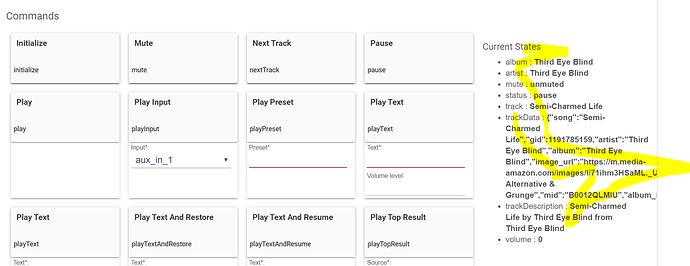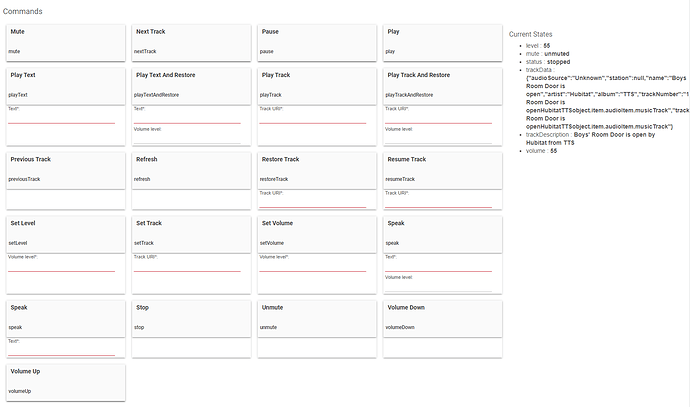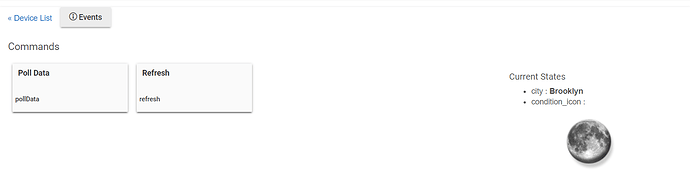Did you try the playInput command?
I did but did not see any response from the Marantz when I tried. I will spend some more time and focus on playInput.
@dman2306 I recently added one of my HEOS virtual devices to a dashboard as a music player tile. But interestingly, there's no play/pause/stop buttons, just forward, back, mute and volume slider. Any idea how to investigate why?
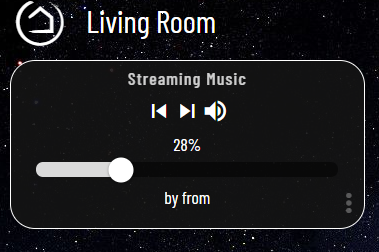
Very interesting, I'm seeing the same thing. If I recall you had a Sonos speaker too... does that work? If so, can you show me the attributes for the Sonos?
yeah once I noticed it, I checked the sonos speaker in a dashboard tile and it had a play button.
What's the best place to find all the attributes the sonos speaker supports?
actually let me see if that changes when a real track is playing (that's just a tts announcement on there).
Figured it out. The values of status weren't documented. I was using play/stop/pause. It should be playing/paused/stopped. The latest app version fixes it. Thanks!
sweet!
Looks good!
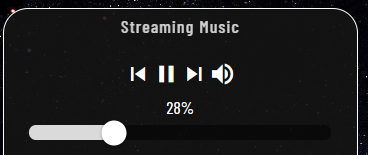
I have a feature request for dashboard tiles.
Could the album art url that's in the trackdata be displayed separately as an attribute? So that the image could be shown directly on a dashboard tile?
So you just want the url in an attribute? Sure. Easy enough. I haven’t played much with dashboards. How would you then display that as an image?
I've seen drivers that can display images as an attribute. This screenshot is from a virtual weather device:
It uses the dark sky driver.
I noticed from another user that Echo Speaks can do something similar:
Hope that's helpful? Thanks for considering!
Ok. I think I need the attribute to be an html image tag then, not the url. I can take a look tomorrow. Shouldn’t be too hard
See this post for some clues on images in dashboard tiles:
I added an albumArt attribute in the latest app/driver (you need to update both). The height/width of the image can be configured from the app.
I removed the note about this being alpha, I think it's stable enough at this point!
I love the driver. Thank you for doing this. Coffee purchased. Not sure if this a bug or as designed, but when I use any of the TTS options it loops until I formally issue a stop command. This happens when I am in the device driver itself testing or using Rules Machine. Right now I estimate how long it will take to say a phrase and then issue a stop with a delay but if often loops over. I am using the TTS function right now with motion and contact sensors to announce any activity. "Motion in the front hall"
Can you please let me know if I am doing something wrong if.
I am also trying to add a short pause using SSML which is supposed to be supported, but I think that is a bridge too far . Not sure if you can do it inline or only in code
[TTS interface (text to speech)]
Final question any plan to support Pandora? They are my goto service
Any help much appreciated
Thank you! ![]()
So it repeats over and over? How many things are in the Queue if you go to the HEOS app on your phone? It is supposed to clear out after played, but maybe something isn't working with that but no, it shouldn't loop. I'll do some testing locally.
Can you show me what you're trying to do? The SSML is handled by Hubitat directly (well really Amazon) so it should work
What's not working with Pandora? It should work fine.