This integration does not pull Google Home devices in; it exposes Hubitat devices to Google Home.
I posted this in the Beta group as well, not sure if this is related to Beta or the app itself. I only have one hub, anyone have this app on a 2.3.2 hub they could try to see if the same thing happens there?
Define New Device Type >
Device Type is Smoke Detector
Add Trait > Sensor State
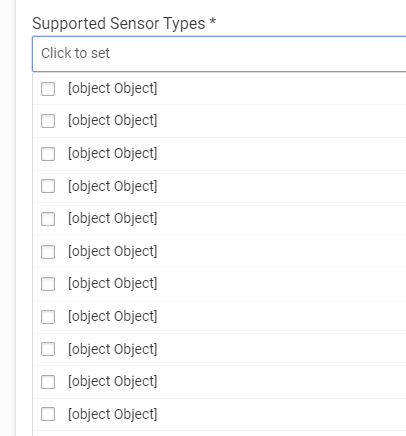
It still works if you select one of these, but it makes it a challenge to find what you want!
I see what's wrong. I'll try to get a fix in after work. Thanks for pointing that out.
Has any tried to push a Room Lighting activator device using this? From what I can tell, they have all the same attributes of an RGBW device, so I presumed my existing setup for those device types would work, but no dice.
EDIT: Never mind. I was using the "light" device type. Switched it over to "color mode" and have everything now.
I'm having the same issue. I have re-entered the Client ID, Client Secret, Authorization and token URL's, the fulfillment URL and the problem is still there. I Have the locks added to the google home community app and are exposed to all modes. What else could be causing this?
Where exactly in the process does it fail? Can you see the integration in the Google Home app? If you enable debug logging in the Hubitat app, do you see anything in the Hubitat logs during the linking process?
Logs are enabled and no logs show up. It comes up right when you try to log in.
Oh wow, just started using this and it's brilliant to finally be able to configure devices in Google Home correctly just with the traits and properties they should actually have! Thank you!
When you tap your "[Test] Your Action" integration in the Google Home app, what exactly happens? Are you taken to Hubitat's login page? If you are, and you log in, are you taken to a flow to select a hub and authorize devices?
New Release: 0.35.0
This release adds support for the Transport Control trait, used for play/pause/next/previous control of media players. Thanks to GitHub user bendeitch for this contribution (sorry I don't know what your username is here on the forum).
I finally figured it out. I went back through every step for it seems the 5th time, and found that when you enter "app" it wasnt saving. Once i got app to save it finally worked. Is this a google assistant only app? The locks appear in google home, but you cannot unlock or lock. This includes google assistant
No, but the Google Home app only supports a subset of the functionality available via the assistant. In theory this page lists which device types and traits the Home app supports, but Google isn't very good about keeping it updated.
I know home supports locks, since i have 3 that are wifi (also by kwikset). Its just these damn zwave through hubitat. It appears its more of an integration issue than google home. Seems like hubitat doesnt work nicely with home.
I'll look into that tomorrow. Your Kwikset locks should be using the same APIs this app uses, so I don't know why they would work and locks defined in this app wouldn't. Maybe because this app doesn't use the ReportState and notification API, but I don't see why that would make a difference. Can you post a screenshot of the screen that comes up when you long-press one of the Kwikset locks in the Home app?
I am struggling to figure out the trait(s) for my Garage Door opener. Here is what I have currently...
In the Google Home App on my iPhone it shows the garage door, but the state is wrong. (e.g. Currently it's open, but it shows closed in the GH app.)
Also, if I click on the garage door in Google Home app on iPhone, it just opens more info about the device. I'd like to be able to click the icon and have it open or close. What am I missing here?
Thanks!
This past week, devices started showing up as "starters" for Google Assistant routines in the Google Home app. Little blurb about it here.
I checked the Google Home app on my phone, and I really can add physical devices as starters and determine which action (e.g., turning a light off) should trigger a routine.
For me, lights and outlets (linked via Hue), more lights and the Xiaomi vacuum cleaner (linked via Mi Home), speakers (all of them Google/Nest products), displays (also Google Home devices), and my Nest Doorbell all show up as possible starters!
That sounded fantastic, since it should allow - together with this integration - to launch any routine or start any device that is available in Google Home, but difficult to bring into Hubitat:
-
I have a Xiaomi/Roborock vacuum cleaner that is visible in Google Home, but so far I've been reluctant to go through all of the hassle of setting up something like Mi Connector just so I can start the vacuum out of Hubitat.
-
Another scenario would be launching anything on Spotify to play on my Google Home speakers. I've been looking for ways of doing that for a while - Spotify-HE Connect by @mitchp is probably the closest I've gotten so far, but it still requires a device that can control Spotify (like a Google Home device or the Spotify app on a phone) to initialize the connection. After that has happened, Hubitat can control Spotify and I can send links for songs, albums and playlists - but it would be nice if Hubitat could initialize all of that.
-
White noise! Having Hubitat launch playback of Google Ambient sounds would be such an easy way to play back white noise of your choice on Google speakers without having to host a many-hours-long white noise sound file on your own server somewhere.
So I created a virtual switch, created an Outlet device type and added On/Off as a device trait. Everything shows up correctly, and turning the outlet on and off in Google Home flips the virtual switch in Hubitat (and vice versa).
However, the outlet doesn't show up as a starter in the Google Assistant routines. I tried to map the Hubitat switch to a light in Google Home, with the same results: it shows up, flipping it works, but it doesn't show up as a starter.
Has anyone tried this and had more success?
I believe this is because this app doesn't push events to Google, it only responds when Google asks it about the state of a device.
There's an issue over on the GitHub repo to track implementing Google's ReportState feature so that events can be pushed to Google, but I've neglected it for a while now since there really wasn't a compelling reason for it until now. Now that devices can trigger routines it's jumped up my priority list.
I hope Google Home will recognize a button push or doorbell soon. That along with their new routines started by devices will make some broadcasts real handy!
Seems like virtual switches added through the built-in Hubitat GH integration can be used as starters in the GH app now. Not sure what the difference would be between those and the ones from the community app but if it's OK to run side-by-side integrations that will work for now.

