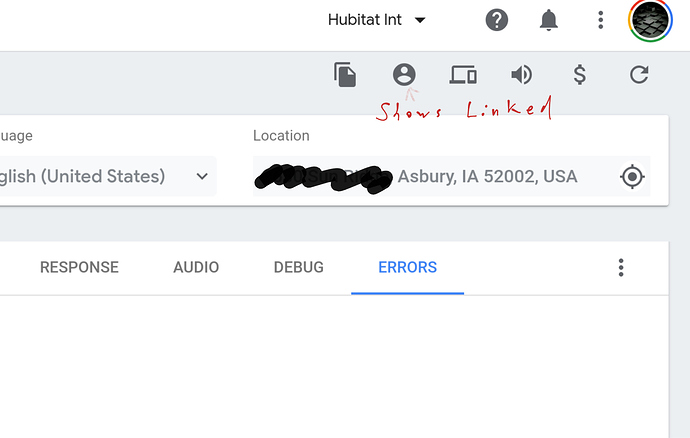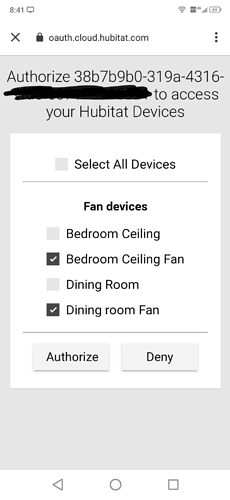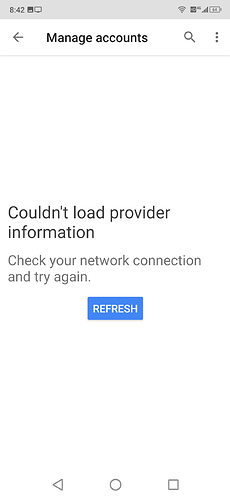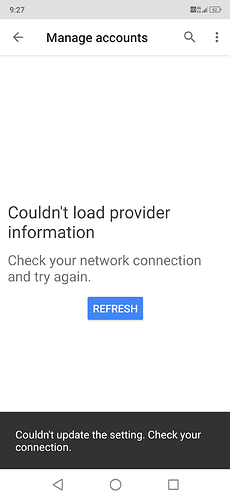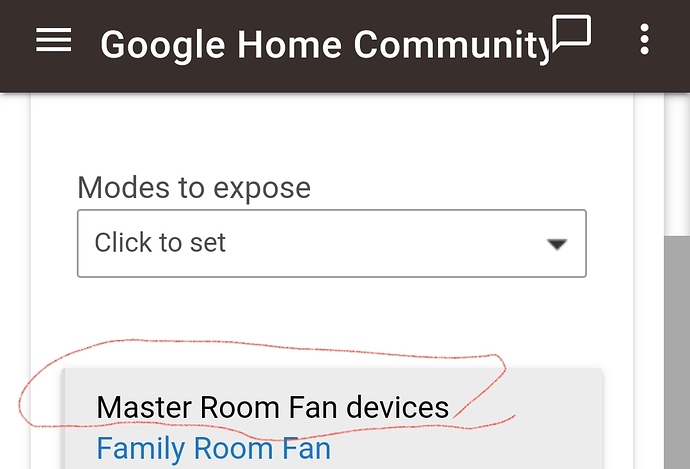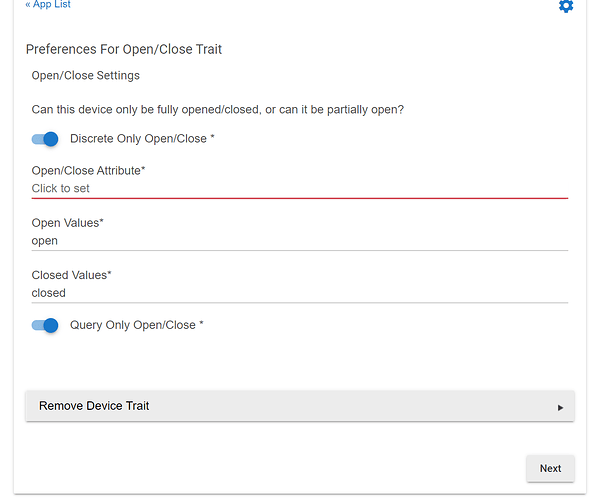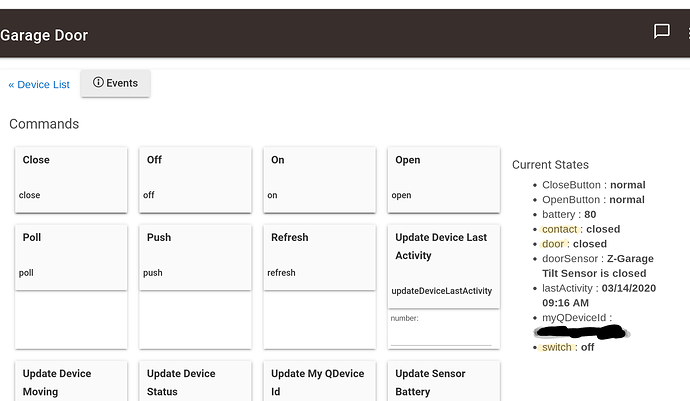Yeah, that sounds like what I've seen as well. For some reason when Hubitat tries to set the app's device selections based on what you select when linking the app to Google Home it ends up clearing them instead. The link then fails because the app has no devices selected. Selecting a mode from "Modes to expose" will make sure there's at least one "device" selected during the link process so that it succeeds. I'll dig around to see if there's anything I can do to fix this issue, but for now selecting a mode should be a workaround.
For the life of me I can not get this to work .
But in the Google home app when i add the account it's now stuck here after signing in.
My devices don't show up in google home app.
@gassgs I just pushed a change that fixes the issue with devices getting unselected when linking to your Google Home account. Try again with the latest code and see if that fixes the issues you're having.
This is awesome, thank you so much!
Will be nice to let to delete a defined device, or edit the name, but finally I have my fans as fans!
Edit: by the way, adding to turn off debug logging will be nice too.
It goes to signing in and then says linking the account and then this error pops up every time. I've double checked all of my information.
This is also my #1 feature request from hubitat, so i'm super excited to get this working.
@vjv You can delete devices by unselecting them in the app preferences or deleting their device type. After doing so (or making any other change to your selected devices or their type definitions) say "Hey Google, sync my smart home devices" or swipe down at the top of the main page in the Google Home app. Device names can be changed in the Google Home app. Good suggestion to add a toggle for debug logging; I'll do that.
@gassgs Does anything show up in your Hubitat log when you try to link? If not then it's likely a misconfiguration in the Google Action. An incorrect token URL in the OAuth settings is the closest I've been able to come to reproducing your issue.
Nothing shows up in the logs at all. I've double and triple checked my entries in the google action. I think I will try again from scratch tomorrow.
I can't figure out where to put in the Fulfillment URL.
After going to Invocation screen, it asks you to put a name. I enter a custom name and click save. I then click 'Actions' on the left menu and a popup comes saying to 'Build your custom Action' and it takes me to Dialogflow.
Am I doing something wrong?
Edit:
Nvm, found the option. I had to click 'Smart home' at the bottom on the new popup window.
There are "Edit Device Type" and "Delete Device Type" selectors near the bottom of the page:
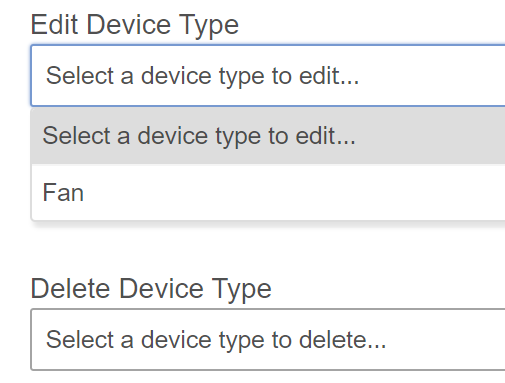
Select your device type from the "Edit Device Type" to change its name or modify its traits. Select a device type in the "Delete Device Type" list to delete it.
I just pushed a few minor changes. The most notable is a toggle to turn debug logging on and off as @vjv requrested.
Found it, sorry, that happens when you are supposed to be sleeping in bed instead trying great apps in HE.
Thank you.
I just added support for the Toggles device trait. Not sure how much use people will have for it, but I had a use-case that I wanted it for, so maybe others will too.
Toggles
This trait is used for devices that have one or more independently togglable on/off settings. For example, a manual override of a thermostat schedule or an energy saving mode on a dryer. It can be controlled by saying things like "Hey Google, turn on {toggle} on {device}" or "Hey Google, turn off {device} {toggle}" and can be queried by saying things like "Hey Google, is {device} {toggle} on?".
Multiple toggles may be defined for a device type, each has all of the parameters defined for the On/Off trait, as well as the following:
- Toggle Names: A comma-separated list of names that can be used to control or query this toggle. The Google Assistant will accept any of the defined names, but will always respond with the first name in the list.
This integration is great!! Thanks so much for putting this together.
Now if we could just get some additional virtual device types in hubitat the possibilities would be endless. heaters, fireplaces, and a proper fan controller come to mind.
Thank you very much for this app!
It has improved my Hubitat experience to the point that i am no longer questioning purchasing my Hubitat device. I had been up until this point, as google has been switching lights then telling me that they are not available. This has been driving me (and my family) crazy!
Google have added a couple of new device types... any chance of getting the Smoke Detector in?
(if it's difficult don't worry about it - would be nice to have it there, but without alerts probably not very useful: "hey Google, is my house on fire?"  )
)
Google Assistant finally supports sensors and smoke detectors, paving the way for smarter alerts and automations
@mbudnek what do i put in here?
did you ever fix this? I'm getting the same issue.