You can find the attribute values by looking at the device in the devices page.
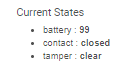
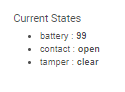
For this one closed would be the value you are looking for when it is closed and open for when it is opened.
You can find the attribute values by looking at the device in the devices page.
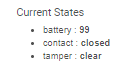
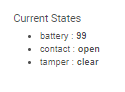
For this one closed would be the value you are looking for when it is closed and open for when it is opened.
Any luck supporting the channel trait?
I have not worked on the channel trait at all.
Hi can anyone advise how to add buttons, so far i only manage to add switches but on luck on buttons.
Ive gone through all the steps and can get some devices into the Home app.
You can see the newly added versions at the bottom of this screenshot, with just above the basic switches i was using before (not sure why the curtain looks wrong).
All i can do is look at the settings page for each device though....
I cant actually activate them?!? Settings all appear correct to me.
That is normal. The Google Home app has touch controls for a very limited number of device types and traits. The rest can only be controlled by voice. See this page for a full list of the device types and traits supported by the Google Home app.
Oh i see...
Damn.
I expose my curtains and blinds as a switch to google. Then I still add the open/close trait so i can still say "open the curtains"etc..but then also add "on/off" and "brightness" so i can control them on my phone too. The only downside is you get the switch icon instead of curtains or blinds.
Ok thanks, nice that there is a workaround.
@mbudnek Great work and greatly appreciated. I cant believe how rubbish Google efforts have been and how your work here is easy to use and powerful.
EDIT
Is there a plan to add the inputselector and other commands for TV?
oh balls.
Pressed back while trying to configure something, now stuck at this screen whenever i try to use your app. Tried a hub restart.
I believe this change should fix your error at least enough that you can access the settings to fix or delete the incomplete toggle definition that's causing the issue.
fantastic, thanks a lot.
updated to the latest version in HPM and getting this error now when trying to sync:
I through some debug logging in and found that it's coming from:
private attributesForTrait_TemperatureControl(deviceTrait)
attrs.temperatureRange = [ minThresholdCelsius: fahrenheitToCelsiusRounded(deviceTrait.minTemperature), maxThresholdCelsius: fahrenheitToCelsiusRounded(deviceTrait.maxTemperature) ]
In there deviceTrait is null
and
private attributesForTrait_TemperatureSetting(deviceTrait)
if (deviceTrait.temperatureUnit == "F") { LOGGER.debug("9.temp: " + $minSetpoint) minSetpoint = fahrenheitToCelsiusRounded(minSetpoint) LOGGER.debug("10.temp: " + $maxSetpoint) maxSetpoint = fahrenheitToCelsiusRounded(maxSetpoint) }
In there minSetpoint and maxSetpoint are null.
It looks like that's from thermostat devices?
I'm just trying to setup this for the first time. I can't find any information on the Invocation action name. What is an example of what to put here?
Edit: Nevermind, I found someone else's example in the thread. I went with "SmartHome"
I am trying to setup my motion sensors using this since they aren't supported by the built in app. I selected Motion Sensor type and Sensor Google type, but what is everyone using for the trait? Start/Stop?
Temp sensor seem to work fine... Still curious what others are doing?
I think that since Google home doesn't show the status of motion sensors in the app, most people don't even bother.
I guess how you do it depends on your use case for it.
I was getting the error, " "The parameter "state " must be set in the query string " when I tried to add the action to Google Home.
It took me a while to realize that you can't copy/paste the Client ID and Client Secrets keys from the Hubitat web UI. It looks like Chrome blocks it and leaves what ever is in your clipboard. Since the step before includes entering your hub id (which looks very much like a private key) it isn't very obvious that you are accidently entering your hub id into both key fields.
You can enter them manually or use the DevConsole to grab them. Once I entered the right keys it worked perfectly.
If the copy/paste issue is for everyone, it may be worth noting it in the install instructions.
Thanks. I think I've also gotten burned a couple of times by that and just didn't realize what had happened. I've added a note about it to the readme and the instructions in the first post of this thread.
Is there anyway to set up HSM with this integration? I have run out of ideas.