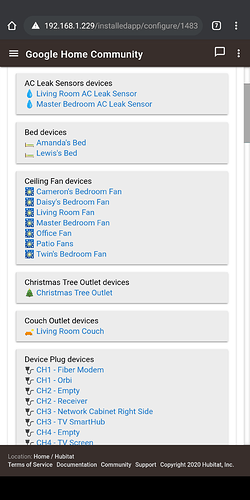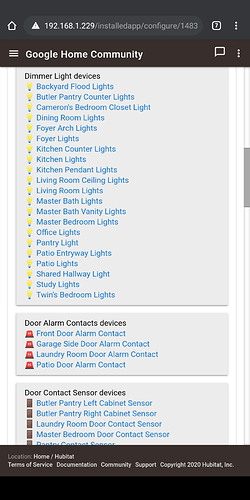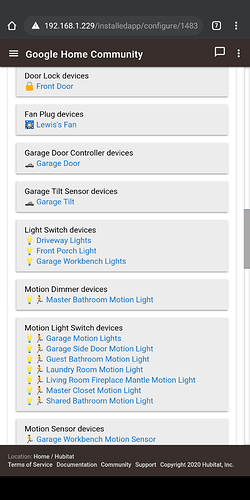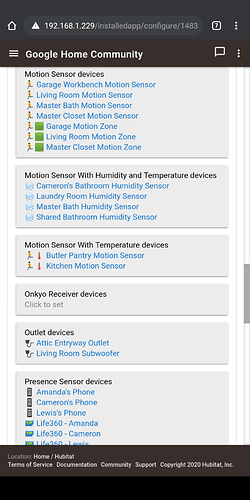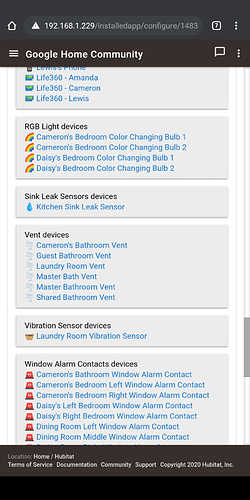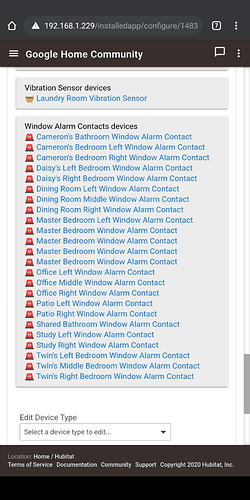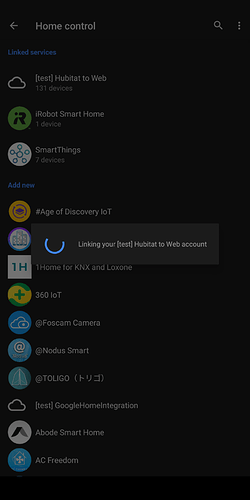That should be fine. The built-in integration and this one can coexist just fine, so you don't necessarily need to create a separate home to put the devices that this app generates into, but as far as I know it won't cause any problems if you do.
Thanks. I didn't want to add them to the existing home, as that will start duplicating devices and was thinking that would have odd results...Just realized I have a simpler option - I can just remove the devices from the stock integration that I've added from this one. DOH. As long as I pick a few items that aren't in frequently used automations I can play w/out worrying about breaking things.
It doesn't let her sync @mbudnek , if says 4 devices can only be synced by the main account. Does that mean I have to get her to add the API account in add devices?
Weird thing is I setup one device on this app and it shows on her phone. For whatever reason the modes won't
I'm wondering what you guys think are some of the features of the this integration that you've found fun and useful. I'm just getting up and running for the basics, and interested in suggestions on things to do beyond that.
At some point in time I'd like to figure out a way for google to check my route and turn on and set color for a hue tabletop lamp based on traffic conditions to let me know if I need to haul ■■■ to work or if I can dilly dally and drink my coffee on the back porch before heading out. I just haven't had the time to look into it.
I think this will do what you ask or similar. I haven't used it yet though.
- Open the Google Home App
- Open Settings > Household
- Add Her
I can't recall if the access is instant or you must accept an invite, at which point you can access all the devices. No need to add the service(s) directly in their "account".
Thanks @amdbuilder she is already in my Google household and can see/control a device that I setup with this app. For whatever reason cannot see the modes I expose to it. It's not a huge problem though
@mbudnek you just went up to level superhero with this integration. A W E S O M E !
I've been looking to get my daikin wifi/split systems to integrate for months now. Your integration did that in 5 minutes! I owe you bigtime.
This integration has stopped working for me for some reason.
It started a couple days ago, when I'd add new devices, then go to the Google Home app to sync devices. It would fail with "Couldn't update settings. Check your connection"
So today I deleted everything and tried to install it all from scratch but Google Home won't link to Hubitat anymore using the [test] hubitat action.
The build in integration does work though.
You have to update the app ID after you recreated it in hubitat.
Yup, I rebuild the actions on google also. I even tried to use a different google account, just in case something was wrong with my main account. Can't seem to get it connected anymore.
Never mind, I'm a dumb a**. It's been a while since I originally set this up, I believe I forgot to setup traits.
Been trying to update Google Home app since yesterday to reflect a new switch I added, I get the error below over and over again when I try to re-link using the Reconnect account option.
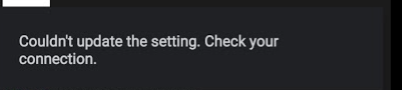
Just me?
Working here on .148
Thanks...one of those moments when it's not good to be special. I can do a Reconnect w/the stock GH integration (which has just a couple odd devices as I don't really use it any more) so not a general issue w/the app for me.
Confirmed my other linked accounts can all reconnect w/out issue.
I also removed the stock Hubitat GH integration just in case, no joy.
@mbudnek and others - Any suggestions appreciated.
What specifically is it failing on? I use the community app as well. I bring over about half of my devices.
The device it's failing to add is a Sengled color bulb. I've already linked 90 devices, so it's not like I have a gazillion and am overloading the service. 
The service seems pretty robust. What does it show when you try to add it? When you reconnect on the Google side does it complete?
GOT IT! 
I realized that I had accidentally renamed the new device the same name as the device I removed before I had sync'd up w/GH.
Temporarily appending the new device w/a "-2" and then syncing worked.
Thanks for posting your list...seeing "Cameron" on it (my son's name as well) made me think about matching names and then my weak synapses fired.