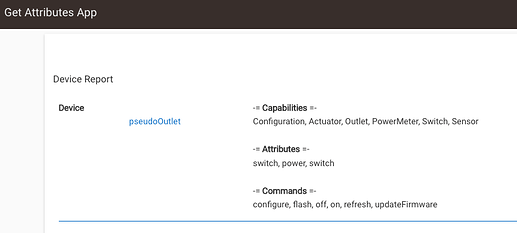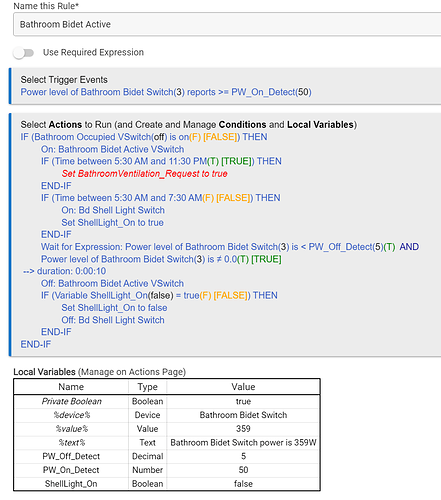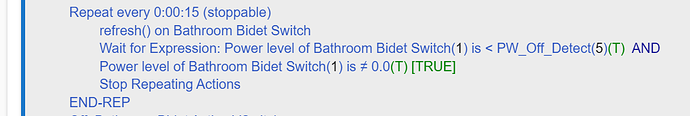I have many Zigbee Outlets with assigned "Generic Zigbee Outlet" driver.
I need to periodically refresh one. But all these devices are missing from the RM "Refresh Devices" pull-down menu. My work around is to use "Custom Action". But I think, they better to be added to the pull-down list.
Just wanted to thank you for your question - I didn’t realize until now that there was a refresh devices command in RM! I had always used custom action until now - will change that in the future! 
While this driver supports refresh as a Command, it does not have a refresh Capability.
I'm going to guess that it doesn't show because that's what the selector is requesting.
Will it be added sometime?
Since Custom Action does the job this is not a big deal.
But for consistency it better to be added (I think).
Many drivers intentionally use "refresh" as a (custom) command only rather than as part of the capability because this is not something you should need to do (so this makes it a bit more difficult and might make you question yourself, as you should, before doing it). Rule Machine, like most apps, must be looking specifically for the capability. I suspect this is unlikely to change in the driver for this reason.
I'd first look at why you want to do this and if there could be another problem; it is generally unnecessary. If you do, sounds like you found the solution already.
OK, I clearly understand this point.
However "Generic ZWave Outlet" driver is included in the RM Refresh Devices pull-down menu.
I think, things must be consistent. So, for consistency it is better either to remove ZWave from the list or add Zigbee.
So far I am not using the "Refresh" capability at all. But i have one RM rule which may benefit if i add a Refresh for the Zigbee Outlet with Power Metering capability.
Here is rule in question:
This rule is a part of Bathroom Lights/Fan automation.
I can easily detect beginning of the Bidet Activity because there is always about 200W+ spike in power consumption. However detecting inactivity is very tricky because bidet produces very random series of power consumption values. At the end power consumption is somewhere between 1-5W. To catch this I have to configure outlet power reporting to 5W difference. This works most of the time but occasionally fails (did not catch through the logs why). My idea is to increase power reporting to something 100W. This will catch reliably a starting point but I definitely will need an Interruptible Repeat Loop with Device Refresh and detection logic inside.
But better idea(s) are always very welcome.
UPDATE
Just in case here is a modified portion of the rule with Repeat/Refresh added:
Works as expected and i hope, will be more reliable.
Power reporting on an Outlet changed from 5W to 100W
The man has a point. ![]()
While that is a nice thought, Zigbee is not Z-Wave, and this difference likely stems from real-world device behavior. In fact, some older Z-Wave devices may require polling or a refresh to get physical status changes back to the hub. So, the driver differences likely reflect this reality. I am not aware of this issue having affected any Zigbee devices (the underlying issue being a now-expired patent many Z-Wave manufacturers at the time chose not to license).
Benefit how? There is nothing you can do with the built-in "Refresh" action in Rule Machine that you cannot do simply by calling the command yourself as a custom command, which you already know how to do. It does the same thing in the end.
I think the point is less about differences between historical/present Z-Wave and Zigbee status messaging, than it is that it can be confusing to users when a feature is there for one device type and missing for another. Most users won't be familiar w/relatively subtle Z-Wave vs. Z-Wave plus messaging differences, the old patent, etc.
Not lobbying for anything myself, and I do agree that it would be better to figure out why a Zigbee device isn't reporting normally and fix that problem. ![]()
Personally I don't like any inconsistencies and discrepancies.
But it is what it is. Plus there is not a show stopper because simple work around do exist.
Clearly you lack the necessary excessive OCD required to drive yourself crazy over thing like this. ![]()
I won't what that feels like... ![]()
This topic was automatically closed 365 days after the last reply. New replies are no longer allowed.