Getting this error:
What might that be?
@csteele (Tagging you since this started up with the recent TCC driver change).
Looks like it's related to any time my Honeywell thermostat makes a connection to TCC that this error pops up on Alexa. I have the thermostat exposed to Alexa so I can control the temperature by voice and it hasn't errored until recently.
I got a message that was very similar to that at almost the same time this morning. It was at 07:40. I was looking through my logs earlier and saw that one error. There was only one, it was tied to my Alexa Skill
I just went back to see if it was still there but as I figured it has been wiped as my logs only go back to 09:30. Perhaps something was going on with the Amazon server around that time?
Nope just told the thermostat to change by 1 degree from the dashboard and I get:
Error making Call to Alexa message gateway: {"header":{"namespace":"System","name":"Exception","messageId":"ASRLS_562935a1-1ef3-464b-a888-f177f8b0810b_1599582724239.0..ASRLS_562935a1-1ef3-464b-a888-f177f8b0810b_1599582724239"},"payload":{"code":"INVALID_REQUEST_EXCEPTION","description":"Cannot read the request payload as: Cannot construct instance of com.amazon.iota.driver.v3.StateReportProperty, problem: value\n at [Source: UNKNOWN; line: -1, column: -1] (through reference chain: com.amazon.iota.driver.directive.v3.MessageEnvelope$V3Builder["context"]->com.amazon.iota.driver.directive.v3.Context["properties"]->com.amazon.iota.driver.v3.StateReportPropertyArray[2])"}}
I have Amazon Echo Skill and a this driver on the same Hub BUT, I don't have them tied together.
I just looked at Previous Logs and searched for "error" and got an empty page.
I don't really touch my Thermostat and haven't for a year... because all the Automation takes care of it.  I have it exposed to Homebridge and thus Apple and Siri, but I can't remember ever touching it or speaking about a thermostat. I guess what I mean is, my testing of the driver needs to widen.
I have it exposed to Homebridge and thus Apple and Siri, but I can't remember ever touching it or speaking about a thermostat. I guess what I mean is, my testing of the driver needs to widen. 
@csteele It seems to be happening when I go to the dashboard and it has the options for up and down on temp missing (they do go away eventually after all) and so I click on it to get them back and pick COOL and then I get this in the log:
Did it just now for that capture.
I kept a copy of the 1.2.3 driver I can go back to that and see how it behaves if you want.
I put another instance of the Driver onto one of my other hubs then used HubConnect to send it to the Hub with Dashboards...
The Top tile is the v1.3 driver, locally on the Hub with Dashboard.
The Bottom tile is the v1.2 driver, remote.
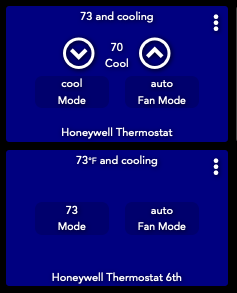
When I click Mode and choose Cool, I get:
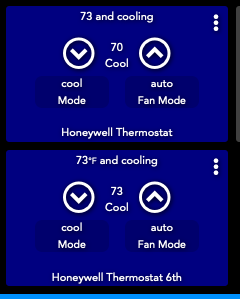
Right when I click on cool I also get the option but it also it doing something that is calling TCC and causing Alexa to throw the error it throws. As all I did above was click COOL and I get that error and I am 99.9% sure I didn't get it with the old driver. I'll check it later if you like.
Ok, I ripped out what I had done in the message above.. 2nd Thermo, HubConnect, etc.
Now I have a 2nd instance of a Thermostat, using the v1.2 driver on the same Hub. Nothing's changed, unfortunately, but at least it's fewer layers 
The single Thermostat, being used by two tiles, each through a different vintage of driver, looks Ok to me, so far. It's Idle, so grey instead of Blue, but that's expected:
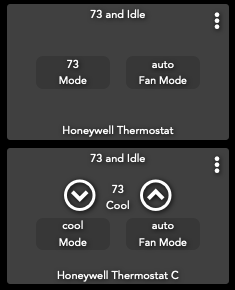
I'll load the old driver when I get a chance and see what happens here. Maybe I just never noticed that before but I know the temp selection didn't used to require me to click mode first and as long as it works I can ignore an error in the log but I'm curious now if I get the error on the old log or not. Just can't test it at the moment.
Okay the old driver has the same error message being returned on the Alexis skill app so I guess I never saw it before. I’ll just ignore it since it does seem to be working. Sorry for any wild goose chase.
I just started to hit this this morning.
app:652020-11-25 06:42:52.586 am errorError making Call to Alexa message gateway: null
app:652020-11-25 06:27:34.267 am errorError making Call to Alexa message gateway: null
app:652020-11-25 06:26:54.263 am errorError making Call to Alexa message gateway: null
app:652020-11-25 05:55:13.819 am errorError making Call to Alexa message gateway: null
I haven't changed anything lately beyond upgrading Hubitat. hmm...
Please grab a just-released version 2.2.4.147.
2.2.4.145 had a bug that likely have caused this null issue.
Awesome, thank you. Just upgraded and will keep an eye out.
I’m running 2.2.5.131 and also getting these error messages. I’ve relinked the Hubitat skill to Alexa, but no improvement. Alexa also responds correctly to spoken commands to Hubitat but replies “I’m not quite sure what went wrong”.
Any help would be appreciated.
Don
Thought I would chime in on this thread since I am having the same issues. Anyone have any progress on insights into this?
Was this ever fixed im still getting this
Error making Call to Alexa message gateway: null
And alexa will say it could not turn the device on but it comes on.
Same here.