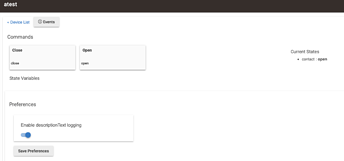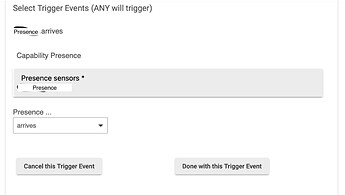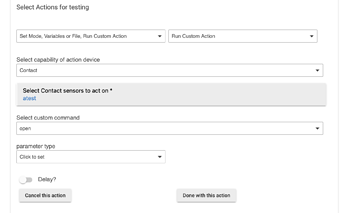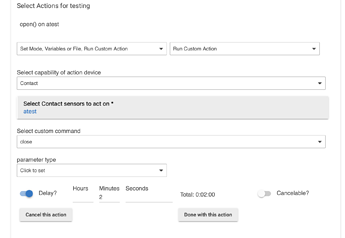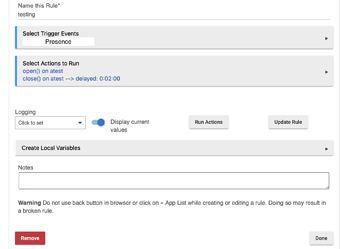It has been some time ago that I did this. I have since deleted it all and switched to the Echo Speaks App. It is a nice program however it also has several steps and a bit complicated to setup (If your new like me). Once done, it is nice.
My Alexa workaround is what I used before the switch did work well and a bit easier to setup.
I go through rebuilding to take screen shots to help.
Hi, I managed to create life360 in HE. Now I have Place and family member in life360 connector. I can also see my and my family member in devices as presence sensor. Do I need to create basic rules ?
There are two options I know of. There may be others as there are usually several paths to address an issue. Here you go...
UPDATED and corrected (if not using EchoSpeaks, which is a great program):
I used Rule Machine. Life360 should have created a “Presence” for each of your participating members.
In “Devices”, create a “Virtual Contact Sensor”, and be sure to add this new device to your Alexa Skill in HE Apps.
Go to "Apps", then "Rule Machine", "Create New Rule", name it whatever you want.
Set your trigger event as the “Presence” of whoever you choose. (notice it already says "arrives")
click "Done with this trigger event"
Add the action for the “Virtual Contact Switch” you created. First drop down select "Set Mode, Variables, … Run Custom Action",
Next drop down, “Run Custom Action”,
Then, Select capability… “Contact”,
Select Contact Sensor to act on… “the virtual contact sensor you created”,
Select custom command, “Open”,
Click, “Done with this action”.
Now add another action to reset the device…
Add the action for the “Virtual Contact Switch” you created. First drop down select "Set Mode, Variables, … Run Custom Action",
Next drop down, “Run Custom Action”,
Then, Select capability… “Contact”,
Select Contact Sensor to act on… “the virtual contact sensor you created”,
Select custom command, “Close”,
Toggle on “Delay?” set time (I chose 2 minutes)
Click, “Done with this action”.
Your complete rule should look like this ...
Click "Install Rule". and "Done"
Setup your routine in Alexa, to say whatever you want, turn on lights or whatever you want, using the virtual contact sensor (open) you created as the trigger. The switch will close itself after the delay you set (2 minutes in my example) and be ready for the next arrival.
Now when Life360 reports you as "Present", the app will trigger the HE contact sensor to “open”, which in turn will run your Alexa routine. This seems like a lot going on but as soon as Life360 sends the signal the rest is almost instantaneous. I certainly found no noticeable delay. Really the weakest link is the stability of Life360.
Good luck and ENJOY!
Hi, I found the problem, the virtual switch type should be virtual switch not virtual contact switch.
If I set Virtual Contact Switch in virtual sensor, I do not see this switch when creating a rule.
My apologies omair, and anyone else following. I believe I mentioned, I originally created this some time ago, my brain is small and memory short. Since then I have removed and replaced that setup. I finally went back and recreated what I had, so I could test and take screenshots. This is posted and replaced the previous instructions above. You'll see it marked as UPDATED and corrected:
Hate to tell you this but it gets worse. With age my brain has shrunk and is on the verge of becoming a black hole!
Anyway, great writeup helping a new member. That's why I love this forum.
![]()
Thank you rich. You guys have all been so helpful to me. I agree, this is a great forum with a great deal of knowledgable people. What I know about Hubitat comes from this community, as well as "trial and error". I just hope to be able to give back and help.
Thanks, much appreciated.