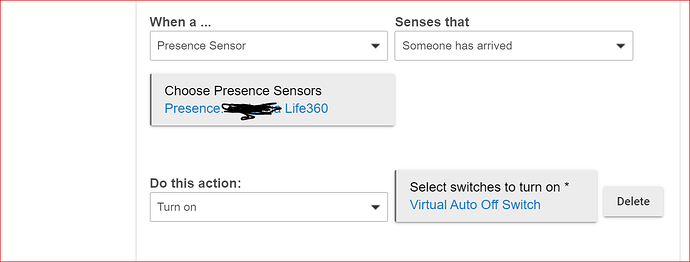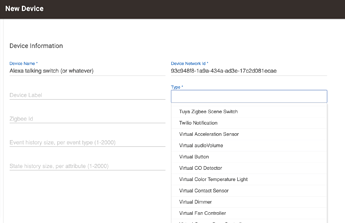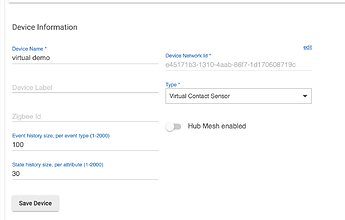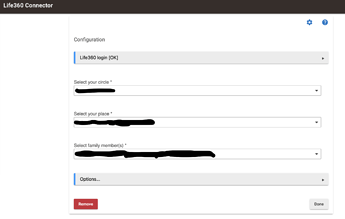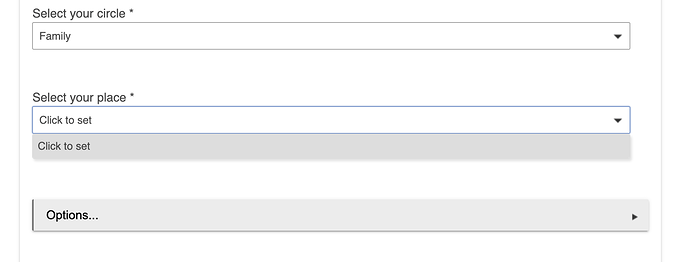Anyway to make Alexa a speaker like Sonos so I can have it announce alerts?
No. Amazon didn’t turn on feature yet.
I don't suppose there is any change in this situation? 
You can either use virtual contact/motion sensors and Alexa routines for announcements, or use @tonesto7’s Echo Speaks, @ogiewon’s Amazon Alexa TTS.
Thank you. I was just now reading the suggestion of Virtual contact sensor. I had tried using a virtual switch, which as you know, failed. This evening I will try a virtual sensor. 
There are also several drivers that are a virtual switch/contact driver. Devices created with these drivers can be used as a switch at the Hubitat end and a contact sensor at the Alexa end.
Here's one that I made using a virtual motion/switch driver from @cwwilson08
metadata {
definition (name: "Virtual contact with auto-off Switch", namespace: "cw", author: "cwwilson08") {
capability "Sensor"
capability "Contact Sensor"
capability "Switch"
}
}
preferences {
section {
input (
name: "AutoOff",
type: "bool",
title: "Enable auto off",
required: false,
displayDuringSetup: false,
defaultValue: false
)
}
}
def on() {
sendEvent(name: "contact", value: "closed")
sendEvent(name: "switch", value: "on")
if (AutoOff) {
runInMillis(500, off)
}
}
def off() {
sendEvent(name: "contact", value: "open")
sendEvent(name: "switch", value: "off")
}
def installed() {
}
Excellent, thank you. Following advice from you guys, found here, last night I set up a virtual contact sensor in Hubitat that is "opened" by life360 presence arrival, this contact sensor (which can be "seen" by Alexa) in turn triggers a routine in Alexa to notify their arrival and welcome them home via audible announcements using the echo speakers. In testing this, even though it is a multi step process, it had an almost instant response. Today will be the first real life proof.
Hi, if you make a video step by step it is much easier for someone new to this HE.
Thanks
Omair
I'm not really into making videos, but I'll try and explain (I hope correctly) what @robertsonslodge did. If I understand correctly, it's primarily in Alexa not Hubitat.
- In Hubitat, setup a new virtual switch, called (for example) IHome.
- Expose the switch to Alexa via the Amazon Echo Skill.
- In Hubitat, make a simple basic rule, like the following:
(change Virtual Auto Off Switch to IHome switch) - In Alexa, make up a routine, that makes an announcement when that virtual switch is set to on.
That's it in general, for specifics please ask for details, or do some research.
Hi,Please excuse me as I am new to HE, I have no idea about virtual switch, so how alexa know that I am home, must be through some app like life360 or by connecting to wifi at home ?
Greetings all. Let me see if I can remember what I did.
We use Life 360 to monitor location. I have Life 360 “open” a virtual contact sensor upon my arrival. Alexa can “see” contact sensors so she knows when this is “opened”. I have a routine in Alexa that is triggered when that sensor is opened. When triggered, Alexa “Says, Welcome home weary traveler”. (Or whatever you type in for her to say).
You create a virtual contact sensor in Hubitat.
Then make an app that “opens” the contact sensor when Life 360 reports you as “present”, and “closes” the contact sensor when Life 360 reports you as “away”.
You setup your routine in Alexa, using the sensor you created in Hubitat. (Alexa doesn’t know or care if it’s real, virtual or what, it’s just a trigger). The Alexa routine is what actually speaks whatever you determine and type in “Alexa says, “……….”.
Does this help?
I can try posting some pics later if you’d like. I’m away from my hub now and can’t take screenshots at the moment.
I have also since changed to a program created by one of these bright programmers in the community and though program manager. (Couldn't recall the one off hand, but here we are reminded by aalyar: of the app by tonesto7. It works excellent as well)
But the above Alexa routine work around was stable and functioned well for us.
Let me know if you’d like screenshots to get it setup…
you can do this!
Hi, Since this is my first time with HE, I need some guidance how to create a virtual switch using Life 360. Pictures will be very helpful.
Thanks
SOM.
To create a virtual device, open your devices tab in HE.
In the top right corner you will see a button marked "Add Virtual Device", click that...
This will appear...
Name the device whatever you want. Then go to the "Type" dropdown menu, scroll down that list until you find and then select "Virtual Contact Sensor".
Click "Save", next screen appears... scroll down...
...and "Save Device".
Viola', you just created a virtual contact sensor. Add this new "device" to your Alexa app in your applications list. Alexa can now "see" this device and it can be used to trigger any routine in Alexa.
Welcome, if you haven’t seen the hub documentation pages yet, you should check them out (there is always a link at the top of the forum page too).
There may not be step-by-step instructions for everything you’re looking to do, but since you’re just starting out, you’ll no doubt find plenty of great information there nonetheless.
Edit: since you seem to favor video-based tutorials, take a look at the Hubitat YouTube channel as well.
Excellent suggestion, and reminder marktheknife. There are several "walk through" videos. I wish I had thought of that... DOH!
Hi. I created a virtual contact switch as per your instruction. How life360 toggle this virtual switch on or off in Hubitat. I can see that when I add life360 in the app (hubitat) I can see life360 connector.
In that connector I login via my life360 userid and password and selected my circle. Place filed is empty as there is nothing there even though I added the places in life360 app on my mobile.
That is the problem, I do not have anything in the place field, despite I have added places in life360 app.
Hummmm. I'm supposing you have people connected within your LIfe360 app. I would expect those in your circle and with the app connected to your Hubitat, they should show available to select...
Hi, Yes to me it is a bit strange. I will give sometime may be it will Sync after few hours.
I will update you tomorrow.