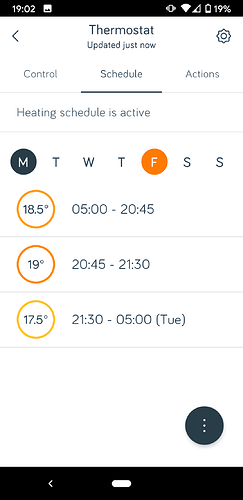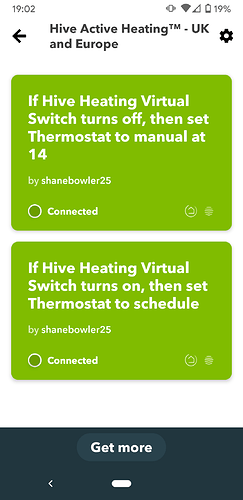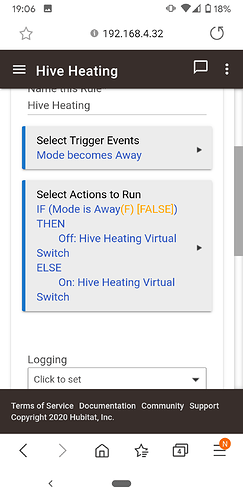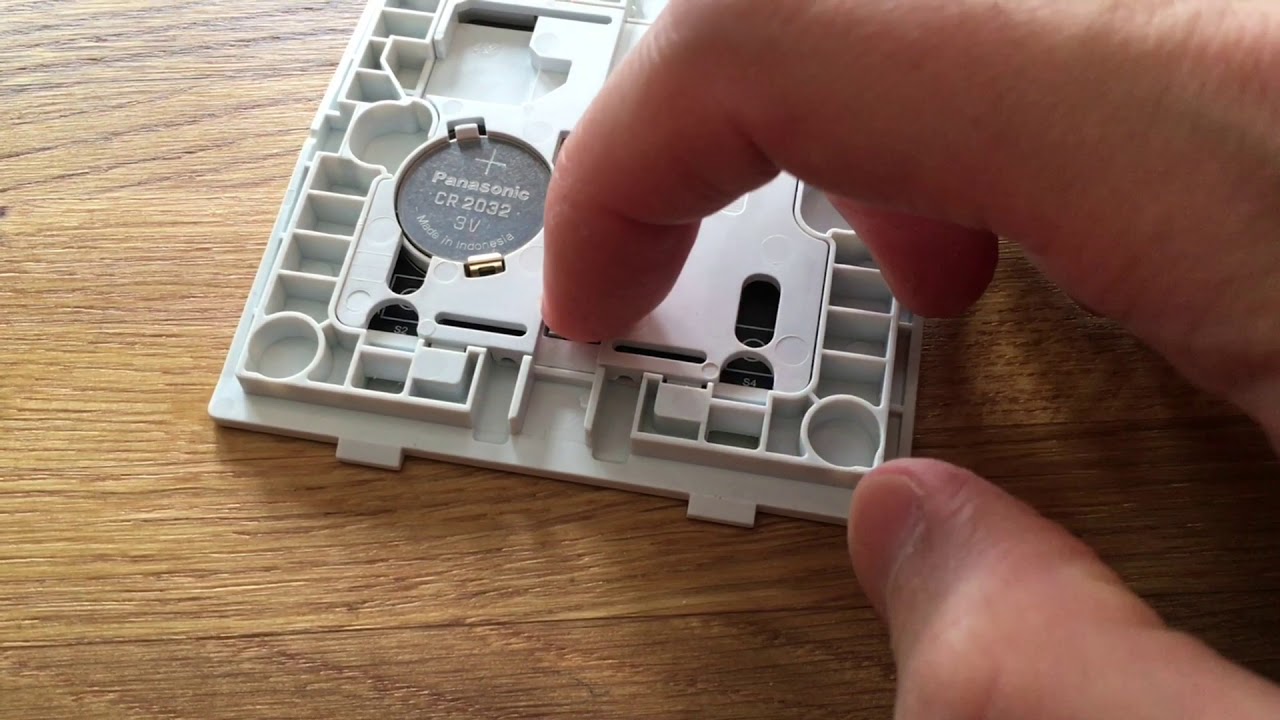Starting this new thread as I get the feeling, what with the new C-7 hub having CE approval, that there may be a few more UK users appearing over the next year or so. No doubt there are bucket loads of AlertMe devices in people's homes and garages just waiting to be added!
If there are any people from my old AlertMe Users' Forum, feel free to grab any useful info from there and paste it over here. I'll probably close that forum down and let the domain expire in November.
What I'm going to write here assumes that you'd like to rebuild your AlertMe system replacing the original hub (Mini or Nano) with the Hubitat Elevation hub. We'll cover new Zigbee devices later on. It'll be based on my own experience as a new Hubitat user myself, but I have over 10 years experience with the AlertMe platform at this stage, as a user and third-party developer.
A lot of what ends up here may also be relevant to Iris V1 users, as that system was based on the AlertMe platform. It is also likely to be relevant to Hive users in the UK as British Gas, who operate Hive, bought AlertMe back in 2015 and based their platform on the technology.
If you were a British Gas Safe & Secure customer, boy did you get a rough deal. But no more! Your devices should also be usable on Hubitat.
Where We're At
For UK users with AlertMe devices, Hubitat is mostly ready to go with built-in drivers, though I have made some specific feature-enhanced AlertMe Device Drivers which can also be used.
Adding the Smart Plug
Pick a location for your Hubitat Hub and stick with that location. Follow the Getting Started guide and when you get to Discovering Devices, you will use Iris V1 Zigbee pairing.
Start with the SPG100 smart plug closest to the Hub. You will probably need to reset it to get it back into pairing mode:
- Power up your SPG100 outlet in a mains socket.
- Press and hold the power button on top for 10 seconds.
- Release the button, then press it repeatedly, about once a second.
- After about 6-10 presses the orange AlertMe logo will begin double-flashing.
Remember to "pair in place" and work your way from closest to farthest from the Hub. Don't take your smart plugs to the Hub and then move them to their final location - this will make the stabilisation of your network take longer.
If you plan to set your system up for security use I'd recommend replacing the batteries in these outlets and definitely getting your router and hub on UPS battery backup.
Adding AlertMe Devices
While adding devices you can check in your Logs (left panel) to see what's happening.
Ideally you would put the Hub into pairing mode then reset the Device, but on the first few tries it can be a little tricky to do within 60 second timeout. It gets easier with practice!
If you have Devices which don't appear, reset them and try again. Sometimes pairing is nearly instantaneous, but occasionally it takes a few goes.
Alarm Detector
The Alarm Detector works perfectly, but is identified as a Motion Sensor.
To reset and pair:
- Remove the battery if present and wait for at least 10 seconds.
- Locate the 'tamper' button in the centre of the device.
- Insert the battery and immediately begin pressing the tamper button, once per second.
- When the orange LED ring begins double-flashing, the device is in pairing mode.
Button
The Button is automatically recognised and works perfectly. To reset and pair:
- Remove the battery if present and wait for at least 10 seconds.
- Locate the 'tamper' button in the centre of the device.
- Insert the battery and immediately begin pressing the tamper button, once per second.
- When the orange LED ring begins double-flashing, the device is in pairing mode.
Keyfob
The Keyfob is automatically recognised and works perfectly. To reset and pair:
- Remove the battery if present and wait for at least 10 seconds.
- Locate the 'Away' button. It's usually the smaller one and shows a little figure outside of a house.
- Insert the battery and immediately begin pressing the 'Away' button, once per second.
- When the green LEDs begin double-flashing, the device is in pairing mode.
Motion Sensor
The Motion Sensor is automatically recognised and works perfectly. To reset and pair:
- Remove the battery if present and wait for at least 10 seconds.
- Locate the 'tamper' button.
a. On v1 sensors it is in the upper-right corner.
b. On v2 sensors it is in the middle of the circuit board. - Insert the battery and immediately begin pressing the 'Away' button, once per second.
- When the green LED in the corner begins double-flashing, the device is in pairing mode.
If possible I'll move join instructions to the documentation wiki alongside the others.
Adding Non-AlertMe Devices
And some about this as well, mostly as I learn it!