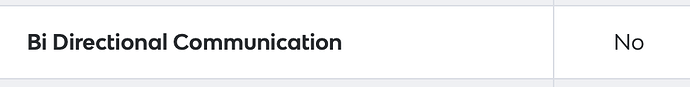I just talked with them. They don't have what I'm looking for. I need top down bottom up.
Bummer!
I'm looking at getting the Smith&Noble blinds and curtains. Then I will control them with the Bond hub. Not really liking the idea of another hub but it won't be seen and will give me exactly what I want.
Hobs
PLEASE clarify - you have Hunter Douglas and are able to do LOCAL control over wifi without internet? Is this via their NeoSmart controller or a different one? Or are you doing something with Bond Bridge?
Did you end up getting this working?
Does the Bond Bridge require internet access to work?
I found TDBU Comfortex cellulars, which are alot less expensive than HD's. I'm just trying to figure out how they can integrate into HE... Did you get these and if so how did you integrate?
Using their powerview hub. I think I have v1 of the hub. But still works locally.
I just got the Bond hub in from Amazon. I also ordered a $14 ceiling light controller to see how it works. I will probably order ONE (1) blind to see if I can control it. I would hate to have $10k in blinds and not have them the way I want.
Hobs
I have a bond hub (the pro series) and it works fine for my fans and fireplaces. There is one drawback though and it can be significant. The bond hub can only issue commands - it cannot read current state. If you have a fan where the command toggles between on and off you can never be sure what state it's in.
This is a significant distinction. THANK YOU.
This issue may push me to the Comfortex controller...
Have you looked at these?
@PilotHobs : Thanks for that link - Smith & Noble does have TDBU motorized. Unfortunately they are about 2x the cost of the Comfortex TDBU motorized. Interestingly the options are exactly the same as the Comfortex, including the description of "raise and lower an entire room of window treatments with a single remote or pair with our Smart Hub to control with your phone, tablet or voice." Their actual SmartHub however looks different than the comfortex - it is round like the Hunter Douglas one.
Do you have these Smith & Noble motorized, and if so, how do you control them via Hubitat?
Hello
I haven't bought these yet but am in the process of ordering. I am doing 14 shades and 2 drapes. I don't know how to connect them to Hubitat but I am planning on just using there hub and Alexa to control them. Not sure why I would need to connect it if I have full control already.
Do you connect your Comfotex to Hubitat?
I don't yet have my Comfortex, but yes would like to connect it to Hubitat.
Also, I don't and would never have Alexa, Google, Siri or any of that in my house, including turning it all off on the smartphones in my house. So I will want to connect the blinds to Hubitat.
Based on other posts, I can do it through the Bond Bridge, but that does not know if the blind is up or down - it just sends commands. That could be troublesome if someone manually adjusts the thing, which is disappointing because there is an official Hubitat integration with BB. So I may end up with the Comfortex Smart Device...
I have one fan with built in Bond something - it will connect to the Bond App without the Hub. So I downloaded the app, connected the fan & app, and then connected that to HE.
In HE, using the new Bond Integration, I can see the status of the fan and its light and I can control the fan and it's light.
If I use the fans remote control to change any status of the fan or light, that status change IMMEDIATELY updates on the HE device page for the fan.
If I use the BondApp on a phone to control the fan, it also IMMEDIATELY updates on the HE device page for the fan.
Granted, this is a MinkaAire fan specifically manufactured to work with the Bond App, and I recognize that the BondBridge may work differently. However, this fact that everything updates immediately is promising.
Can anyone who has both the BondBridge and the new official Bond Integration on their HE advise if you get the same synched communication with HE and the Bond Bridge and the device?
That must be something unique to your fan and frankly it's pretty cool! I should clarify though that this is less an issue for the fan as it is for the light, which on my fan is strictly toggle on/off rather that discrete "on" and "off" commands.
The bond hub is definitely one-way. Direct from the Bond website:
The bond hub isn't the only device that works this way. Where it becomes really annoying and a bit unique is with the fan light. Since mine are toggle on/off it's easy for them to get out of sync. Discrete on and off commands would make it a non-issue but that's not the way my fans work. In other words if the fan light is already on and a command turns it on again, it turns off. HE thinks it's on, it isn't. There are ways around it, just requires more logic than I would like.
Interesting enough though it says the PRO hub (which I have) is capable of bidirectional communication. There's zero information on their website to explain that and it is most definitely not working that way for me. My guess (and it is just a guess) is the bond hub is capable of listening for an RF remote and adjusting the status of the end device accordingly. It has a "learn" mode so it obviously has a receiver already. That's not quite two-way communication with the end device but I do see how it might be helpful.
I'm trying to understand this: In other words if the fan light is already on and a command turns it on again, it turns off. HE thinks it's on, it isn't. There are ways around it, just requires more logic than I would like.
The only command I could think of to do this would be an automation. Isn't it possible to tell HE that if the HE reports the light on, and an automation calls for it to go on, don't turn it on (don't toggle it) again? Does that keep the correct status in HE?
Also, if your devices (fan, light, blind) that are synched with Hubitat through the Bond Pro are showing their accurate status, and you change something on them with their RF remote, does your Hubitat update with the change?
Replying to my own post in case it helps someone.
While a change to the on/off state of a fan via an RF remote may be an issue if that device is connected to HE via Bond Bridge (I don't know if it is), the lack of bi-directional communication does not seem to be an issue with the blinds as long as your HE rules don't rely upon the current state for logic. This is because the open and close commands are separate commands.
For example, I have an automation that ensures my blinds are closed at sundown every night. When sundown rolls around, the HE sends a command to the Bond to close the blinds. The Bond sends the same command to the blinds. If the blinds are open, they close. If the blinds are already closed (such as someone used the remote to close them early), nothing happens, they just stay closed. For my use case, this is exactly what I want to have happen, so it works out well.
The key to this is that the open and close are separate commands. If a command is sent to put a blind in a state it already is in, nothing happens and there is no issue.
So if your use case is simple such that the only logic is the state of the blinds must be x a y time, and is not based on logic involving the current state of the blinds, don't let the lack of bidirectional communication discourage you. Bond works great.