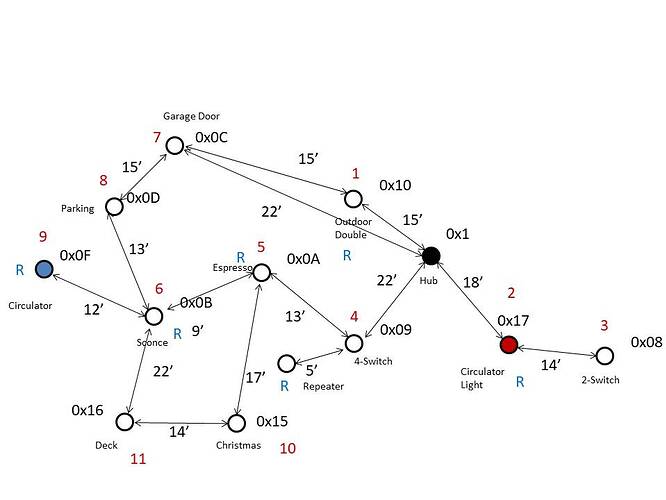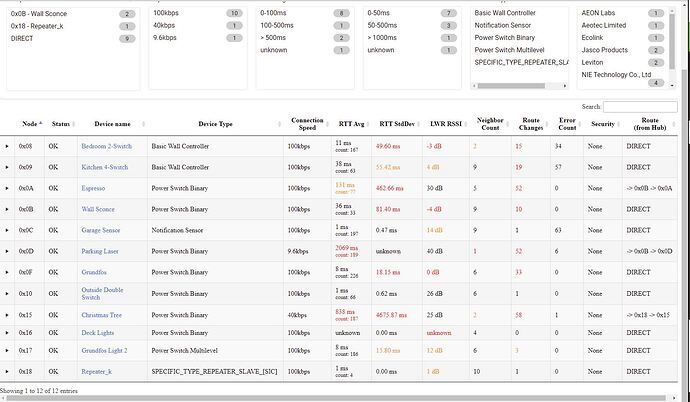Yup. I had had it plugged into a multi-port USB power supply (plugged in, not connected to computer) for convenience. Moved to an adapter I had lying around from an iPhone as I had forgotten that the Hub came with one. Using that one now.
Thanks for the info. I may need to look into that.
Despite the network weakness, everything else in the network is functioning with very high reliability (approaching 100%), except this one activity. Things that might be expected to be less stable are not. So, I'm still going to do some experiments with devices, moving the Hub more into the open within this room and seeing if the Tech folks do find the Leviton issue (which could be relevant).
In the end, if this really continues to behave like this, a more remote Wifi connection might be the way to go.
Of course, if I did move it more centrally, it would then be further from the one failing element in the network.
Thanks for the ideas!
Cheers.