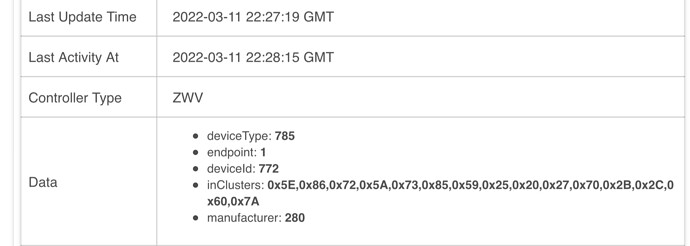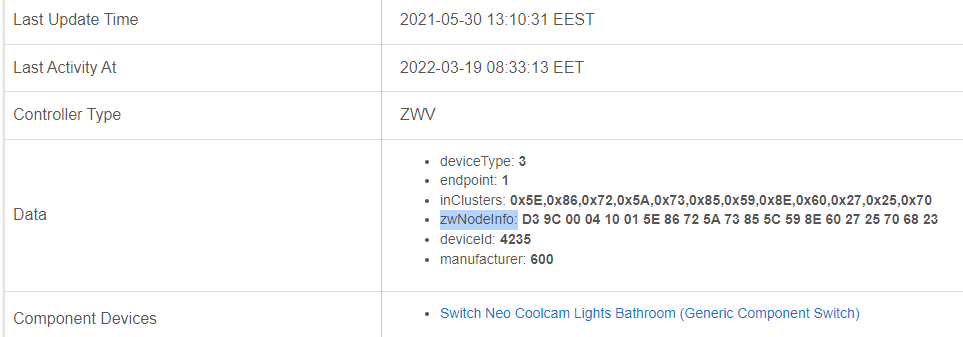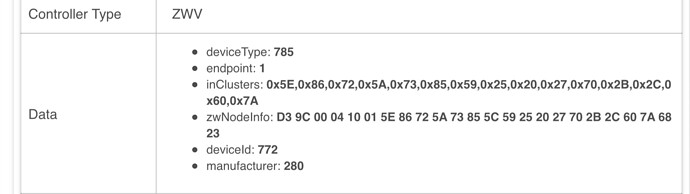I’m trying to add the Haozee TZ74 dual relay module. I’m able to add it fine but I’m not able to configure it at all. When I first installed it it worked fine with my momentary action switches but as soon as I include it in my network the switch reverts to being only able to be controlled by a rocker switch. I’ve tried giving it drivers for generic z-wave relay and tried using the basic z-wave tool that I found in the forums here. I’m not able to configure the switch type in use. It seems to be parameter 4, size 1 and value 3 as per http://www.tkbhome.com/upimg/file/1127180751218.pdf but as I am unable to configure it I’m stuck. Ideally I’d like a driver for this to work as the unit seems to be ok as it has a good power handling and low price. It looks to be sold with all sorts of badges on the box with others being spotted too so I dare say others will be looking for a way to work with this unit.
I have tried using the Neo Coolcam driver as suggested by someone but it doesn’t have any configuration for the switch type as it is a switch itself.
I am very new to this as you may have already guessed. I got sucked in by the z-wave label and the fact a-wave is supposed to compatible with everything. Well, it does work to a degree I suppose.
TIA for any assistance given. If you’re not giving advice, be kind to me please. The learning is indeed steep!
Am I breaking some rule I am unaware of or something? I was drawn to Hubitat from the apparently vibrant community support. Now I have an issue that I’ve searched for resolutions to and I get nothing. Have I missed something.
Cheers,
J
Hi @McSporange and welcome to Hubitat!
I believe there are not much answers because this device is not very popular among the other users.. Can you please post a screenshot of the Data section that can be found at the bottom of the device page?
I have the only driver installed currently that I could find to fit for a dual relay unit.
What seems strange to me is that your Data section is missing the ZwNodeInfo record.
The 'Last Activity' is 9 days ago, seems like your device is not operational at all?
This is how my Dual Switch data looks like:
Does the driver that you use create a 'child' device for the second relay? (Component device)
You could try this procedure : [BETA] A Z-Wave Mesh Tool [C7 and 2.2.4+ Only] - #254 by pdupper that has solved the same problem for another user.
A restart brought up the node info. I’ve not used the tool you sent the link for as I need to be on my pc for that really and it’s in my garden office. I’ll try later. I use the Neo coolcam driver because as far as I know it’s the only dual relay driver. I need some way to change the switch type from standard rocker switch to momentary switch. I did find a tool for that in another thread but it didn’t work. Maybe it was the lack of node info that caused that to fail. I’ll try that out later too. The Neo driver won’t allow it to be done as it is for an integrated switch. Thanks for your responses. It’s a great help.
You don't need to install the tool if it is working as expected when you control the two relays on and off states from the device page. The link was to a particular post in that thread describing the turn off - wait - turn-on HE hub procedure.
For configuring the TKB TZ74 specific Parameter 4 ( Edge or Puls or Edge-toggled mode) you can use the Basic Z-Wave tool :
Finally got there! It turns out that there must have been a firmware update or something that meant that the user manual was incorrect and parameter 3 is now parameter 4 that controls the switch type. I've changed it now using the Basic Z-Wave tool and it all works fine now. That was driving me insane!
Thanks so much for your help @kkossev and to the makers of the Basic Z-Wave Tool for making the magic happen!
1 Like