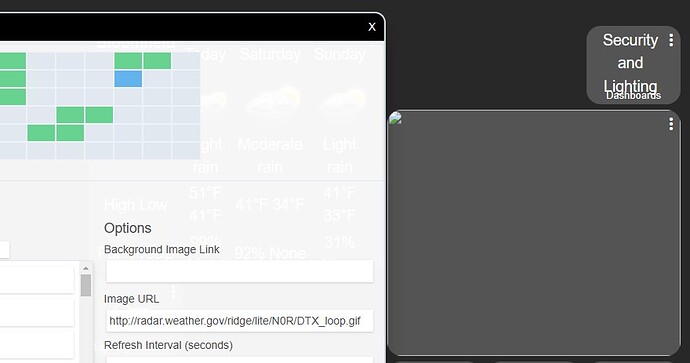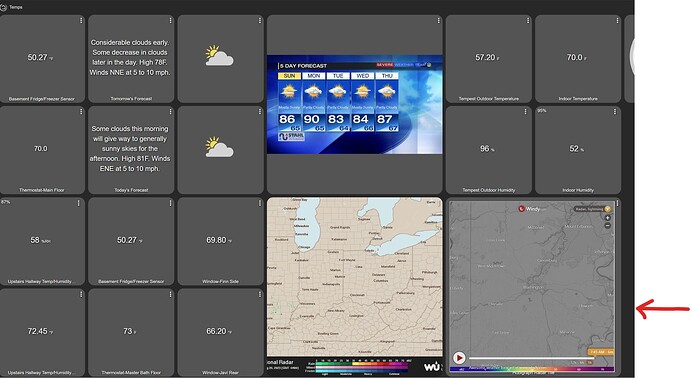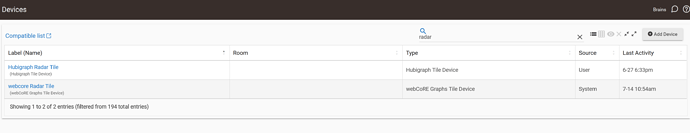I put this together not too long ago....
Hi All,
I've been enjoying my regional radar map on one of my Dashboards. Link below FYI. However, I've also noticed that the iOS Hubitat app has stopped displaying my dashboards, irrespective of my location.
So, even though I like the radar map tile, tonight I deleted it. Now I can see my Dashboards on the iOS app.
Q: Is there possibly some setting/configuration that might help work around this limitation? I only have about 20 devices or so, and four modest Dashboards (but with pretty background images from the internet).
Thx in advance!
https://s.w-x.co/staticmaps/wu/wu/wxtype1200_cur/usprc/animate.png
Link doesn't work ![]()
I'm using Hubigraphs weather tile for now. In Chrome it works great, not so much in other browsers.
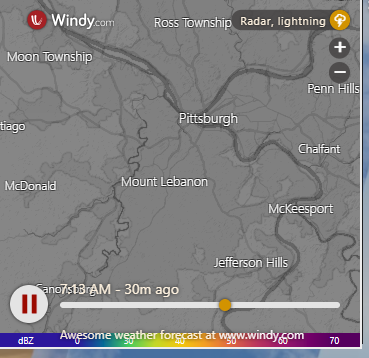
Hi @rlithgow1
I've updated the link above. Sorry about that. I'll take a look at Hubigraphs, thank you. 
If it wasn't clear, the animated radar GIF loaded just fine in the web-interface dashboard (when on my local network). But the iOS-app dashboards would not load. I'd guess it is some resource issue.
Resolved my issue. Another new user figured this one out. I had enabled "custom dashboards," in iOS, and turning that off (and waiting awhile) seemed to do the trick. Dashboards did not immediately update on iOS, during which time I removed the weather tile. So, I made the mistake of thinking the last change was the fix. Oh well! Sorry for the bother.
Thank you.
I've tried this, but just get a small icon in the upper left corner. Is there something I'm missing?
Does that link work if you put it into a browser?
No it wasn't but I managed to find one ( animate.png (768×496) (w-x.co) that worked. At first I put in the Image URL field, but discovered that it should be put in the Background Image Link. All is good now!
A bit more cleaning up and I think I'll be there. I search of a thread that discusses clock tile (dont need seconds) and single current weather tile (need wind prior to going for bike ride)
How do you get the 5 day Forecast? Dumb question, i assume it auto updates?
That’s an image tile. You just need a link to a 5-day forecast image, e.g. from a local news website, to copy and paste in.
Yeah, I get mine from WPXI...
I've been using the https://s.w-x.co/staticmaps/wu/wxtype/county_loc/hfd/animate.png animated radar image on my dashboards for many years. However, in the last couple of months the animated images are always hours out of date, and therefore (IMHO) mostly useless. Check the time in the upper left corner.
My search for another radar image, not a link to an html page, has been futile.
Anyone have any suggestions?
It's been a while, but if you can scrape the images, I can offer a image cycle driver...
Thank you for the suggestion. Both Hubigraphs and Webcore are not installed on my system, and correct me if I'm wrong, Windy.com requires a paid subscription for a 12 hour radar loop.
but it only works as a dashboard Link and fails as a dashboard image.
I'm currently using a Dashboard image tile for radar. Never tried scraping images.
All good. If you (or anyone else) needs to display a sequence of images with overlays then my driver can handle that. If not, that's fine.