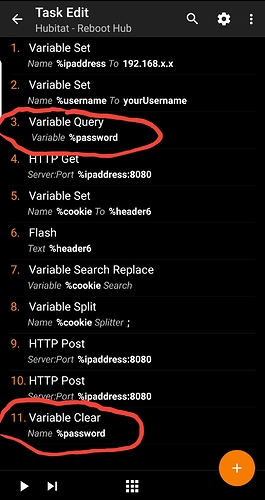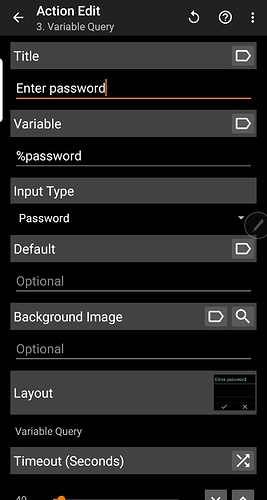The hub uses a token based authentication. You will need to hit the login endpoint first with a user and password and then get the resulting token from the session for other sessions.
Weird, I may not be doing things right but I'm using the same mechanism I use to get the backups which gets the session from the login page and then hits the download URL and works fine, in this case i'm hitting the http://ipaddress:8080/hub/restart instead and get the hubitat 404 page...
It should be /hub/reboot not restart
I haven't set up any users, will there still be authentication required for the pages?
@vjv @mike I can confirm that the tasker method I shared no longer works with the latest hot fix and User Admin turned on.
The bad news - I did quite a bit of googling and testing but was unable to figure out how authenticate with a token. It's simply beyond my abilities.
The kinda good news - if you dont NEED user admin, you can disable it and the tasker method will work again. Remote reboot is more important for me at this point so that's what I did.
What was the hate clan name again?
I will not disable user login
I tried /hub/reboot and same thing I get a 404, if I can figure out how to do this authenticated I'll find a way for you guys to do it with Tasker but everything I do even after authenticating and passing the session is giving me a 404...
Don't Hate....FLAG!! ![]()
Seriously though...this was an oversight by the HE team that would have been closed at some point anyway. While I'm not as security conscious as others, I definitely understand the concerns.
And @gparra's got 24 hours before the Curse of Skade becomes permanent. Hopefully he finds a solution....either way justice will be served.
Ok Guys!
This wasn't easy, its just a couple of lines of code but I had never used Tasker before and getting that @#$%@ cookie was quite tricky!
Just import this task (instructions in the description): link
Now, @stephack, @vjv, @SmartHomePrimer, please lift that curse!!! 
Uhtred, son of Uhtred, you may now resume your path. Destiny Is All...
@gparra thank you for taking the time to figure this out. You didn't have to and it's appreciated. Worked like a charm.
Disclaimer: We still reserve the right to assemble team FLAG for any future transgressions.
@mike @SmartHomePrimer @vjv
The task @gparra posted worked perfectly. In case you dont want your password saved in a variable you can have the task ask for the Password every time and clear it at the end. Not perfect and requires interaction, but a decent option if you dont want your Password stored in clear text.
![]() I can now sleep in peace...
I can now sleep in peace...
Great solution! I changed my shared task with this!!
Not yet, the course still in effect!
Uhtred of Bebbanburg, I lift the curse against gparra, now he can sleep in peace!
It worked perfectly, thanks!
Added one last check at the end to confirm the reboot happened, in case you don't enter the right password...
I got a licence of Tasker years ago and never used it but always wanted to, learned a lot with this, very useful tool!
I have used it in so many ways over the years. Many times it has gone to the back burner, but there is always a hole it can fill.
Nice...saves me from having to load the web interface and keep hitting refresh over and over till I see the loading screen.