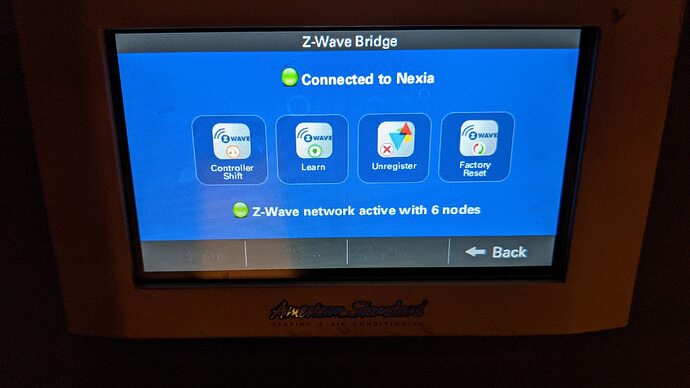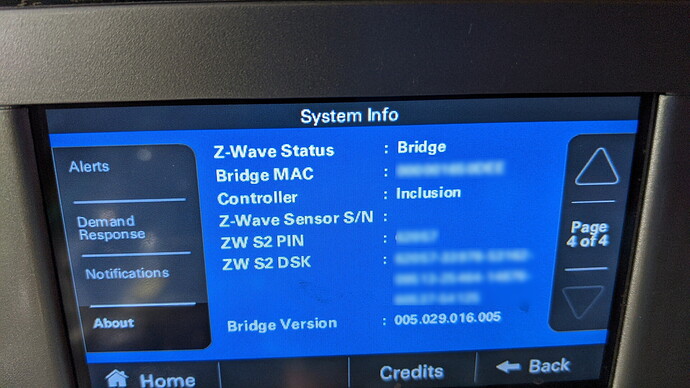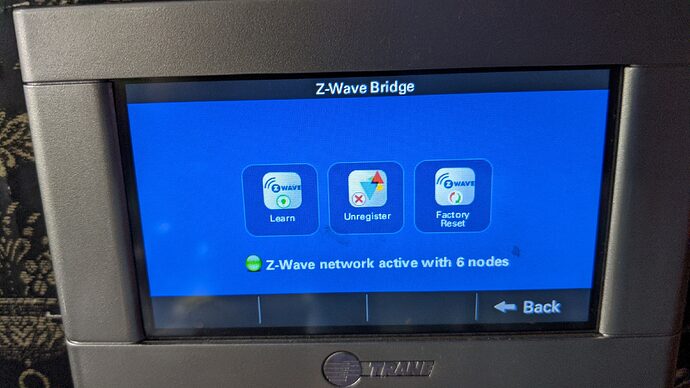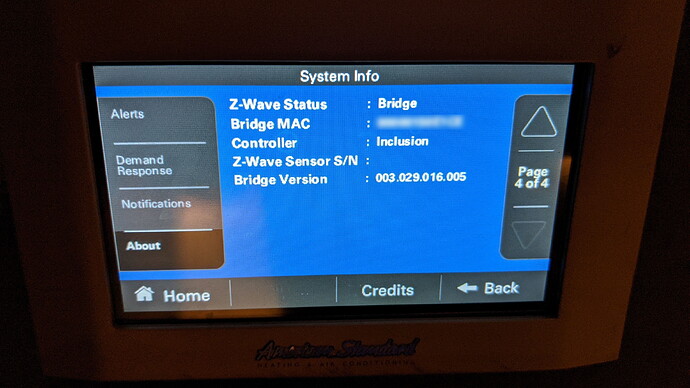I had a new A/C installed and it uses a Trane XL1050 thermostat. It has a built in Zwave hub. Can I connect this as another hub to HE and if so, how?
If it's certified, you should technically be able to join it to your Hubitat network as a secondary controller (or the other way around), but this doesn't really work as well as it sounds like it would (devices may not send status to both hubs). I'm convinced most hub manufacturers (so remote-control-type devices excepted) only add this capability because it's required for certification. But Z-Wave is pretty standard; anything you can pair to the thermostat you should be able to also pair to Hubitat instead. So, I'd start by asking if there's something the thermostat can do that you can't do with Hubitat alone, assuming you want to use Hubitat as your primary hub--unless you were just asking out of curiosity.
I understand what you are saying. I just wonder if I can pair the thermostat as a device to HE rather than connect it as a hub. I don't see anything in the directions for the thermostat to put it in pairing mode as a device.
![]()
Ah. In that case, my guess is no, but I suppose you could try. All the information I can find suggests that it's meant to be a Z-Wave controller/hub, not participate as a "regular" node in an existing network, so you probably won't get access to any thermostat features over Z-Wave. What I can find suggests that the "smarts" of the thermostat are just accessible over Wi-Fi/Ethernet only (presumably also the management interface for the "hub"). I do see there is a SmartThings integration, but I'm pretty sure that is over Wi-Fi and not Z-Wave (though if you do have an ST hub, you could bring it over with HubConnect if you want--keeping in mind all that entails, including a cloud requirement, which it's likely the thermostat itself has in the first place for the vendor too, so really two clouds).
But this is just what the docs make it look like to me. 
Running HE 2.2.8.156; Using Driver: Thermostat Controller
So, I have two very close, but not identical Trane/American Standard thermostats. Both show as devices in Hubitat, but one is showing device "current states" and the other is not. This may give others a clue, and—if you know how I can get the one not working working—help me. The one that is providing information, American Standard Model ACONT824AS52DA Release Version 5.9.2 Build 1591672847 Platform ID 282, gives the following options under Settings->Z-Wave->Advanced.
Notice how it has a "Controller Shift" option. I chose this, and it put the Z-Wave Bridge in "secondary" mode. It warned me that I could not add devices in this mode.
And the Z-Wave status shows a ZW S2PIN and DSK:
The one that is not working, Trane Model TCONT824AS52DBA Release Version 5.9.2 Build 1591672817 Platform ID 282, did not give me this option:
And the Z-Wave status does not show a ZW S2 PIN/DSK:
If you have the "Controller Shift" option, you might want to try it. If anyone has ideas on how to get the one without it working, please let me know.
UPDATE: I disabled and re-enabled the one that was not showing "current states" and the "current states" were then populated.
UPDATE: A closer look at the "current state" data shows it is not correct. I am not sure where HE is pulling the information.
So I have the Trane XL 850 since I'm locked into it by using their communicating system. At one point, I had done what you did and included the thermostat to HE as a secondary hub. I knew I wouldn't be able to use it as a zwave thermostat (none of the functions are exposed through zwave) but I thought I could strengthen my mesh by using it as a repeater basically. It did not work well at all. My mesh became super unreliable. This device does not make a good repeater.
Ok, I am going to learn from yours efforts. I'm factory resetting the thermostats and deleting them from HE.
It's been a while so I forget the exact issues I started having, but I vaguely remember that even though it was set to secondary mode, it kept trying to steal devices from HE. So I'd pair a device with HE and at some point, as the mesh reworked itself out, the device would think the thermostat was its hub and not HE. It took a while to figure out because it usually happened days after adding the device to the network. I only figured it out because of a post someone else made here about a similar issue.
Thanks for keeping this topic alive and trying different solutions.
I've been using Nexia as my way to control both Trane thermostats in my house. Alexa does connect to Nexia and then Alexa to HE. I use that route. However there is no thermostat adjustments you can make in HE. But you can create routines in Alexa to set a specific temperature through Nexia and then use a virtual device in HE to turn the Alexa routine on or off. I use this for adjusting the temperature in my house when I leave and arrive. It works well.
I use the Nexia app too and you can do something similar with Google Home or IFTTT. The biggest issue is that you can't set an automation to "lower temperature by 2 degrees" because using those integrations you can only set it to a specific temp. You have to set the automation to "set temperature to 72 degrees". Also, you're now relying on two separate cloud services to work.
The other thing you can do is to connect smartthings to HE. ST has direct device drivers to control the thermostat through Nexia. You don't need a Smartthings hub to do this. Just use the Smartthings IDE to connect ST to Nexia. Then use HE Hub Connect to connect to ST.
I just did it today. Works well.
How do you set that up?
Were you able to get that set up for your Trane thermostat and get it to work?