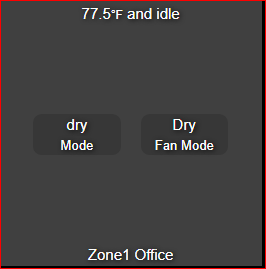Please change the Virtual Thermostat device handler to show the "Auto" temperature adjustments (heat and cool) on the dashboard for all modes except: cool, heat, emergency heat, fan, and off.
Background:
I use the Virtual Thermostat and a personal app with mini-split inverters that have temperature controlled "dry" mode. Using the Virtual Thermostats device's "Set Supported Thermostat Modes" command I added, "dry" (runs all the time controlled by the mini-split's non-accessible thermostat) and dry+ (personal app controlled that turns off the mini-splits when temperature is reached).
The problem is when set to Dry mode the temperature controls are hidden on the dashboard forcing me to change to cool or auto, set the cooling temperature, then change back to dry.
Currrent Dashboard image for dry (my app sets Dry in fan mode since I don't know how to change "idle" to "Drying")