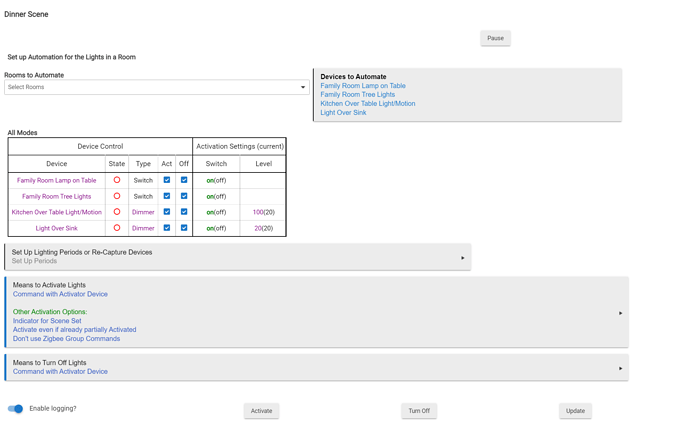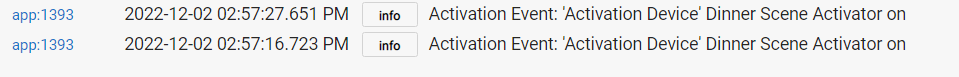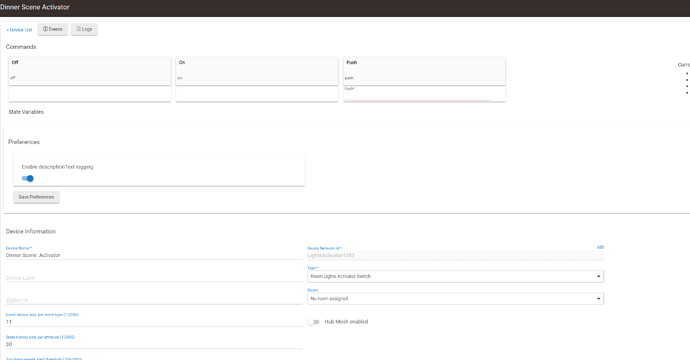The activator device isn't working to turn scenes on and off on SOME of my room lighting automations with zigbee group commands turned on. If I go into the activator device and click on/off, nothing happens. If I go into the actual room lighting app and activate from there, it works fine. If I turn off zigbee group commands, the activator device works as expected. The strange thing is that there aren't any zigbee devices in the effected room lighting automations. Just zwave and cocohue.
Sounds like you found the solution. I will look into why it wouldn't work when you turn on Zigbee Group Messaging (ZGM). However, you should be aware that ZGM is only for groups, only for Zigbee devices, and won't work for scenes.
I think it was on by default but I may be wrong. Either way, it works fine when I turned it off
This just happened again. Activation switch worked fine for a few days, but now doesn't activate the scene. The log says that the activator switch was turned on, but the "groupstate" remains alloff in the activator switch and "switch" is on
Can't help you without screenshots of the app setup page, and of the logs for the app when Activator Device is turned on.
Here is the app setup:
Here is the log for the app when I turned the activator on:
Here is the activator device:
When I click "activate" from within the dinner scene app, it works 100% of the time. Not sure what s up. For now, I set it up to be directly activated from within Rule Machine, which is working great so far.
What Release are you on?
2.3.4.116
I would suggest that you remove this instance of the app, and re-create it.
I set one up just like yours and it works as expected. So I'm a bit at a loss why yours doesn't work.
This topic was automatically closed 365 days after the last reply. New replies are no longer allowed.