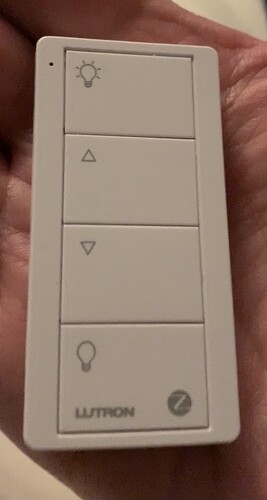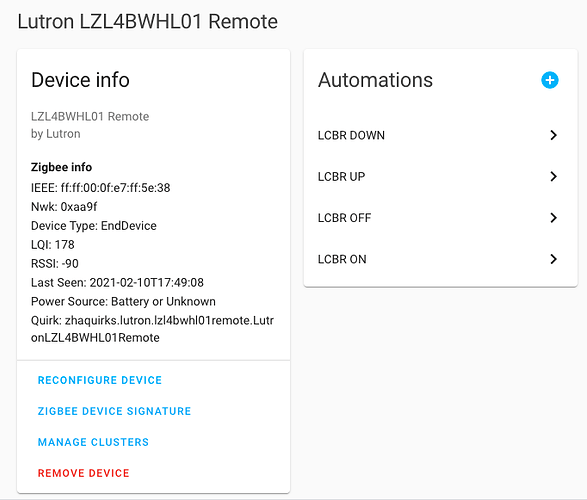Well, you can't see buttons joined in HA on HE, but you can create simple automations in HA with buttons. That gave me an idea, and while it's not perfect, it does work! As button controllers, Lutron Connected Bulb Remotes don't hold a candle to Picos, but at least they can be used as button controllers. I haven't been able to use these with anything other than my Hue bridge since my Wink days.
Using @jason0x43 's HE > HA integration, I shared four HE virtual switches, each set to turn off in 500ms and then created four HA automations and set each button press to turn on a virtual switch. For whatever reason they'll be consistently responding each time you press, but suddenly the same button won't respond. Then after a few presses where there's no response, the same button will start responding again.  So they seem about as reliable as they were when configured as button controllers on Wink. However, unlike the Wink integration which was always very slow, this is actually very fast to respond (when it does respond
So they seem about as reliable as they were when configured as button controllers on Wink. However, unlike the Wink integration which was always very slow, this is actually very fast to respond (when it does respond  ).
).
[Edit] Still not 100% consistent, but it seems if you wait at least 3 seconds before pushing the same button again, it's significantly more consistent.
LCBRs are never going to replace the reliability and features of a Pico, but it's very nice to learn I can once again use them for something other than Touchlink.