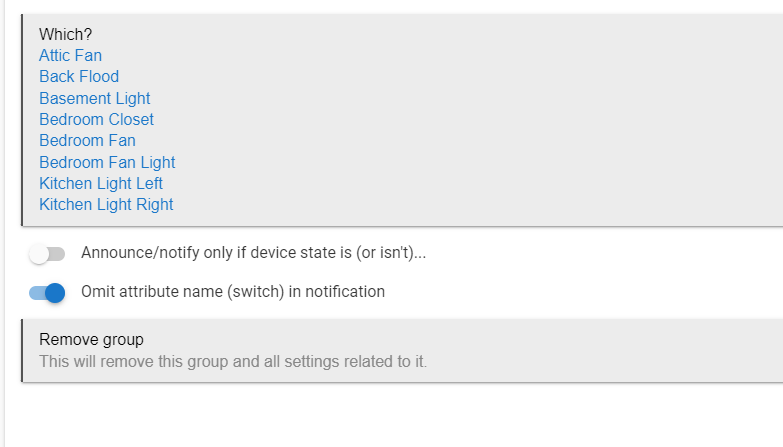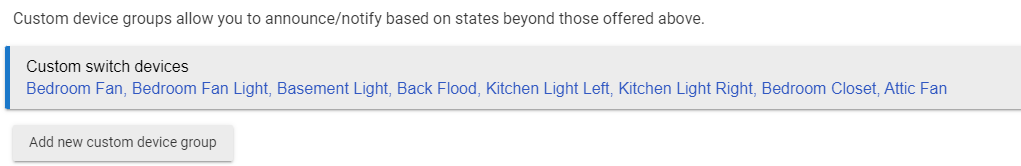Looks like I missed a case there. Try a "Repair" in HPM for this app (it won't show an update--just silently pushed this out since I doubt anyone else updated yet), maybe after waiting a few minutes to make sure it sees the recent change, and it should work.
@bertabcd1234 that did it, thank you so much. I'm very thankful for your hard work and fast action to users requests.
@bertabcd1234 I noticed that when setting up the custom device for switches that it doesn't list the device in alphabetical order. It lists the devices in alphabetical order when you go into the custom device settings but on the main app page the devices are all out of order, so when the notification comes in they arent in alphabetical order. is it possible to have them in alphabetical order. it seems like the contacts and locks section devices all stay in alphabetical order.
What platform version are you on? That's odd--I haven't seen that, and it's hard for me to imagine how it could happen since it's just the standard platform device selector.
Ah, that list. ![]() That one is under my control...
That one is under my control...
New update: version 3.2.3, alphabetizing device names in the group "summaries" as shown above (also including the 3.2.2 change of omitting attribute names from notifications/TTS for anyone who missed that).
That update did put the devices in order on the list now but for some reason when i get the notification they are still not in alphabetical order. I'll have to do some digging and see if i can figure out why
Makes sense--the list is gathered in a different way in each place. I've made another change that should help with that particular place. Try a "Repair" in HPM (I again didn't update the version for this) to see if that helps.
Looks like that did the trick, they seem to be alphabetical now! Thank you!