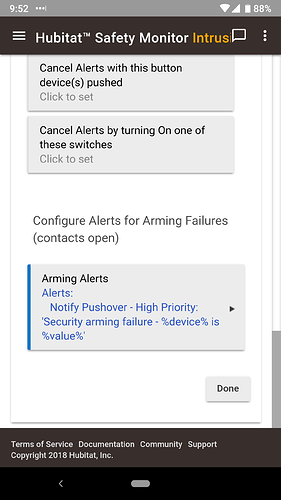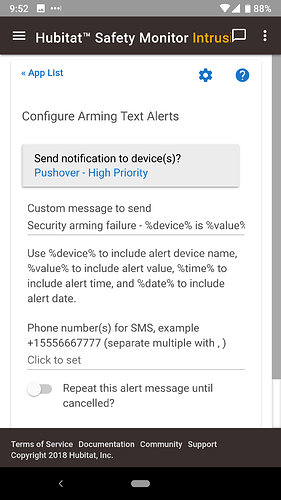I want a notification to announce when a specific device is left open, or unlocked when we're leaving or going to bed. I'm not sure what I need to use to name the devices left open. I used this phrase "Mode is changing to %mode% and %device% is open. Please check that I am not mistaken." It announces "mode is changing to mode and home is open. Please check that I am not mistaken" ... Any way to get this to work? This was my first stab.
Whenever you go to enter the text, either in a Rule Machine rule or in a Hubitat Safety Monitor custom monitor, you will see this phrase:
Use %device% to include event device name, %value% to include event value, %time% to include event time, and %date% to include event date.
All you have to do is enter %device% and you will get the device's name announced along with the rest. Of course this is assuming you have a device linked to Hubitat with the voice synthesis capability. But there are a lot of posts up here about htat.
What app are you using for this?
%mode% is not a variable that's available, and I'm guessing your hub name is Home so when mode changes, the device that triggers it is the hub, so that's why the %device% variable says Home.
Try using HSM Arming Alerts if you aren't already. My screenshots are for text alerts, but there's a different option to speak using audio alerts too.
Try out @Cobra 's "Check Open Contacts" app. Does exactly what you are asking for, and does it well.
I checked into this app. It's not running very well. It's ditching my settings as I go through to set up the rule. It would be very cool. Sounds like a lot of people are happy with it, but it's frustrating to try to go through only to have it drop what I've chosen.
Which one are you talking about?
If you mean Andy's app "Check Open Windows & Doors" that doesn't sound like Andy's coding. Make sure after you install the Parent app, you open it once, close and re-open before creating the child apps.
I thought I did it right. Seems to be timing out. Doesn't seem like the coding but i'm not an expert. I'll play around with it when i have time again. reinstall it to make sure i didnt mess it up.
Not one of the ones I use, but I know that not first opening, closing and reopening the Parent got me before and the children were created, but didn't work correctly. If you already have it installed, delete and child apps and let it recreate them.
If it still doesn't work, let @Cobra know.
The code for a lot of my apps has changed recently.
They now all sit in the 'Cobra Apps container and will not work outside of this by default
You need to install the 'Cobra Apps' container first.
Then open cobra apps to select 'check open contacts' (which need to have the parent/child code already added to your hub)
This should now give you the option to 'load' check open contacts into the container.. then you will be able to create children
Have a look here...
http://hubitat.uk
Click the 'Installation Help' link on the menu on the left
Andy
After digging I did find the right thread. No worries. I'm not entirely sure that the trouble I had/am having when I posted is due to the app. I found the same behavior in a completely different app. I'll reach out to Hubitat support and see if they see anything weird going on with my hub. (I don't run WebCoRE, so I should be good.) ![]()
Hopefully they can find the issue for you
As an FYI
As of today, there are 16 people using the latest version of this app this week and I have had no other reports of problems specifically with this app.
The only issue I have is one which is UI platform specific with all my apps
Andy
OK ok ... It works! It works! I removed and reloaded and was able to add. Must have been a fat finger copy and paste job on my part in the beginning. HA. Heard a lot of good things about the apps. Looking forward to tinkering.
Let me just say that @Cobra was chattering at me the whole way through this. It's awesome to take pride in your work and be humbly aweseome. This is what I love about Hubitat. There is more community here than there will ever be anywhere else.
That's more like it. Didn't sound like the @Cobra I've come to know. Knew he would come through for you.
This topic was automatically closed 365 days after the last reply. New replies are no longer allowed.