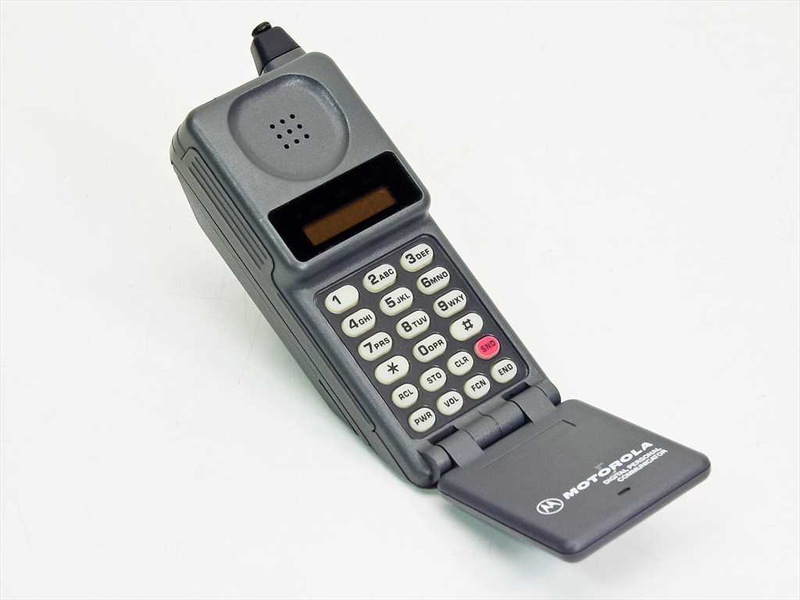Completely understand the use case and thoroughly enjoyed the narrative. A $15 bedside button keeps my beverages safe at night. 
Get yourself a dedicated smart button or use motion sensors instead to activate your lights. I don't really understand your use case (it's somewhat lost in the novel above  ), but I think many of us on this forum believe that rules should govern most things rather than have to manually set lights from mobile phones (with or without widgets).
), but I think many of us on this forum believe that rules should govern most things rather than have to manually set lights from mobile phones (with or without widgets).
As an example, somebody talked about putting a motion sensor in a short tube in order to make it more narrowly focused in its sensitivity. That's an example I thought very clever in order to produce a sensor that could be used at the side of a bed or across a part of the property, to be activated to sound an intruder alarm or in your case maybe activate lights according to mode (so they come on nice and dim at night). Not sure if it addresses what you are trying to achieve.
Aotber idea that I used to use is a contact sensor on my bedside table. When it's closed, we are in bed. When it's open we are up. This activated lights (if at night), set alarm, etc. Now I invested in 2 Withings sleep mats which do this automatically, no need to mess with opening or closing a contact sensor.
So there are many options you might consider rather than having to fumble for a phone, activate its screen, find the widget...
If you have an android phone you can use tasker with the maker api to flip a virtual switch. You can easily create a widget on the home screen to run your task.
But the button is less fumbling as others have suggested.
"Alexa, turn on all the lights." 
I've actually used this in the middle of the night when a weird noise woke me up. Turned out it was the cat.
Of course, it does require having an Alexa device of some sort.
That't not true. If you build the Task using the cloud link, the button would work anywhere you have internet access, provided you have internet access at home still. The maker API works via local lan or cloud based links.
Even better, had not tried this scenario yet. Thanks for the correction.
I have a bedside button as well. I can also say “hey google the boogie woman is here” and all my lights come one
When I was married this would have resulted in "lights out"!
Great replies all. Exactly what I was looking for. Being new to HE, I am kind of stuck in a Widget world and at 70 years old, old habits are hard to break. Again, thanks for the positive feedback and pointing out alternatives. Greatly appreciated.
My mom just turned 69 and my stepdad is 71. Both of them still have flip phones. They don't even have internet at their house. So, the fact that you even know what a widget is is something to be proud of! 

Hey all you under 70 folks. Not all of us old folks are tech unsavvy. I'll be 71 next week and I know what a widget is...
 Kinda like a gizmo or a whatchamacallit.
Kinda like a gizmo or a whatchamacallit.
Doohickie
Not to digress and really get off topic, but have to tell a funny story.
My father-in-law who is 94 had his phone account hi-jacked a couple years ago. I spent a lot of time getting that straightened out with Verizon. In the process I had an old smart phone so I set it up on my account and sent it to him, he lived in another state. I told him how to cancel his old account and use the new phone. After about 2 weeks of trying to explain to him how to use that smart phone, I gave up. Re-authorized his flip phone, still on my account.
He is still using that flip phone. I worry that someday the phone will die and not sure what we can do then. Don't know if flip phones are still available or not.
Oh, if there's money to be made from it, there's a company out there that'll do it.
http://www.greatcall.com/phones/jitterbug-flip-cell-phone-for-seniors
But Verizon still has 6 basic phones you can purchase from them too.
http://www.verizonwireless.com/basic-phones/
Trust me...I keep abreast of these things. I am Tech Support for my parents and I am not going through the hell of teaching them a smartphone. They can't even use a computer. If necessary, I'll buy a case of these things before they go off the market.
My parents have flip phones too... Now, you can't actually call them on it though... They don't leave it ON because that find it annoying to have to charge it.
But at least they have it to call out on if needed.
Christ, I had a flip phone as well. 2 ofum. They were as thick as my wallet. Felt like Captain Kirk when I opened it. (For those of us old enough to remember the original Kirk) Not only that but I had a pager as well. Man, was I stylin' or what?
I was cleaning out a closet the other day and found 2 old flip phones. I also had pagers.
My first cell phone was permanently mounted in the car with an antenna on the window. Had a whopping 60 mins talk time.
I still have one of these in my junk drawer and just don't have the heart to throw it out.
The thing is bulky as hell-- it has to be nearly 2 1/2 thick. I can't remember how we carried these things around. Man we were cool 
It's not ready yet but I should have widget support ready to try out in a few days. I'm going to start small - a 1x1 widget that represents a single Hubitat device. Clicking on it will toggle your device on/off. I'd like to be able to prompt the user in some cases - such as locking a door - in case of an accidental click.
Also, because of the way Widgets work the icon state won't be able to be fully in sync with the device (ie: the widget might show the light as 'on' even when it's actually off). So, I'll have to figure out how to represent this best.. but, I'm open to suggestions too