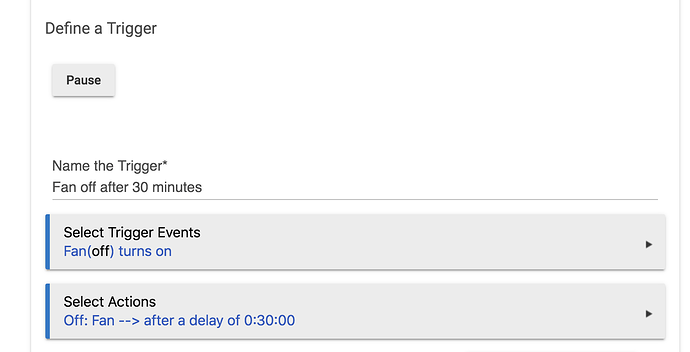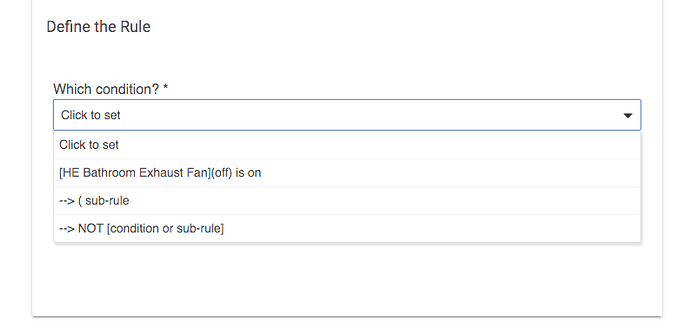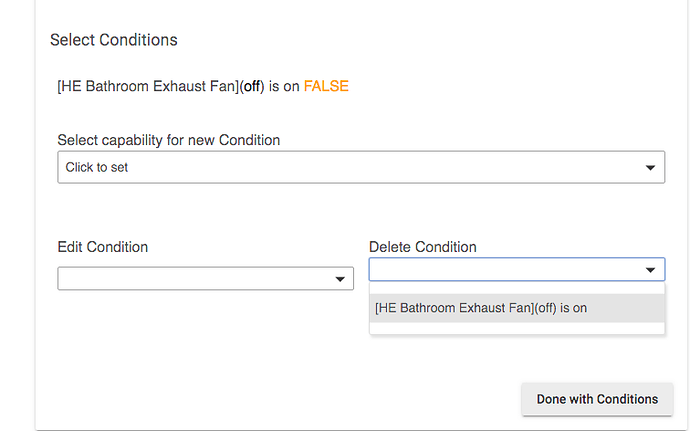I was trying to make a simple rule, once the fan is turned on, wait 30 min and turn it off. It wasnt terribly clear, but googling gave me some directions.
The issue is the navigation of this app.
Removing conditions seems impossible (Erase does nothing) and just getting around is super clunky. I had to stop and recreate my rule like 4 or 5 times because of inability to change things (most times it was something different)
Most of it was just a lack of options, however the erase condition definitely didnt work. I did erase, selected the condition (think i did an OK in there too) and it was ok went back to the list, still listed the condition.
Thanks!
1 Like
Are you using the latest release, hub version 2.0.9?
You can do this with a simple trigger, like this:
Neat! That's not the method I had found, this is much more straight forward.
Thanks!
Bruce’s example is obviously what you want to do. But in regard to Erase not working, it does, but only if your condition changes. If you select the exact same condition, you’re going to get the exact same default rule. You can add and/or operations to it, but the way it functions now makes logical sense.
So I think what you are saying is that I would have had to create the new (correct) condition, and then erased the old bad one?
At the time i only had one condition (the wrong one) i wasnt able to remove it, i had to close out and start over. (condition was added, went to the next step to realize the condition i had setup wasnt ideal)
Still really new so the steps i took at the time are a bit foggy. I will keep this in mind as i play around more to provide better user experience details.
Thanks!
Mostly that UI didnt feel very user friendly or clear as to what i could/should be doing.
If you have already defined a condition and then clicked "Done with Conditions", it's going to automatically define the rule when there is only one condition, because nothing else makes sense.
If you then decide that the condition isn't ideal, erase rule would simply clear the only condition you have, leaving your only option being to choose it again. If you want to remove a condition, click on Conditions and choose "Delete condition" then select a new condition.
Erase rule is more when you have conditions and you're linking them with AND/OR operators, or Conditional Statements, but then decide you made a mistake or want to change something. It allows you to just erase the rule portion, without starting over completely.
1 Like
This all makes good sense, and unfortunately i didnt log or pay close attention to the steps I took, I just recall it being a little unclear in the wording of things (or lack of)
What you are describing doesnt really ring any bells for what I had seen, but i will keep this all in mind for the next one.
Thanks!
1 Like