Has anything changed on the cloud.hubitat.com side of things in the last week or so? I can't seem to call Maker API nor app works any longer giving me the error below.
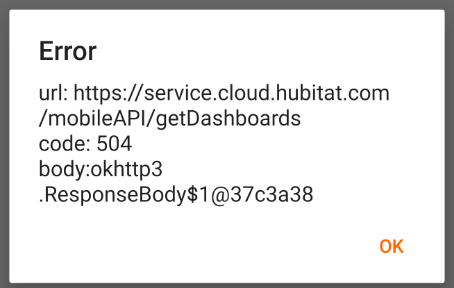
Has anything changed on the cloud.hubitat.com side of things in the last week or so? I can't seem to call Maker API nor app works any longer giving me the error below.
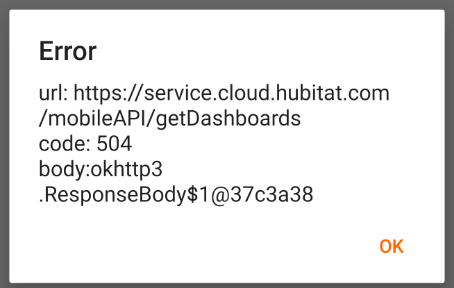
Silly question...
Did you reboot your hub and pick up a different ip address locally?
Do you have a dhcp reservation for you hub
the hub is rebooted nightly and it has a static local IP address. I also use a reverse proxy on my synology to provide the public HTTPS endpoint to the Maker API and that still works (though I have a different problem there with a certificate).
EXACTLY! Started Monday night. I thought I was going crazy or something.
Have you contacted support yet?
Please be sure to refer to case number: 13765
Sent 3 days ago. No answer yet
Well no, I kinda thought it was my network, since ST went down as well that morning and Comcast had some issues. But then Comcast got their act together and ST came back up, but the hubitat problem persisted.
It's not as acute a problem for me since I have a workaround going directly to the hub through my reverse HTTPS proxy, however it's an annoyance.
And there is no way to switch to local connection in the App :(((
In the maker API? Yes there is. There are links in the maker api that are local.
Maker API for sure, not in Android App
Nope, in the Mobile app.
Maker API and local links all working well
Cloud is not accessible.
Local ip address changing should have nothing to do with cloud access.. the hub connects to our cloud and it does not care what your local address is.
@xbohdpukc can you PM me your hub id. Also, does the time on your hub look ok?
Have you tried rebooting your hub?
Actually it would in my home.. only certain IPs are allowed out of my firewall ![]()
(Which I forget every time I add to my hub collection) ![]()
Andy
ah, good point, I did not think of that!
Not every network has the same restrictions that mine does.
I forget that sometimes
Oh, c'mon
20 years of software/hardware development and I forgot about this option
Reboot fixed an issue completely
I was able to open mobile app dashboards and update hub firmware now.