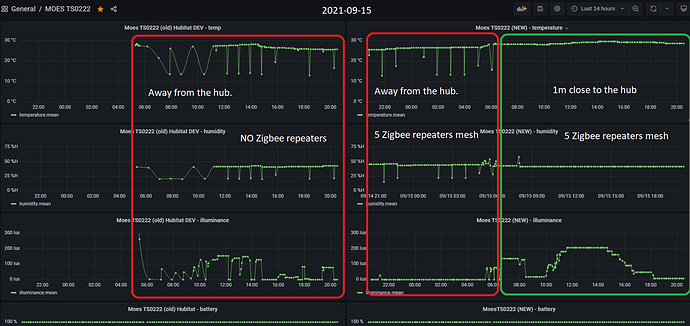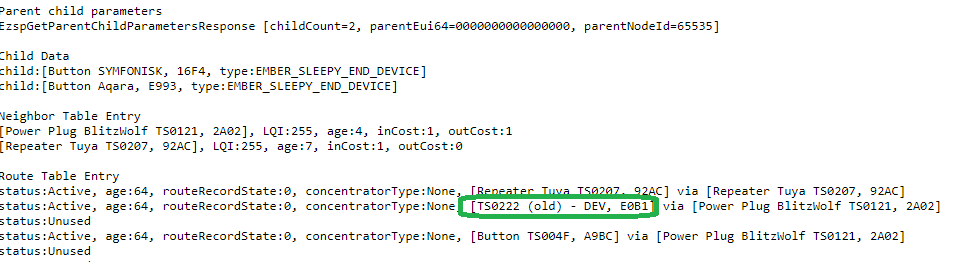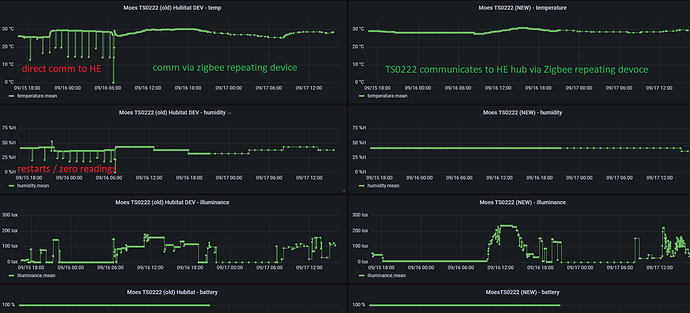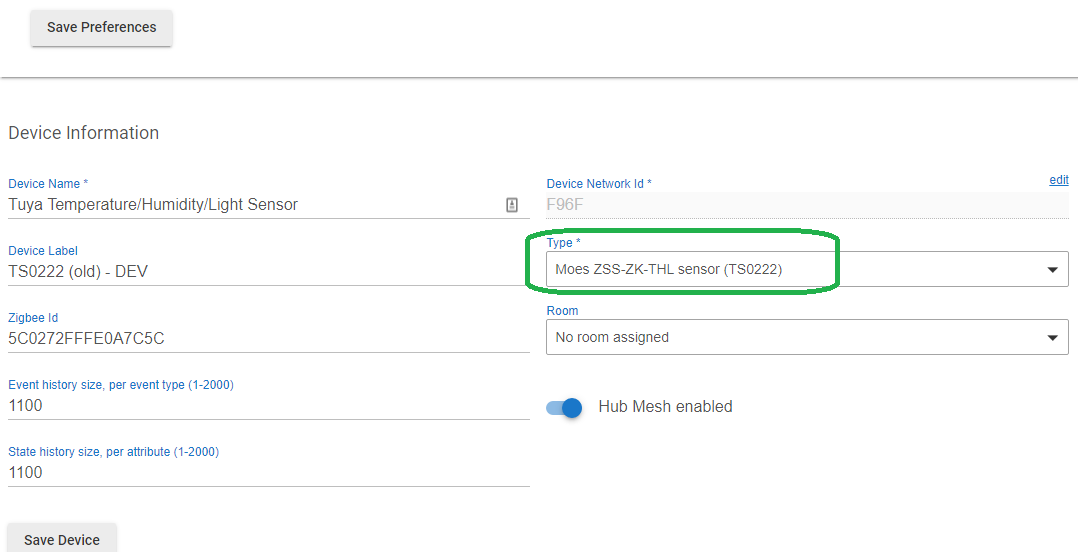Parent child parameters
EzspGetParentChildParametersResponse [childCount=0, parentEui64=0000000000000000, parentNodeId=65535]
Child Data
Neighbor Table Entry
[Hall Light, 34EC], LQI:254, age:4, inCost:1, outCost:6
[Bathroom, 6EC0], LQI:254, age:3, inCost:1, outCost:6
[Lounge Front Door, 8384], LQI:254, age:4, inCost:1, outCost:7
[Main bedroom light, C633], LQI:254, age:4, inCost:1, outCost:7
[null, DDA7], LQI:254, age:4, inCost:1, outCost:7
[Lounge Light, EE75], LQI:254, age:4, inCost:1, outCost:6
Route Table Entry
status:Active, age:64, routeRecordState:0, concentratorType:None, [null, 1663] via [Lounge Light, EE75]
status:Active, age:64, routeRecordState:0, concentratorType:None, [null, A2C9] via [Main bedroom light, C633]
status:Active, age:64, routeRecordState:0, concentratorType:None, [Bathroom, 6EC0] via [Hall Light, 34EC]
status:Active, age:64, routeRecordState:0, concentratorType:None, [null, A44C] via [Lounge Light, EE75]
status:Active, age:64, routeRecordState:0, concentratorType:None, [null, FA36] via [Lounge Light, EE75]
status:Active, age:64, routeRecordState:0, concentratorType:None, [null, 9ACC] via [Main bedroom light, C633]
status:Active, age:64, routeRecordState:0, concentratorType:None, [Lounge Light, EE75] via [Lounge Light, EE75]
status:Active, age:64, routeRecordState:0, concentratorType:None, [Lounge Front Door, 8384] via [Lounge Front Door, 8384]
status:Active, age:64, routeRecordState:0, concentratorType:None, [null, 8205] via [Lounge Light, EE75]
status:Active, age:64, routeRecordState:0, concentratorType:None, [null, F622] via [Lounge Light, EE75]
status:Active, age:64, routeRecordState:0, concentratorType:None, [Main bedroom light, C633] via [Lounge Light, EE75]
status:Active, age:64, routeRecordState:0, concentratorType:None, [Spare Room TH, 954F] via [Main bedroom light, C633]
status:Active, age:64, routeRecordState:0, concentratorType:None, [null, D56C] via [Lounge Light, EE75]
status:Active, age:64, routeRecordState:0, concentratorType:None, [null, DDA7] via [Lounge Front Door, 8384]
status:Active, age:64, routeRecordState:0, concentratorType:None, [Hall Light, 34EC] via [Hall Light, 34EC]
status:Unused