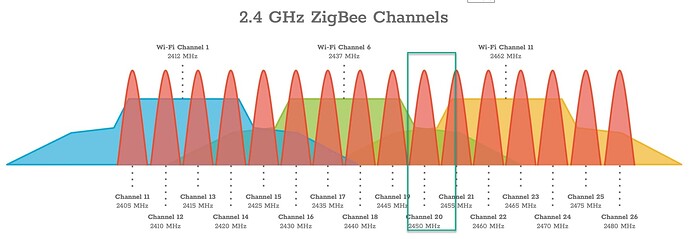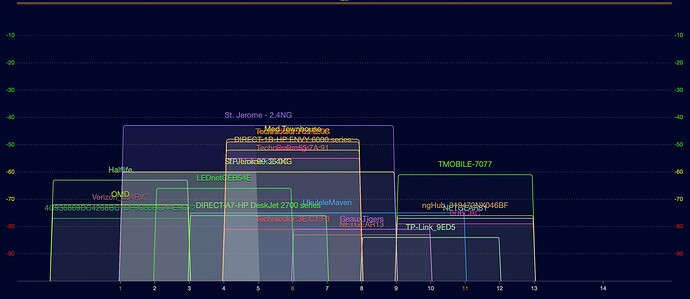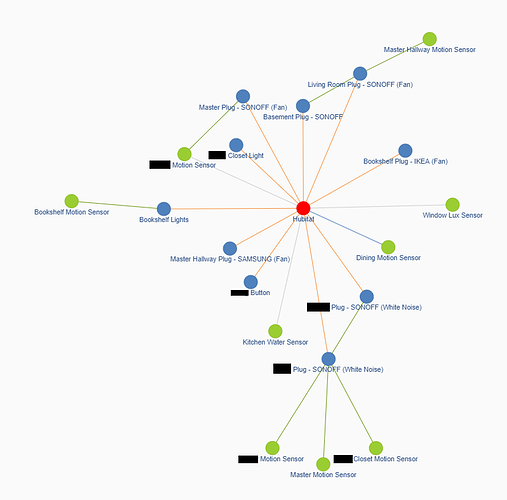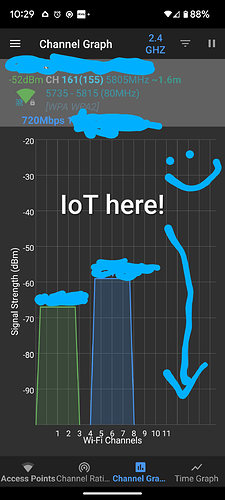I'll be honest. While the upgrade may have triggered the initially fiasco somehow, The work by jtp10181, rlithgow1, aaiyar, and kkossev found a pile of problems holding me back. These included but not limited to:
-
TPLINK XE75 decided to change channels completely hammering my Zigbee. It's gone. Went to OMADA again where I can completely change the channel selection and width. I now have Zigbee owning Channel 11 (25 on the HE) while my 2x APs are 1 and 6.
-
I found my VIZIO sound bar was broadcasting a massive wifi signal in my office right next door. It spanned even my Zigbee Couldn't control it. It's gone.
-
Backup/repair multiple times trying multiple versions. I really don't think the build is the major issue. I feel it was a culmination of things that perhaps the upgrade exposed. There were comments that it contained alot of Zigbee fixes.
-
To your point, and thanks to aaiyar/KK, I had 1 SONOFF that I removed and re-added with KK driver and my network started to build again. It was the weirdest thing. Prior to I spent hours with a broken network. This was really the turning point on recovery...
-
It did take me FOREVER to repair several Zigbee. I do not know why this has become so difficult after multiple houses and years post upgrade. I have a combination of DOGAIN and SONOFF that were all well positioned and working prior to upgrade. I suspect the XE75 rescanning likely made the entire mesh puke.
-
I purchased new DOGAIN to replace all SONOFF as there was some question on reliability. NONE would pair with HE. I gave up, sent them back, and went back to SONOFF which worked before anyway..
Current state:
-
I eventually got to a point where 95% Zigbee are now connected. This took some 10+ tries on the Aqara. A handful still will not connect less than 10 ft from a repeater (plug) I don't understand why as these have been reliable as mentioned for years. There is no network interference on any channel that wifianalyzer can see.
-
I am still using OLL drivers. Not because I want to..because switching is a complete b****h to do. It was hard enough repairing without trying to get from OLL to KK's drivers. I gave up. I'll investigate again in future.
Summary
Don't give up and do not rule out ANYTHING that may have changed...even your neighbor spamming your network channel.