![]()
Those have been working well for my devices. I might have one from veeceeoh, but I seem to remember moving to the chirpy or birdslikewires versions as they were newer and developed on more recent firmware.
![]()
Those have been working well for my devices. I might have one from veeceeoh, but I seem to remember moving to the chirpy or birdslikewires versions as they were newer and developed on more recent firmware.
I use all of these. I tried
I am clearly not the only one with issues although with different drivers:
I recall why I didn't use a few of the drivers. Receiving this error on the vibration using Chirpy:
2023-08-08 22:56:32.029[error]org.codehaus.groovy.runtime.metaclass.MissingMethodExceptionNoStack: No signature of method: user_driver_waytotheweb_Xiaomi_Aqara_Mijia_Sensors_and_Switches_934.recoveryEvent() is applicable for argument types: () values: [] (method recoveryEvent)
(/logs#)2023-08-08 22:54:32.037errororg.codehaus.groovy.runtime.metaclass.MissingMethodExceptionNoStack: No signature of method: user_driver_waytotheweb_Xiaomi_Aqara_Mijia_Sensors_and_Switches_934.recoveryEvent() is applicable for argument types: () values: [] (method recoveryEvent)
2023-08-08 22:52:32.041[error]logs#)org.codehaus.groovy.runtime.metaclass.MissingMethodExceptionNoStack: No signature of method:
The driver used has absolutely no effect on whether the device will stay connected to the hub or not. All drivers work the same way - they just decode the messages coming from the devices.
What matters is whether the the Aqara battery-powered sensors are paired via a compatible Zigbee router (repeater) or not.
What mains-powered Zigbee devices you have in your network?
SONOFF S31 Lite 15A Zigbee Smart Plug ETL Certified
Smart Plug,DOGAIN Zigbee Smart Plugs
I have used these both for almost a year in 2 houses without issue. I only replaced the C7 that worked flawlessly with C8 around March 5. Replacement went well and everything has worked fine until 2.3.5.152.
Even the frient smoke detectors have stopped reporting in....
There are a lot of reports that the Sonoff S31 plugs are causing issues with the Zigbee network… But I don’t have any of these and I can’t confirm from my experience.
I will research on Dogain plugs, these seems to be better as repeaters.
Will write a suggestion how to proceed after some hours. But the way to a stable network when using Aqara device is this - pair through a compatible Zigbee repeater.
With the additional range of the C8 isnt it also possible devices that were connecting to the C7 via a router are now direct connecting? I think I remember that being a problem for some people. I know a bunch of work went into Zigbee stuff between .122 and .152 so possibly something in there caused more devices to shift to direct?
Yes, most probably this is what happened- devices that were previously stable connected via a repeater are now connected directly to the C-8 hub.
My C-8 Zigbee radio power level is 8.
Is it possible my ZigBee antennae flaked out? No ZigBee reporting in. My network graph is empty. Kasa and zwave devices appear to be working.
Need to go to bed. Will check in a.m.
ZigBee isn't working at all now. No graph, no activity, not even wall plugs. What now?
Turn off the power of the C-8 hub for a minute or two.
If the power cycling does not bring your Zigbee radio working, it may be a hardware issue, and Hubitat support could probably help checking the engineering logs remotely.
The first thing is to make sure the mains-powered Zigbee devices are reliably working.
FWIW, I have nine of those and they have worked well with my Xiaomi, Aqara, and Mijia devices with my C-3, C-7, C-8 hubs all on current firmware.
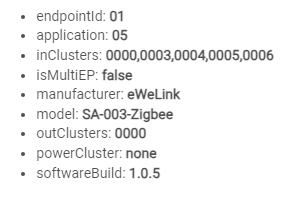
You can also swap the two external antennas - they are dual-band fully interchangeable.
Any idea why I can no longer be able to disable any of my apps? I used to be able to for both the button controller and rule machine. Now, I can only stop the rules but not the button controller.
If you click on the 'X' (highlighted in the screenshot below) at the top of your apps list, you should be given checkboxes to disable any app.
Please start a new thread. This one is focused on a zigbee issue experienced by @goldbond1’s hub.
I need to recap here as thread is alot of good suggestions and some seem to conflict. Need confirmation:
Perhaps it is a coincidence, something is broken and it began with the last upgrade to 152 end of story. Anything else I am missing?
If I'm not mistaken, those errors are caused by scheduled events from the OLL driver that have not been removed. You can temporarily change the driver to 'Device', click "Delete All Schedules", chenge the driver back, and then click 'Configure'.
This is correct.
The errors are caused by scheduled events created by the OLL drivers. And off course the new drivers don't have the methods used by those events.
OK so I am going to focus on 1 device. P1 using KK driver. After about 10 attempts to re-add, here is what I got in the logs:
dev:9642023-08-09 07:30:04.550debugBasement Landing Motion sending ZigbeeCommands : []
dev:9642023-08-09 07:30:04.549warnBasement Landing Motion unknown device LUMI lumi.sensor_motion.aq2
dev:9642023-08-09 07:29:34.519warnBasement Landing Motion if no more logs, please pair the device again to HE!
dev:9642023-08-09 07:29:34.417infoBasement Landing Motion device model lumi.sensor_motion.aq2 manufacturer LUMI aqaraModel RTCGQ11LM deviceName was set to Xiaomi Motion Sensor RTCGQ11LM
dev:9642023-08-09 07:29:34.392infoBasement Landing Motion InitializeVars... fullInit = true (driver version 1.2.4 2023/01/26 7:32 PM)
dev:9642023-08-09 07:29:34.372infoBasement Landing Motion configure...(driver version 1.2.4 2023/01/26 7:32 PM)
dev:9642023-08-09 07:27:58.353debugBasement Landing Motion sending ZigbeeCommands : []
dev:9642023-08-09 07:27:58.352warnBasement Landing Motion unknown device LUMI lumi.sensor_motion.aq2
dev:9642023-08-09 07:27:40.848infoBasement Landing Motion (parse attr 5) device lumi.sensor_motion.aq2 button was pressed
dev:9642023-08-09 07:27:40.845debugBasement Landing Motion parse: Desc Map: [raw:855A01000034050042166C756D692E73656E736F725F6D6F74696F6E2E617132, dni:855A, endpoint:01, cluster:0000, size:34, attrId:0005, encoding:42, command:0A, value:lumi.sensor_motion.aq2, clusterInt:0, attrInt:5]
Note: Motion still doesn't work. Triggers don't seem to work. I am not even sure if the device is staying connected like previous. See pic.