So I just upgraded to .129 and found that my WebVPN Portal no longer works - I cant say I'm very impressed by this! ![]()
Now All I get is this when I try to connect:
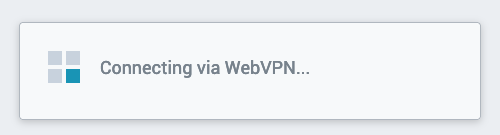
It's my own fault I guess for assuming the solution I use would be unaffected:
But if you guys could please add an option to allow competent IT folk to manage their own security, that'd be great, m'kay.
PS, adding my public IP doesnt solve the issue for me, however using a standard VPN tunnel into my network does still work.

