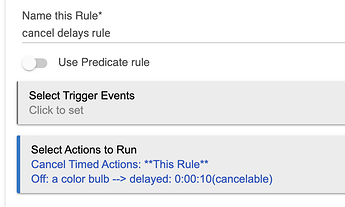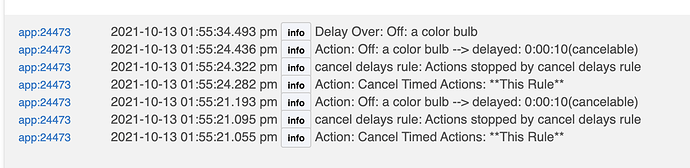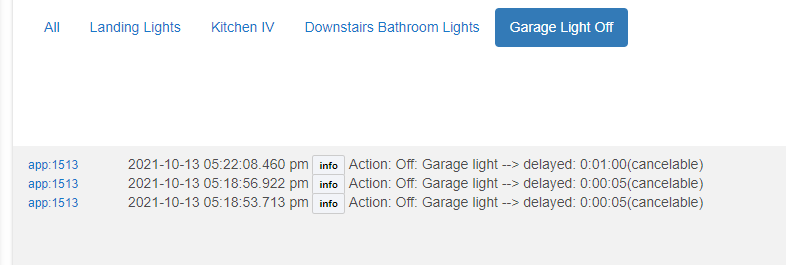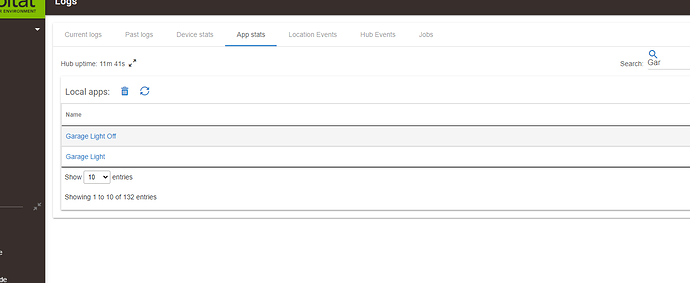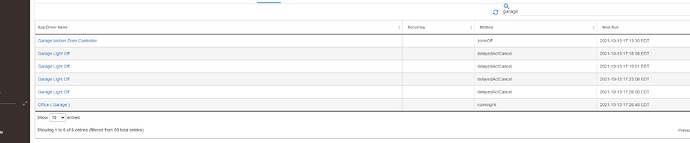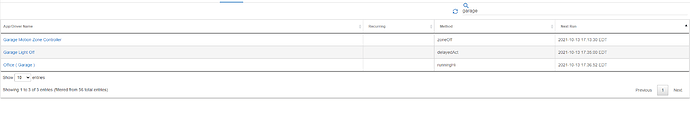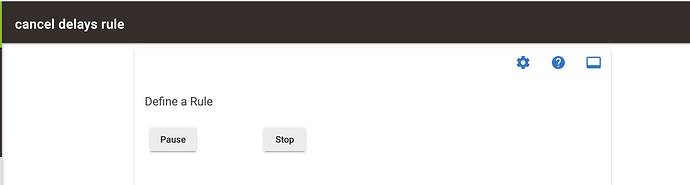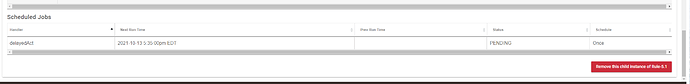Hi there upgraded yesterday to 2.2.9 and immediately ran into issues and am wondering if im alone? did a soft reset and restore to 2.2.9 and it appeared to be back up and running BUT then i noticed none of my timers were getting triggered... did a bit of digging and found that basically rule machine ( the new one not legacy ) was working for everything but actions that had delays or waits but dont think the issue was related directly to Rule Machine as i have written a custom app which all users timed triggers and they all failed... tried to workaround the issues but had to give up and go back to 2.8.x which fired up fine and all automations just started up as they had been prior to the upgrade...
I've seen one report of this in custom code but it was either a mistake or self-resolved: Latest release possible runin issues see example. I've also seen one particular problem with Rule 5.1 (possibly other versions) and Cancel Timed Actions with Repeat: Possible Issue with Repeat after Cancel Rule Timers. That latter issue has been acknowledged but it is likely app-specific, and I'd expect a fix in the next hotfix release. Not sure about anything else. If you can identify anything specific, perhaps staff could use that to trace a problem. Otherwise, it seems like things are working fine for most people, so there doesn't appear to be anything widespread.
I'd be curious if just a reboot on 2.2.9 would have helped (the soft reset is supposed to when it's done, but many versions ago, I had oddities until I did one myself, so I always just did one anyway; a firmware downgrade would have also rebooted). But if you want to stay on 2.2.8, that is, of course, your choice.
Yea tried rebooting, and restoring and soft resetting ( and rebooting a few more times ) .. in the end i reverted to 2.8.x ... at which point all went well again and time events started working again
Example of the code that did not work
Cancel Timed Actions: This Rule
IF (Downstairs Bathroom Motion Senor inactive(T) AND
Downstairs Bathroom Door Contact Sensor open(T) [TRUE]) THEN
Off: Downstairs Bathroom Lights --> delayed: 0:02:00 (cancelable)
ELSE-IF (Downstairs Bathroom Door Contact Sensor closed(F) AND
Downstairs Bathroom Motion Senor inactive(T) [FALSE]) THEN
Off: Downstairs Bathroom Lights --> delayed: 0:20:00 (cancelable)
END-IF
Adjusted "Off: Downstairs Bathroom Lights --> delayed: 0:02:00 (cancelable)" to "Off: Downstairs Bathroom Lights" and it worked every time on 2.9.X but when I put the delay back in nothing happened... on 2.8.x timers kicked in fine...
Did this in a few rules in RM5 and the results were identical ... no delay and all was well, with delay nothing... weird ...
Sure i am not worried about it ...
I will look into it.
I'm not seeing any failure with delays. Turn on Action logging, and see what is happening in those logs -- it will show if it fails simply by virtue of not logging after the delays starts. When posting logs here, use screenshot, not copy/paste.
Here is my test rule:
And here are the logs: I triggered this a second time while the first delay was pending (second trigger at 55:24). The first delay was canceled, and the second time around it waited 10 seconds then turned off the light (at 55:34).
One other thing you can do is while the delay is pending, open the App Status page. At the bottom there should be a Scheduled Job shown for the end of the delay. If that is not there, that would be a problem.
I use the rebooter app for a daily reboot and this seems to have solved some of my explained delay issues.
Perhaps, but any delay failures shouldn't happen in the first place, and you shouldn't need to reboot to make them work. And, @okellyro said he has rebooted a number of times.
The only way to find out what, if anything, is failing, is to turn on logging and catch it in the act of failing. I can't tell you how many times there are posts of failures that turn out not to be failures, but something else. Having said that, I'm eager to actually be presented with any real documented failure, so it can get fixed.
Ill go and update again and see what happens ...
Ok - Upgraded and same result - test rule is below and fails but the light turns off perfectly when the delay is removed
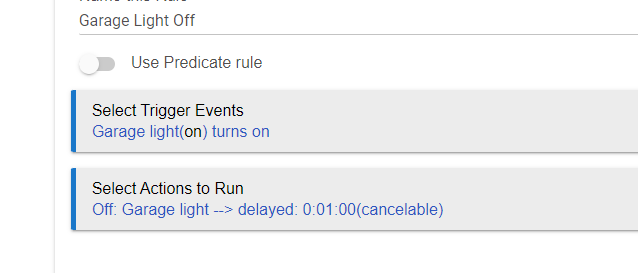
Log entries are here
And this is the App Stats
the build up of jobs is because I didn't put a cancel command in there... ran it again with cancel times and all cleared out however the action does not occur and the light stays on
Please show the App Status page at the bottom of the page, where Scheduled Jobs are. App Status page is cog icon top right corner of app page.
and ran w/o the actions cancel switched on and the job shows up but never executes and is now stuck there
That's not what I'm asking to see. Please open the App Status page and show that. I'm trying to determine if it is the app or the platform that is failing.
That cog, upper right.
See PM I sent you...
2.2.9.131 update should take care of the broken scheduler, which appears to be the cause here. If it finds some scheduled task with inconsistent data, it will delete the task. That means something might not fire once. But that beats a non-functional scheduler by a mile.
Thank you