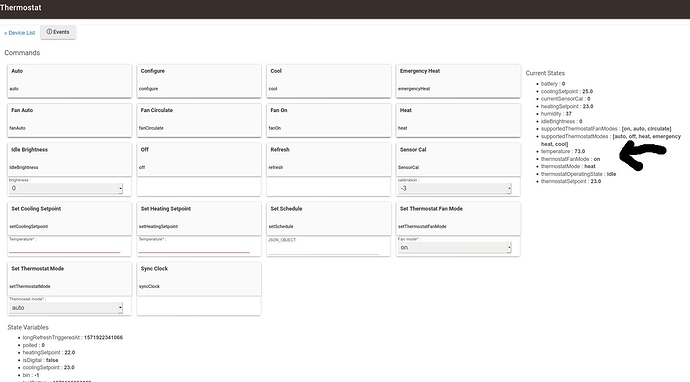I am sorry to hear that. If that was my experience, I also would not be letting my hub control my humidifier. As it is, my hub either controls or is integrated with a host of "mission critical" devices. Door Locks, Alarm System, Furnace/AC, Smoke Alarms just to name a few.
I had (still do) it controlling my garage doors using the ST presence sensor. After one of the recent updates they were all opening and closing repeatedly. And now, light automations aren't working right for me. So, I'm a little sour right now.
I guess my point is you have to think about what would be the consequences of hub failure. And also, don't willy nilly apply an update to a hub that is working.
If it's just a matter of flipping on/off light switches, that's one thing. But, if it's a matter of HVAC failure in winter on a country house that's 200 miles away, that's another.
LOL, I hear you. I was using a custom driver for my Honeywell T6 zwave thermostat. Everything on my hub and on the thermostat is set to Celsius (I live in Canada). After the 2.2.4 update the custom driver showed everything in Celsius except for the heating setpoint that was 73 degrees (that would be the conversion for my Celsius setpoint). Couldn't figure out why it was getting so hot in my house. Switched to the hubitat driver and all is well.
Can't remember...did you put in a ticket w/HE support to get more assistance w/this? @bobbyD /HE support should be working w/you directly to figure this out.
Yep, he is. He was going to talk to an engineer about it.
It's not like I don't want to incorporate it:
Just now, I'm getting pushover notifications that the wood insert is >700F. This means I have to get up off the couch to do something about it. The fan is still local control though. I wouldn't trust the hub for that, unless there was a good local backup.
What idiot wrote that driver.. Oh wait.. It was probably me ![]()
I bet you wrote both of them.
I didn’t write the built-in.. It was here before me
Yep, sorry to say it is your driver. I reverted back to your driver to see if the problem was still there.
I'm glad I'm using Farenheit! I didn't notice a problem with the driver, and I really like using Bryan's because the built-in one doesn't allow auto for my thermostats for some reason. At least it didn't before.
I have multiple sonoff temperature sensors, and just niticed this morning that the sensors report 100% humidity on my dashboard.
When I check the sensor it self in the device invetory, it states the correct % (72% when I checked).
Enyone else having this issue?
Couldn’t agree more. Never hurts to remember that this hub and most devices that connect to it are in a market segment that simply isn’t intended for truly mission critical applications. Even settings like healthcare or other high-stakes industries have to account for failure points, but they generally dedicate a lot more time, money, expertise, maintenance etc. that isn’t feasible for most home users.
And since Hubitat doesn’t force firmware updates on us, no reason to hit the upgrade button at the first possible opportunity unless the update addresses a problem one is having.
Don’t forget it’s possible to downgrade and restore a backup if it turns out a firmware upgrade does cause new problems for a particular user’s setup.
Sure, as long as your backup is in phase with the backup (eg. SA 1.1)
Sorry I’m not sure what you mean?
Simple Automation 1.1 is new for 2.2.4. It will not work with 2.2.3. And, it hasn't been treating me that well, but that's an aside.
Oh I see, I think.
Yes, if you want to downgrade firmware versions, you’ll also need a backup of the hub database from the prior firmware version.
Since the hub keeps a limited number of backups available on the hub itself, that may require taking manual backups and downloading to a PC.
Just prior to performing a firmware upgrade is usually a good opportunity to do so. There are also ways to automate downloading of hub backups to another device on one’s LAN.
Do you have any recommendations on these?
Several threads have discussed in the past, here are some. I can’t speak from personal experience with any method other than using a NodeRed flow (mentioned in the third linked thread below).